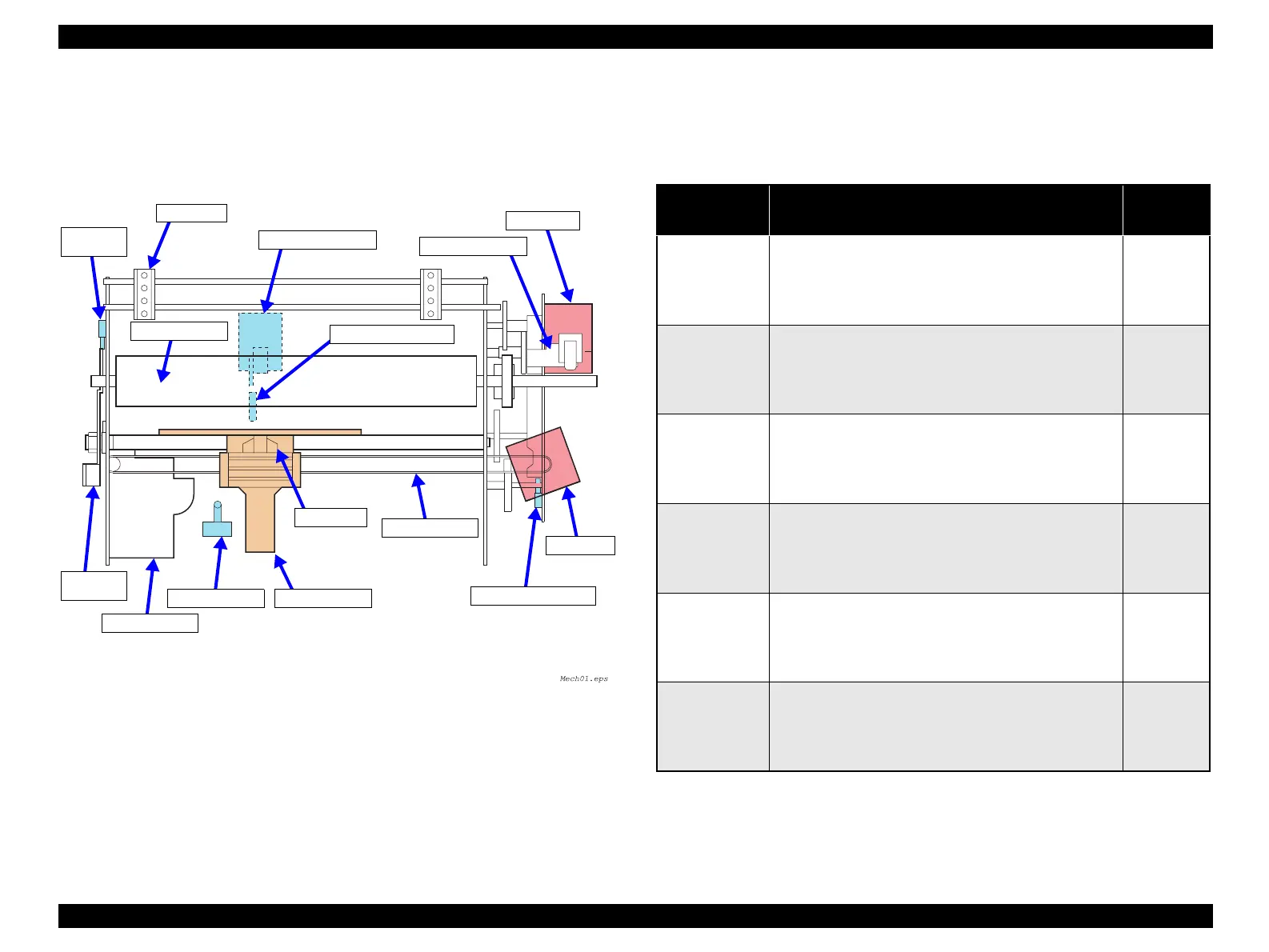EPSON FX-890/2190 Revision B
Operating Principles Overview 46
2.1.1.6 Ribbon Feed Mechanism
The CR motor drives the ribbon feed mechanism via the timing belt. The ribbon feed
mechanism has the sun and planetary gear system. No matter the carriage unit is driven
left and right, the ink ribbon is driven in one direction.
Figure 2-4. Printer Mechanism Outline
2.1.1.7 Sensors
Table below lists the sensors of this printer.
Rear PE Detector
Front PE detector
Platen Roller
Release Lever
PF Motor
HP Detector Carriage Unit
Timing Belt
CR Motor
Printhead
CR Guide Shaft
Tractor
Release Detector
Ribbon Unit
PG Adjust
Lever
PG
Detector
Table 2-1. Sensors
Sensor Outline
Refer to for
Disassembly/
Assembly
CR HP detection
Means Mechanical contact
Switch rating 06~1.0 mA 5 VDC ± 5%
(Resistance load)
Switch mode Within home (IN): CLOSE
Out of home (OUT): OPEN
p.78
PE detection
(Front)
Means Mechanical contact
Switch rating 06~1.0 mA 5 VDC ± 5%
(Resistance load)
Switch mode There is paper: OPEN
No paper: CLOSE
p.87
PE detection
(Rear)
Means Photo interrupter
Switch rating 5 VDC ± 5%
(Resistance load)
Switch mode There is paper: OPEN
No paper: CLOSE
p.87
Platen Gap
detection
Means Mechanical contact
Switch rating 06~1.0 mA 5 VDC ± 5%
(Resistance load)
Switch mode Normal mode (0~1): CLOSE
Copy mode (2~7): OPEN
p.86
Release Lever
detection
Means Mechanical contact
Switch rating 06~1.0 mA 5 VDC ± 5%
(Resistance load)
Switch mode Friction: OPEN
Tractor: CLOSE
p.86
Cover open
detection
Means Mechanical contact
Switch rating 06~1.0 mA 5 VDC ± 5%
(Resistance load)
Switch mode Case opened: OPEN
Case closed: CLOSE
p.72
