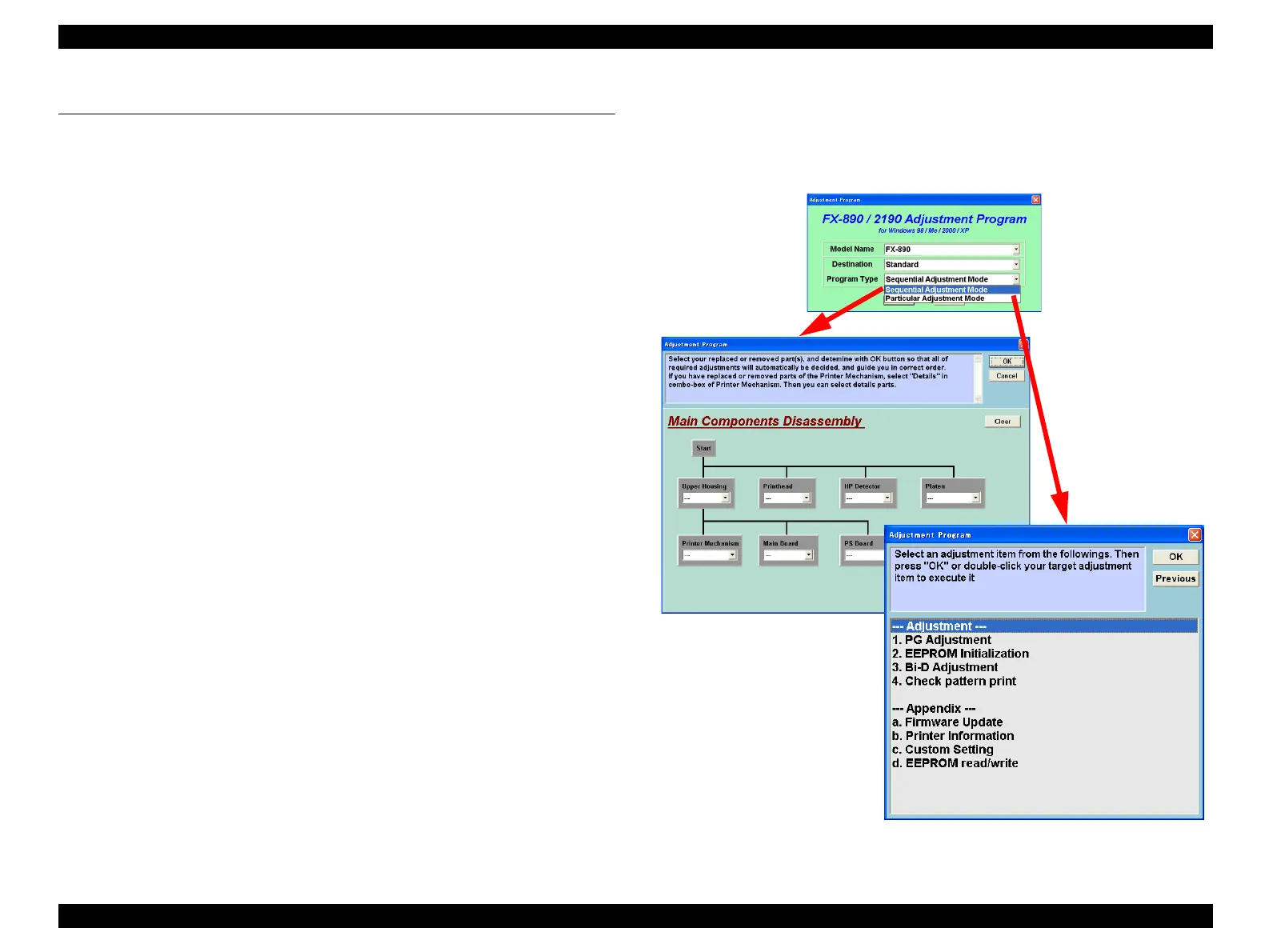EPSON FX-890/2190 Revision B
Adjustment Adjustment Program 97
5.3 Adjustment Program
There are various adjustment/settings that required after performing repair on the unit,
and in order to facilitate performing all necessary adjustments and settings for each
individual repair content, an exclusive adjustment program is available. This section
describes the basics on how to use the adjustment program.
5.3.1 Preparation
5.3.1.1 System Requirement
PC
Windows-base PC equipped with a parallel and a USB interface.
OS
Windows 98/SE, Me, 2000, XP
5.3.1.2 Installation
1. Decompress the supplied archive file.
2. Place all extracted files in the same folder.
5.3.1.3 Running the Program
To run the program, double-click on the program icon [APFX8902190_Ver10E].
When the program is properly executed, a main window shown in XXX appears. Select
appropriate item wtih each menu.
Model Name (FX-890 / FX-2190)
Destination (Select the product configuration that matches to your market)
Program Type
This adjustment program has two adjustment modes and each mode is designed to
be selectively performed depending on your needs. Follow the instructions shown
on the screen to perform the adjustment.
Particular Adjustment Mode
This mode is useful if a specific adjustment or setting is need to be made.
Sequential Adjustment Mode
This mode is specifically designed to assist repair engineer to preform all
necessary adjustment/setting item in proper order. A wizard like menu help
you to select necessary adjustment in accordance with the type of repair you
have made.
Sequential Mode
Particular Mode
