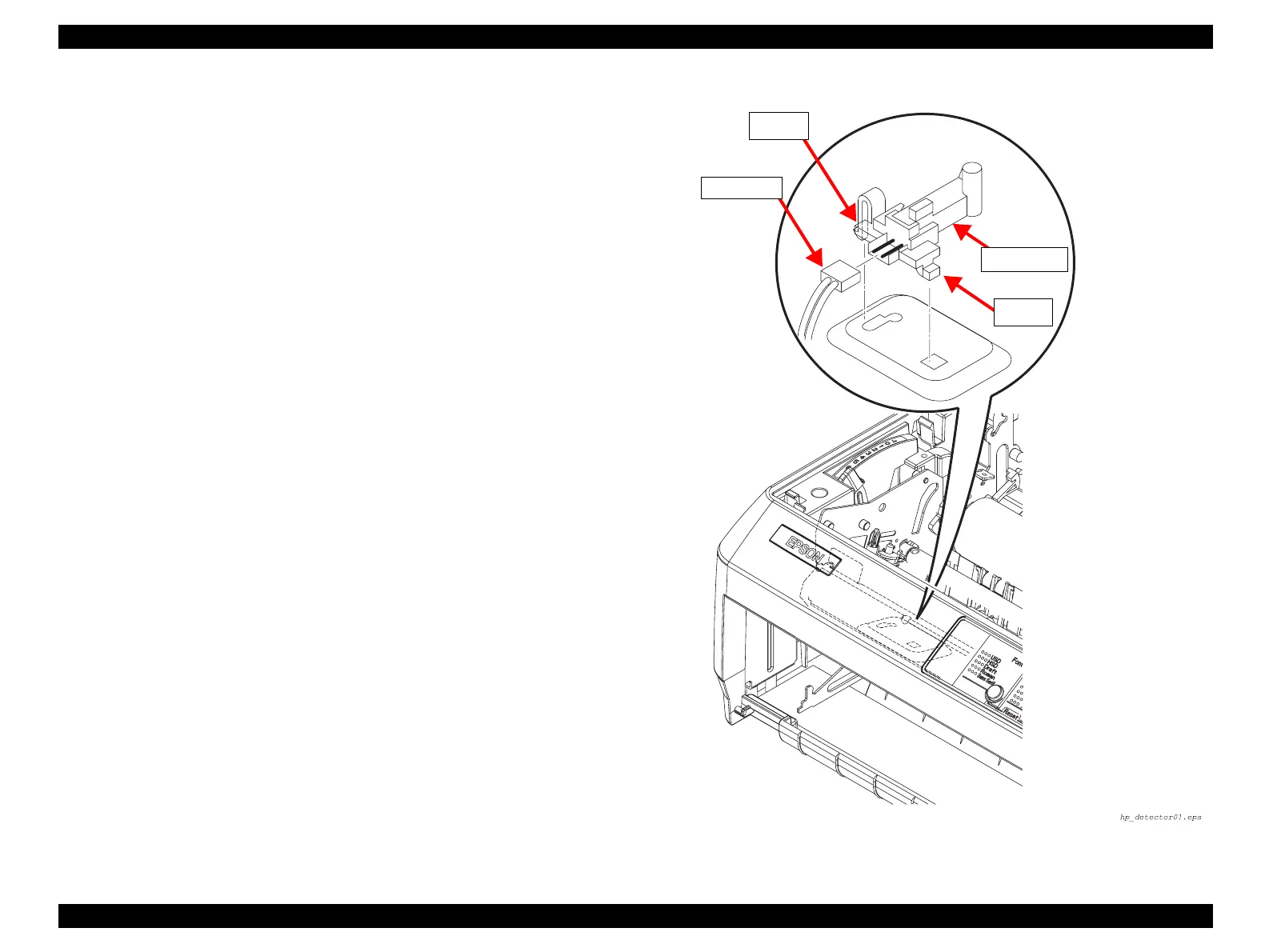EPSON FX-890/2190 Revision B
Disassembly and Assembly Printer Mechanism Disassembly 78
4.3.2 HP (Home Position) Detector
1. Remove the top cover. (See Figure 4-2)
2. Release the hook attaching the HP detector to the Printer Mechanism, and remove
it. (See Figure 4-13)
3. Disconnect the harness of the detector from the detector connector.
Figure 4-13. HP Detector Removal
Harness
Hook
Hook
HP Detector
