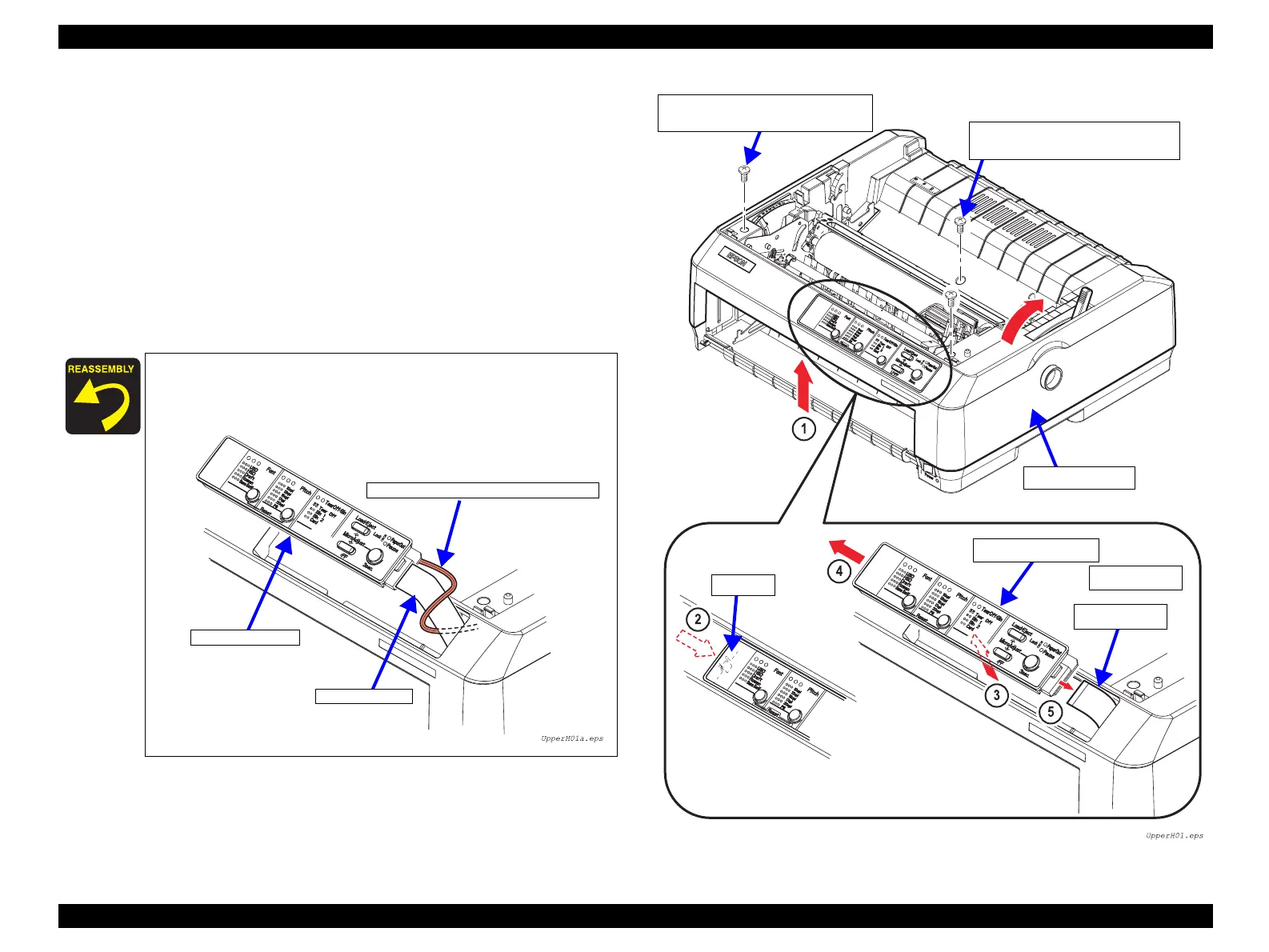EPSON FX-890/2190 Revision B
Disassembly and Assembly Main Components Disassembly 72
4.2.2 Upper Housing
1. Perform Pre-Disassembly. (p.70)
2. Remove 3 CBS (M3x8) screws securing the upper housing to the lower case.
(See Figure 4-6)
3. Set the release lever to the friction feed side.
4. Lifting the front side of the upper housing a little, disengage the hook found at the
left of the panel assembly.
5. Push out the left side of the Panel Assembly slightly and take it out by shifting it to
the left a little, and disconnect the Panel FFC.
Figure 4-6. Upper Housing Removal 1
When installing the Panel Assembly, lead the lead wires of the
Case Open Sensor as shown below:
Lead wires of the Case Open Sensor
Harness, Panel
Panel Assembly
CBS Screw (3x8)
Tightening Torque: 0.58-0.78 N.m
CBS Screws (3x8) x2
Tightening Torque: 1.08 ±0.1 N.m
Panel Assembly
Hooks
Panel FFC
Upper Housing
Connector
