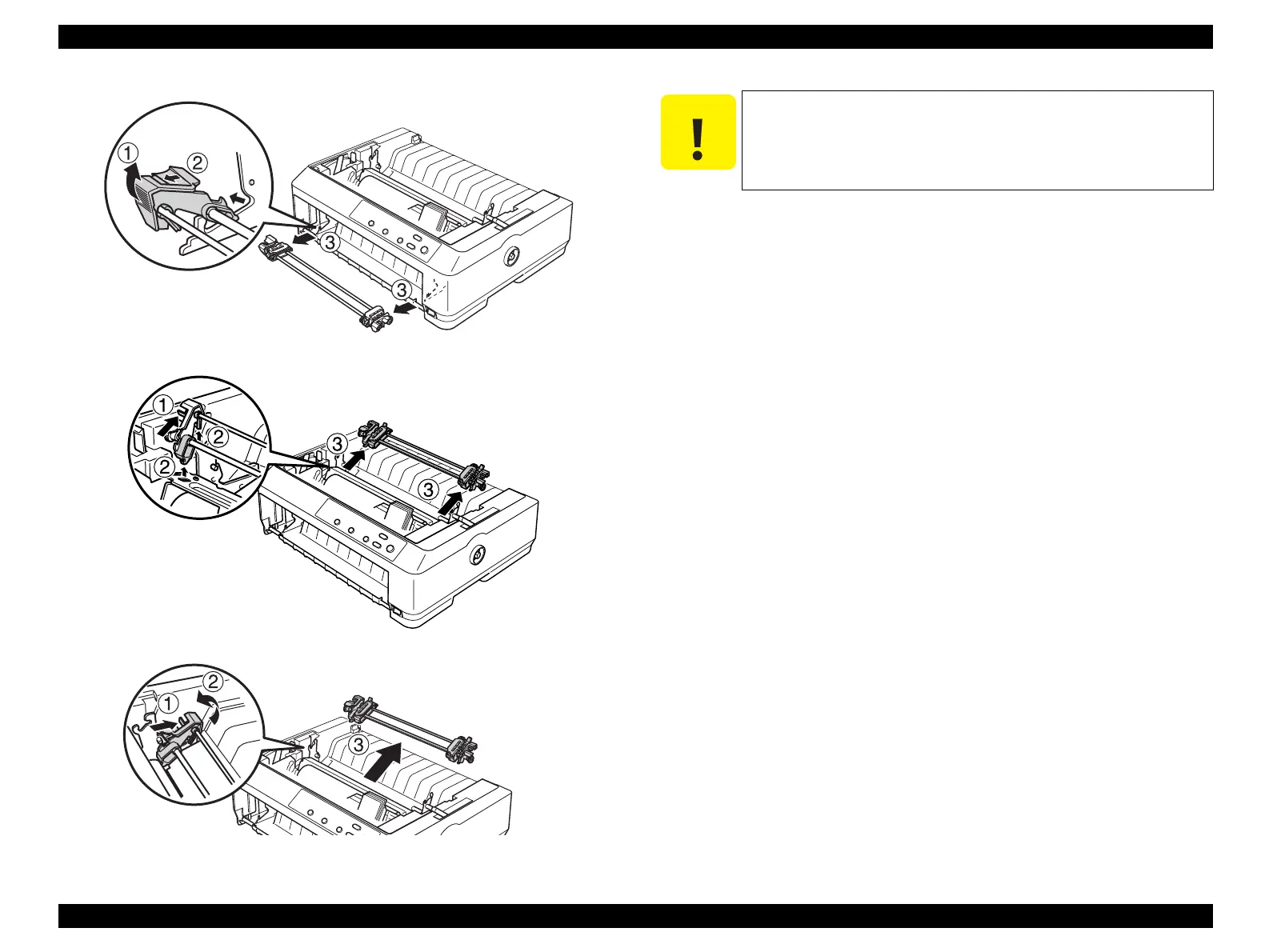EPSON FX-890/2190 Revision B
Disassembly and Assembly Main Components Disassembly 71
Figure 4-5. Tractor Unit Removal
C A U T I O N
Remove the paper eject cover and the tractor unit by pushing and
releasing the hooks at both sides. When remounting them, be sure
to snap these hooks on the projecting parts.
