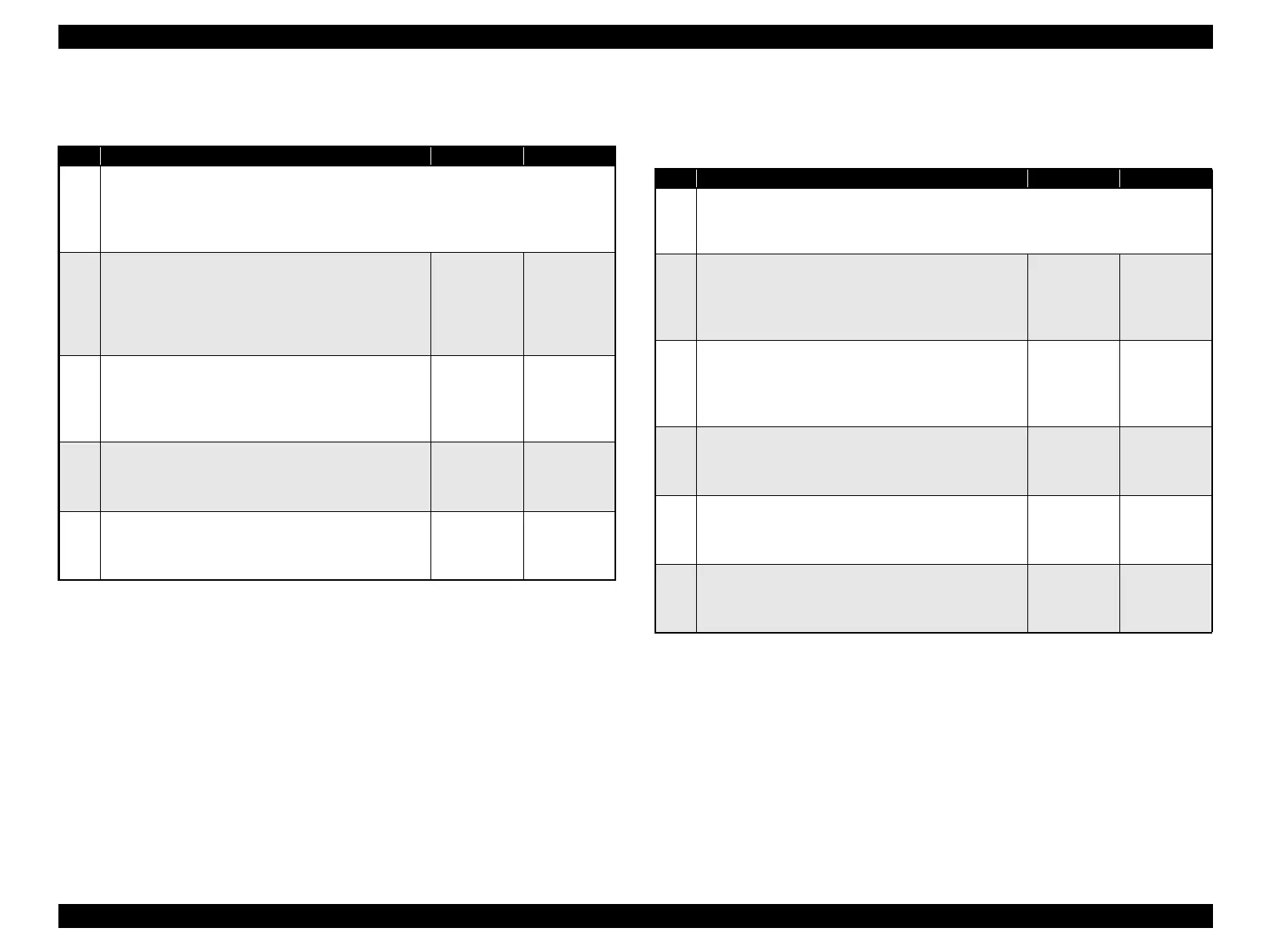EPSON FX-890/2190 Revision B
Troubleshooting Troubleshooting Based on Symptoms 59
3.2.6 Abnormal operation of Control Panel 3.2.7 Abnormal on-line operation (normal self-printing,
though)
Table 3-8. Abnormal operation of Control Panel
Step Action and Question Yes No
Parts below can be the source of this error (Chapter 4 Disassembly and Assembly)
• Control Panel (p.72)
• Harness of Control Panel
• C524MAIN Board (p.74)
1
Connection of harness of Control Panel
Make sure that the connectors of Control Panel ~
Main Circuit Board (CN1 ~ CN20) are connected
properly.
♦Is the problem solved?
Problem
solved
Go to Step 2
2
Harness of Control Panel
Replace the harness of the Control Panel with a new
one.
♦Is the problem solved?
Replace the
harness.
Go to Step 3
3
Control Panel
Replace the Control Panel with a new one.
♦Is the problem solved?
Replace the
Control Panel.
Go to Step 4
4
Main Board
Replace the Main Board with a new one.
♦Is the problem solved?
Replace the
Main Board.
Go to 3.2.11
Electrical
Noise (p.62)
Table 3-9. Abnormal on-line operation (normal self-printing, though)
Step Action and Question Yes No
Parts below can be the source of this error (Chapter 4 Disassembly and Assembly)
• Interface cable (USB or parallel)
• C524MAIN Board (p.74)
1
Connection of interface cable
Make sure that the interface cable meets the
specification and is connected properly.
♦Is the problem solved?
Problem
solved
Go to Step 2
2
Interface cable
Replace the interface cable because the cable may
be defective and thus can cause some trouble.
♦Is the problem solved?
Replace the
interface
cable.
Go to Step 3
3
Firmware
Upgrade firmware to the latest version.
♦Is the problem solved?
Problem
solved
Go to Step 4
4
EEPROM clearing
Clear EEPROM to restore the default settings.
♦Is the problem solved?
Problem
solved
Go to Step 5
5
Main Board
Replace the Main Board with a new one.ÅB
♦Is the problem solved?
Problem
solved
Go to 3.2.11
Electrical
Noise (p.62)
