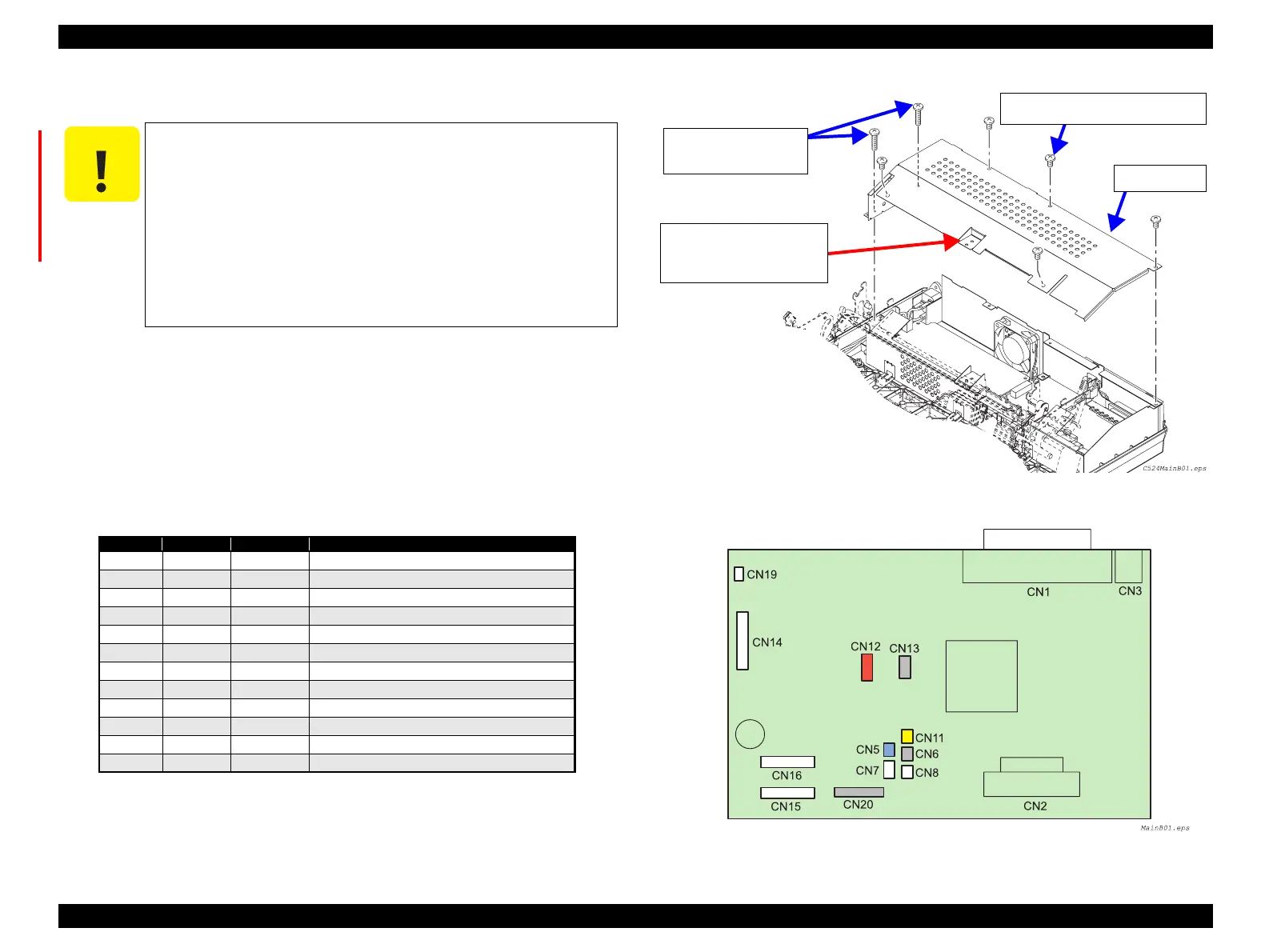EPSON FX-890/2190 Revision B
Disassembly and Assembly Main Components Disassembly 74
4.2.3 C524MAIN Board
1. Perform Pre-Disassembly. (p.70)
2. Remove the Upper Housing. (p.72)
3. Remove 5 CBS (M3x6) screws and 2 CBP (M3x12) screws securing the shield
cover to the Printer Mechanism and lower housing. Then remove the shield cover.
(See Figure 4-8)
4. Disconnect all the connectors connected to the C524MAIN board.
(See Figure 4-9)
Figure 4-8. C524MAIN Board Removal 1
Figure 4-9. C524MAIN Board Removal 2
C A U T I O N
The C524MAIN board has the mechanical drive power supply
voltage (+42V, Vp) management circuit and an electrical
characteristic of the components composed of this circuit is
measured with the custom instruments and regulated at the
assembly process. Never attempt to replace any components of
this circuit on the board, and doing so resulted in damaging the
unit.
Be careful with the edges of the shield plate, as they are very
sharp.
Be sure to match the connector colors with each other.
Table 4-4.
CN No. Pins Color Connected to
CN5 2 Blue PG Detector
CN6 2 Black Front PE Detector
CN7 3 White Rear PE Detector
CN8 2 White HP Detector
CN11 2 Yellow Release Detector
CN12 5 Red CR Motor
CN13 4 White PF Motor
CN14 10 - C524PSB/PSE/PSH Board
CN15 (FPC) Printhead
CN16 (FPC) Printhead
CN19 2 White Fan
CN20 (FPC) Panel
CBS Screws (3x6) x5
Tightening Torque: 0.58-0.78 N.m
Shield Cover
CBP Screws (3x12) x2
Tightening Torque
: 0.78-0.98 N.m
No screw here
(Screw for tightening the
Upper Housing together
must be installed later)
