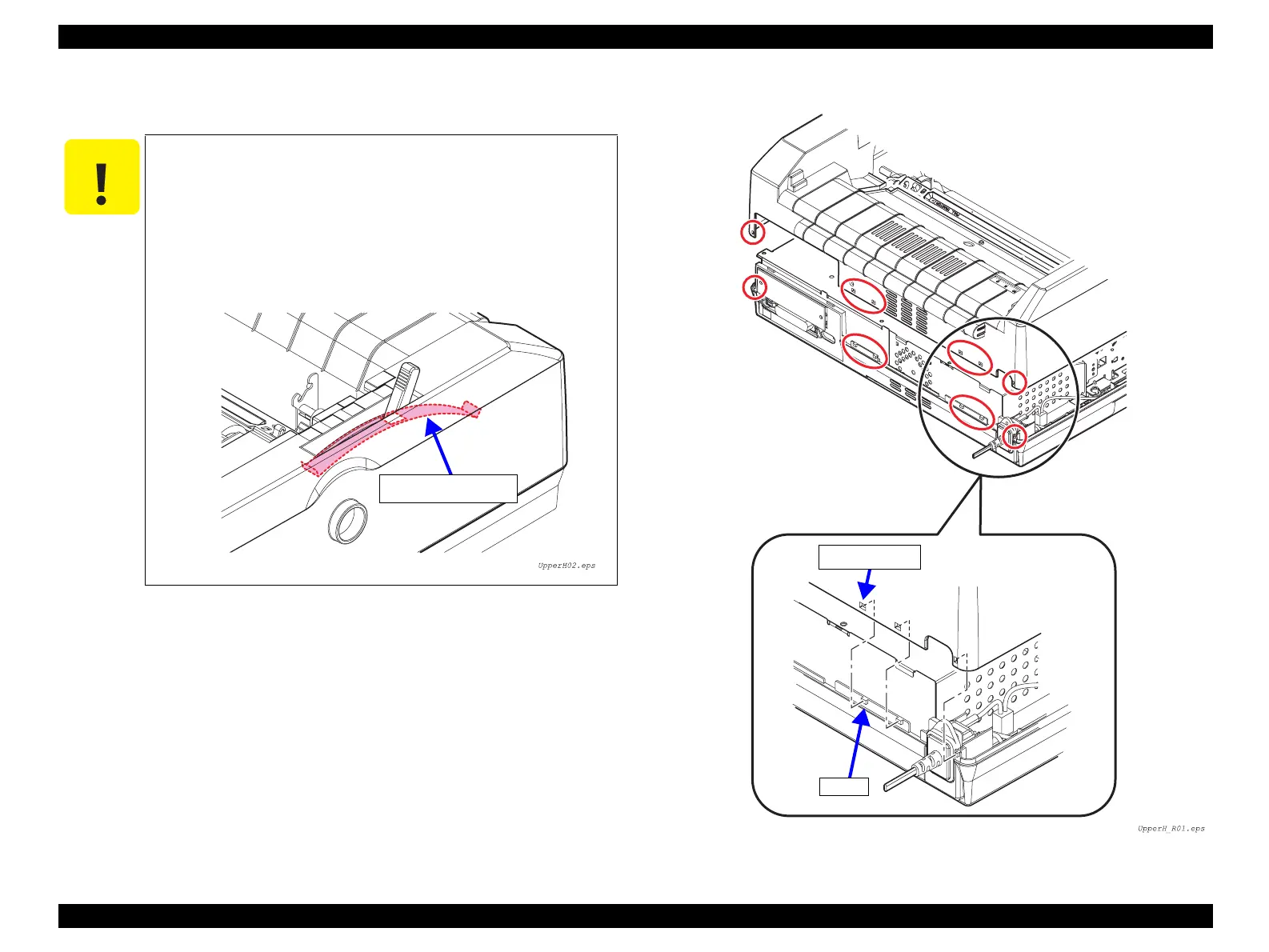EPSON FX-890/2190 Revision B
Disassembly and Assembly Main Components Disassembly 73
6. Open the upper housing from the front side, and remove it.
Figure 4-7. Upper Housing Removal 2
C A U T I O N
When assembling the upper housing, put the catching holes in
the upper housing on the hooks at the rear side of the lower case
at first, then close the housing. (See Figure 4-7)
Mount the Panel assembly onto the upper housing before
installing the upper housing assembly.
Sheet, Release, Cap can be assembled after the upper housing
assembly is installed.
Sheet, Release, Cap
Hooks
Catching holes
