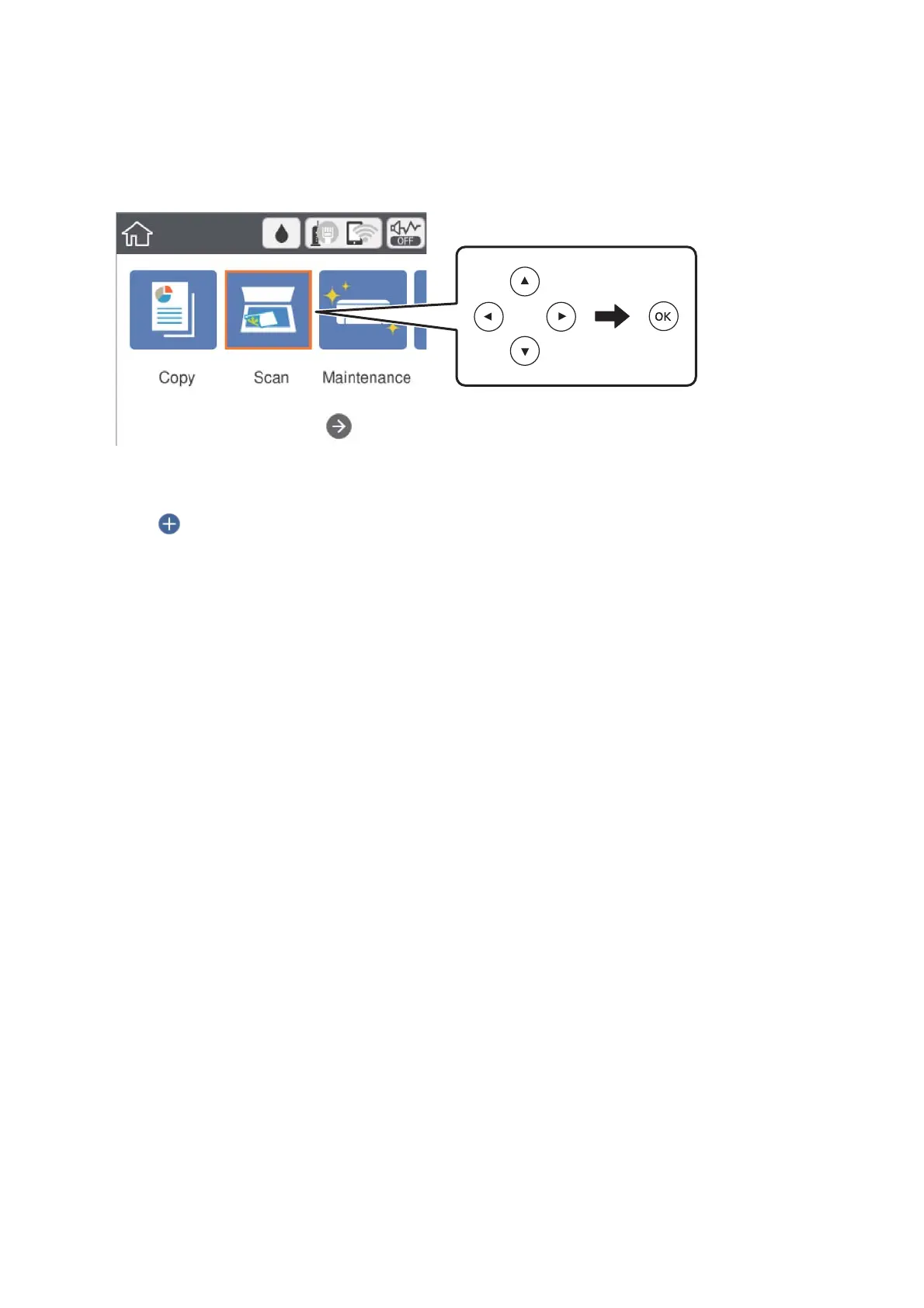3. Select Scan on the home screen.
To select an item, move the focus to the item using the
u
d
l
r
buttons, and then press the OK button.
4. Select Cloud.
5. Select
on the top of the screen, and then select a destination.
6. Set items on Scan tab, such as the save format.
7. Select Advanced Settings tab, and then check settings, and change them if necessary.
8. Select Scan tab, and then press the
x
button.
Related Information
& “Placing Originals” on page 50
Basic Menu Options for Scanning to the Cloud
Note:
e items may not be available depending on other settings you made.
B&W/Color:
Select whether to scan in color or in monochrome.
JPEG/PDF:
Select the format in which to save the scanned image.
Advanced Menu Options for Scanning to the Cloud
Note:
e items may not be available depending on other settings you made.
User's Guide
Scanning
101
