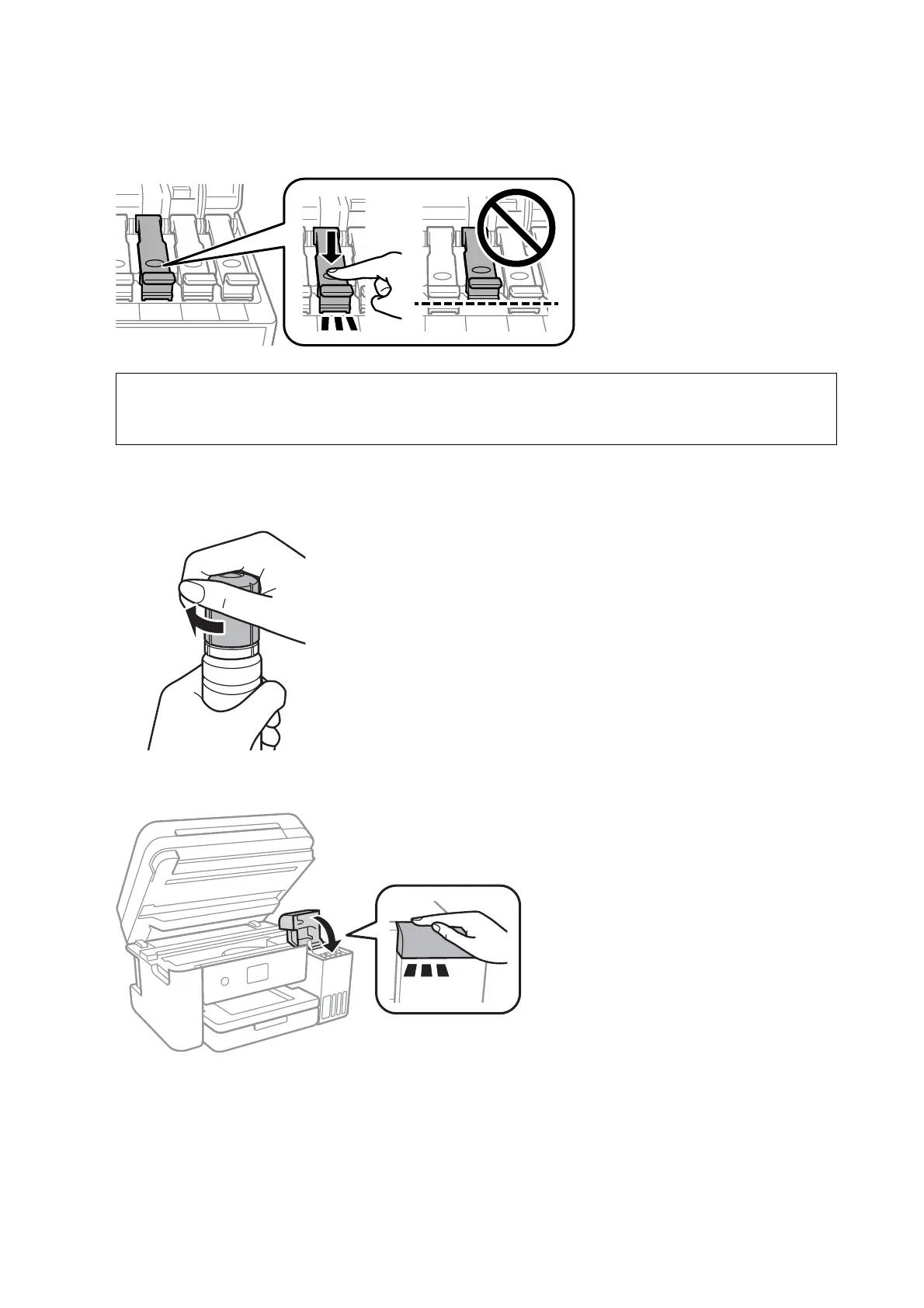7. When you have nished relling the ink, remove the ink bottle, and then close the cap of the ink tank securely.
c
Important:
Do not leave the ink bottle inserted; otherwise the bottle may be damaged or ink may leak.
Note:
If any ink remains in the ink bottle, tighten the cap and store the bottle upright for later use.
8. Close the ink tank cover rmly.
9. Close the scanner unit.
10. Select the color of the ink you relled up to the upper line.
11.
Select Reset Ink Levels.
12. Conrm the message, and then close the screen.
User's Guide
Relling Ink and Replacing Maintenance Boxes
116
