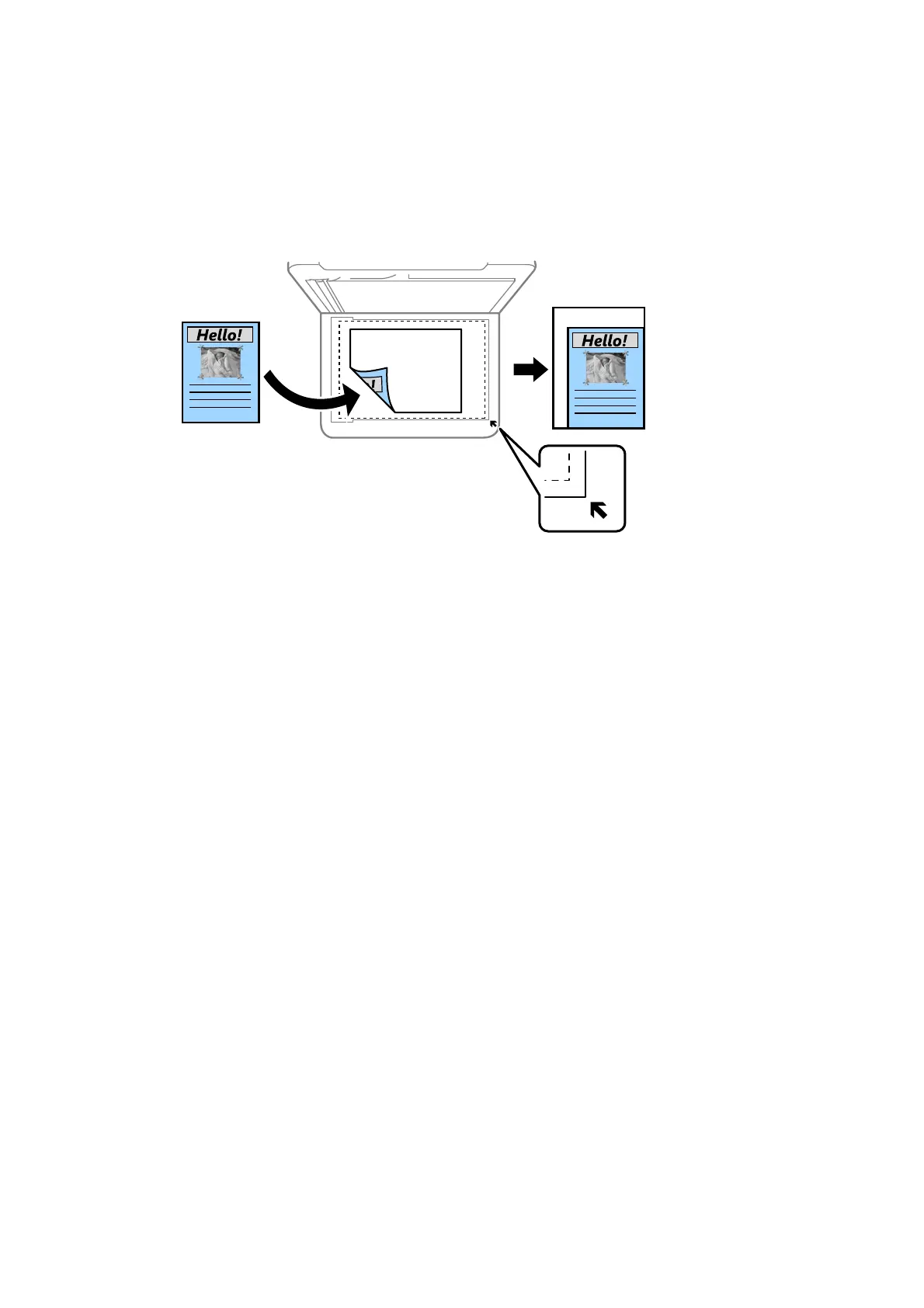❏ Auto Fit Page
Detects the scan area and automatically enlarges or reduces the original to t to the paper size you
selected. When there are white margins around the original, the white margins from the corner
mark of the scanner glass are detected as the scan area, but the margins at the opposite side may be
cropped.
Original Size:
Select the size of your original. When copying non-standard size originals, select the size closest to your
original.
Multi-Page:
❏ Single Page
Copies a single-sided original onto a single sheet.
❏ 2-up
Copies two single-sided originals onto a single sheet in 2-up layout. Select the layout order and the
orientation of your original.
Quality:
Select the print quality. Best provides higher quality printing, but the printing speed may be slower.
Original Orientation:
Select the orientation of your original.
Remove Shadow:
Removes shadows that appear around copies when copying thick paper or that appear in the center of
copies when copying a booklet.
Remove Punch Holes:
Removes the binding holes when copying.
ID Card Copy:
Scans both sides of an ID card and copies onto one side of A4 size paper.
User's Guide
Copying
94
