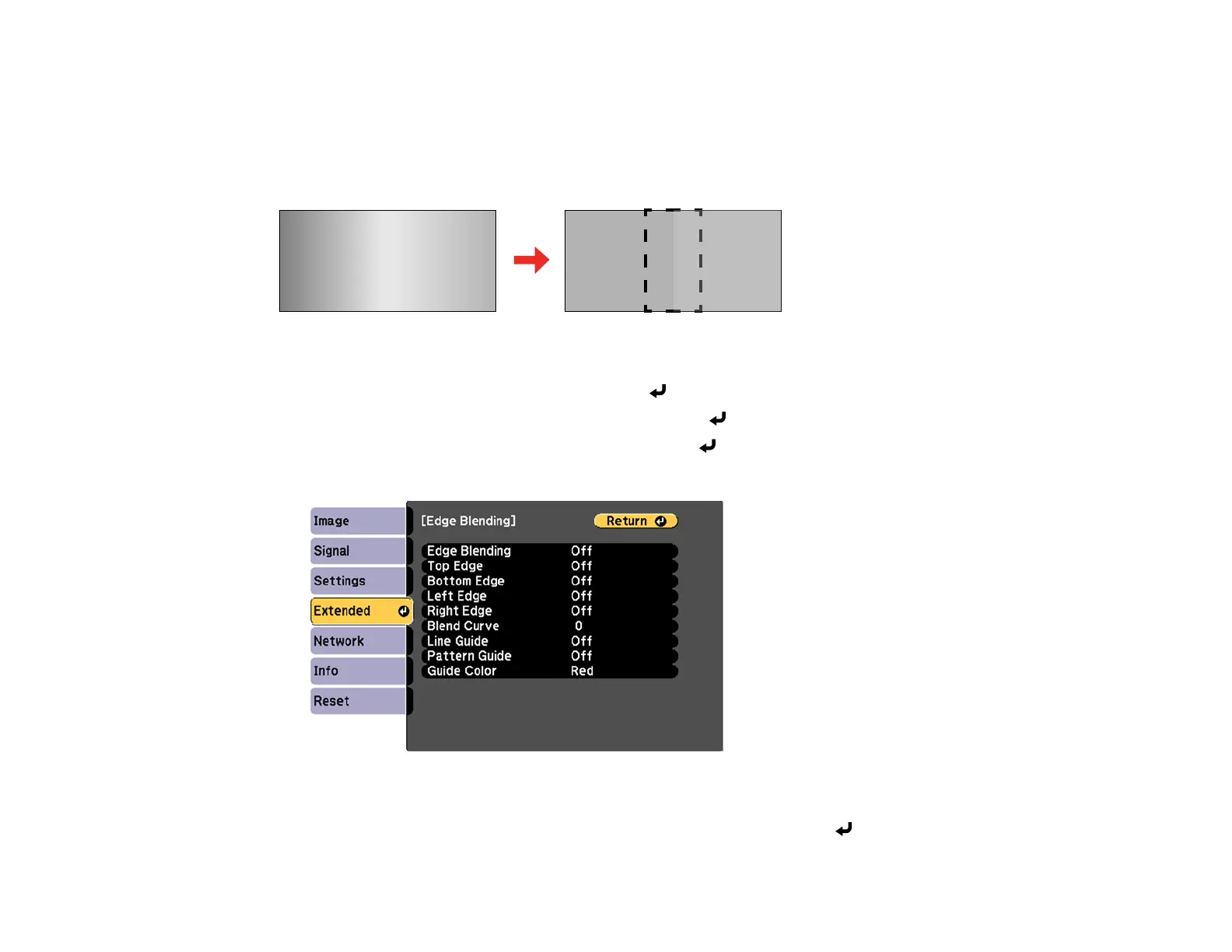102
Related references
Projector Feature Settings - Settings Menu
Blending the Image Edges
You can use the projector's Edge Blending feature to create a seamless image from multiple projectors.
1. Press the Menu button.
2. Select the Extended menu and press Enter ( ).
3. Select the Multi-Projection setting and press Enter ( ).
4. Select the Edge Blending setting and press Enter ( ).
You see this screen:
5. Turn on the Edge Blending, Line Guide, and Pattern Guide settings.
6. Select the edge you want to blend on each projector and press Enter ( ).
