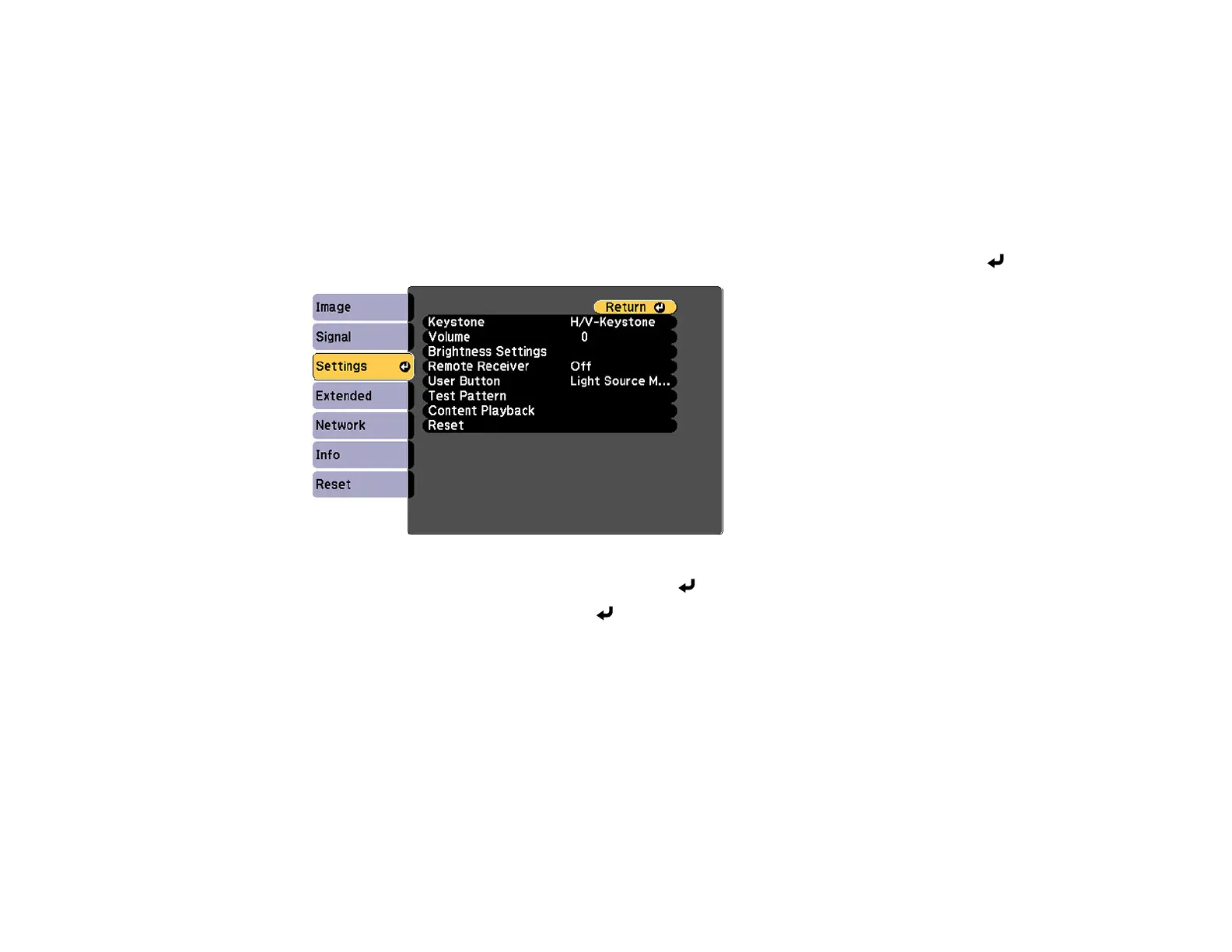112
3. Press the left and right arrow buttons on the remote control to select a pattern from the displayed list.
Parent topic: Adjusting Projector Features
Selecting a Test Pattern Using the Menus
You can display a test pattern to aid in adjusting the projection status without connecting video
equipment.
1. Turn on the projector and display an image.
2. Press the Menu button on the remote control, select the Settings menu, and press Enter ( ).
3. Select the Test Pattern setting and press Enter ( ).
4. Select a test pattern and press Enter ( ).
5. Press Menu or Esc to exit the menus.
Parent topic: Adjusting Projector Features
Related references
Projector Feature Settings - Settings Menu
Scheduling Projector Events
You can save a projector command, such as turning the projector on or off or switching input sources, as
an "event." You can schedule when you want the projector to automatically execute the command.
