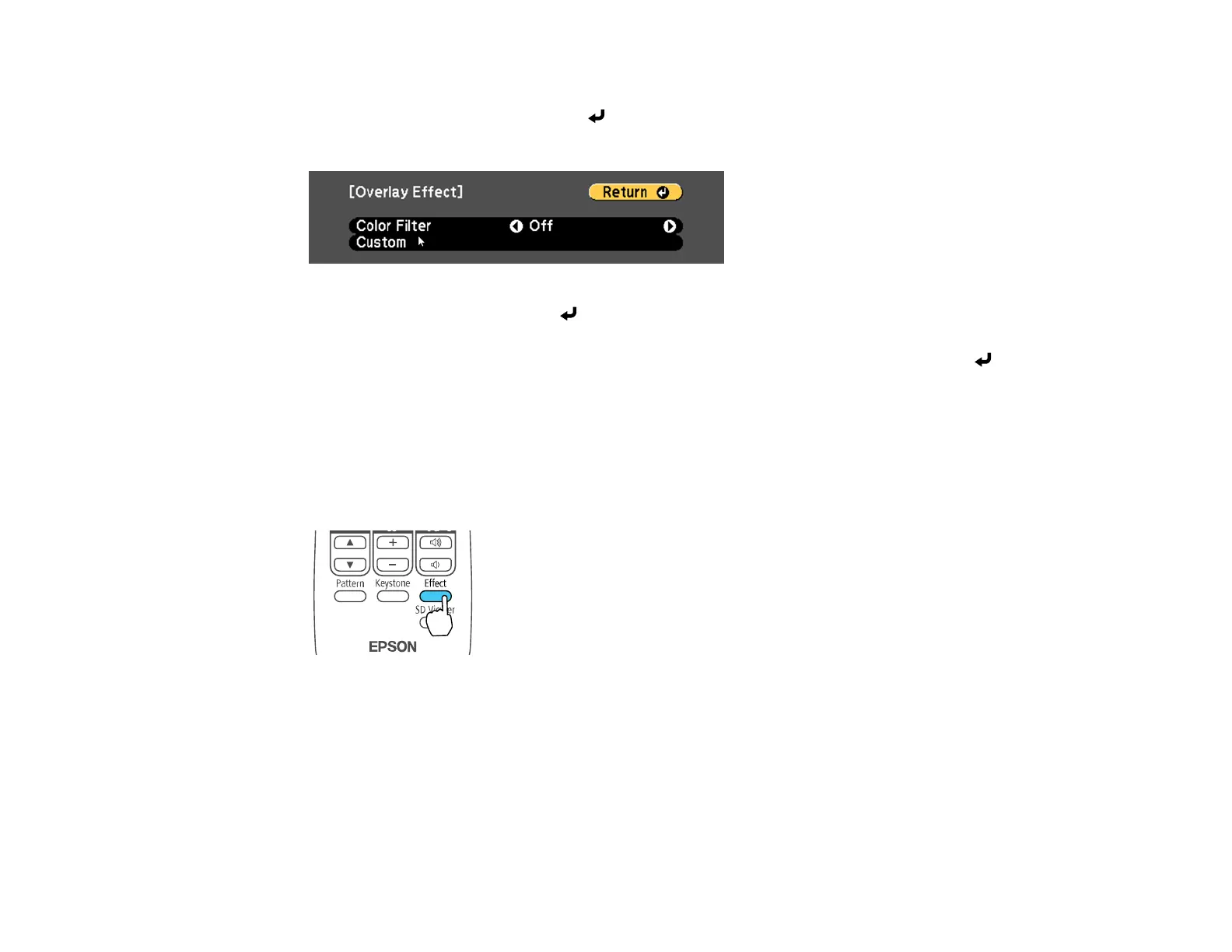89
2. Set the Overlay Effect setting to On.
3. Select Color Filter and press Enter ( ).
You see this screen:
4. Select Color Filter, press Enter ( ), and use the left and right arrow buttons to select a color for the
overlay effect. Press Menu to exit.
5. To assign a color that is not available in the Color Filter list, select Custom, press Enter ( ), and
use the arrow buttons to adjust the color. Press Menu to exit.
Parent topic: Overlay Effects and Shape Filters
Adjusting the Brightness of the Effect
You can lighten or darken the overlay effect and apply it to the spotlight or playlist.
1. Press the Effect button on the projector's remote control.