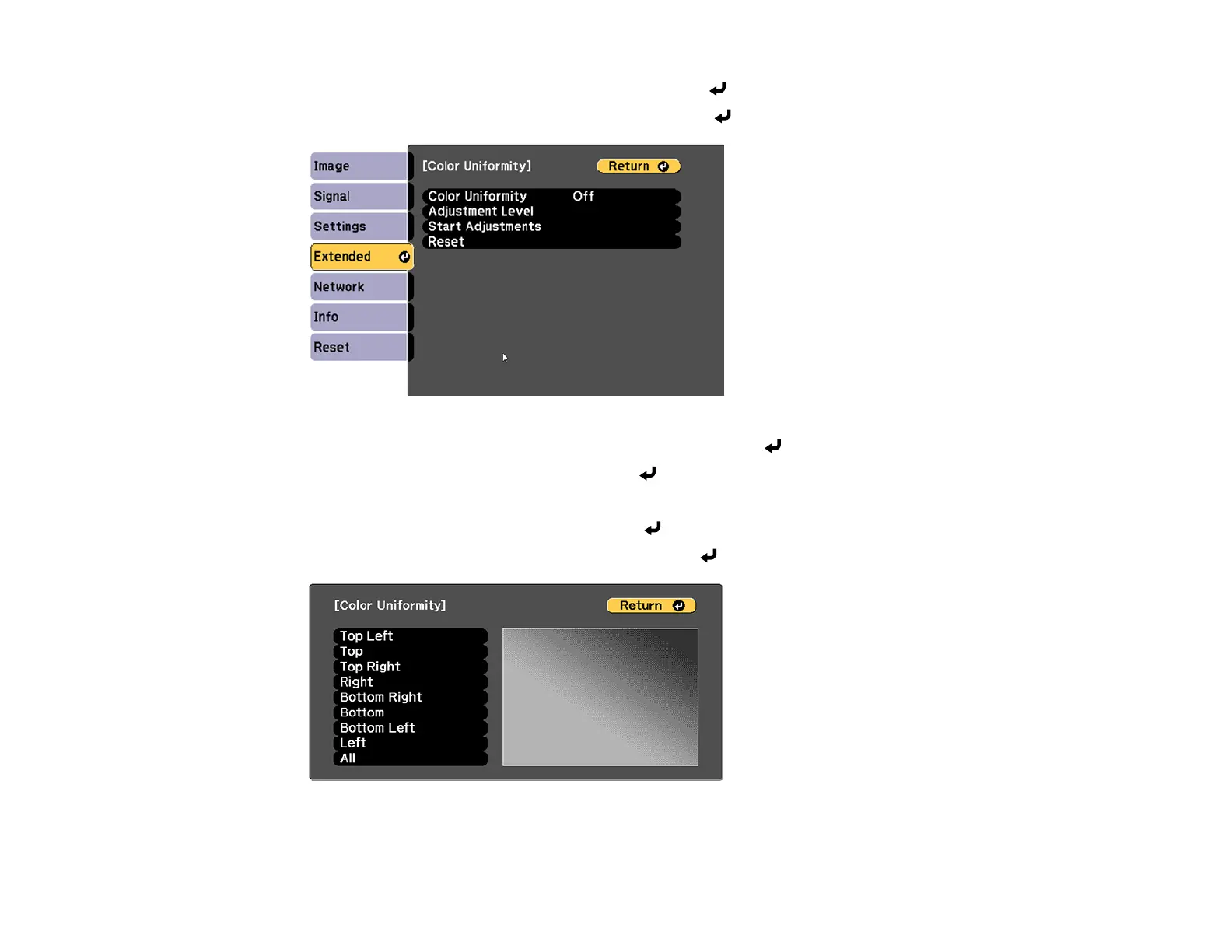107
2. Select the Multi-Projection setting and press Enter ( ).
3. Select the Color Uniformity setting and press Enter ( ).
4. Select On as the Color Uniformity setting and press Enter ( ), then press Esc.
5. Select Adjustment Level and press Enter ( ).
6. Select an adjustment level and press Esc.
7. Select Start Adjustments and press Enter ( ).
8. Select the area you want to adjust and press Enter ( ).
