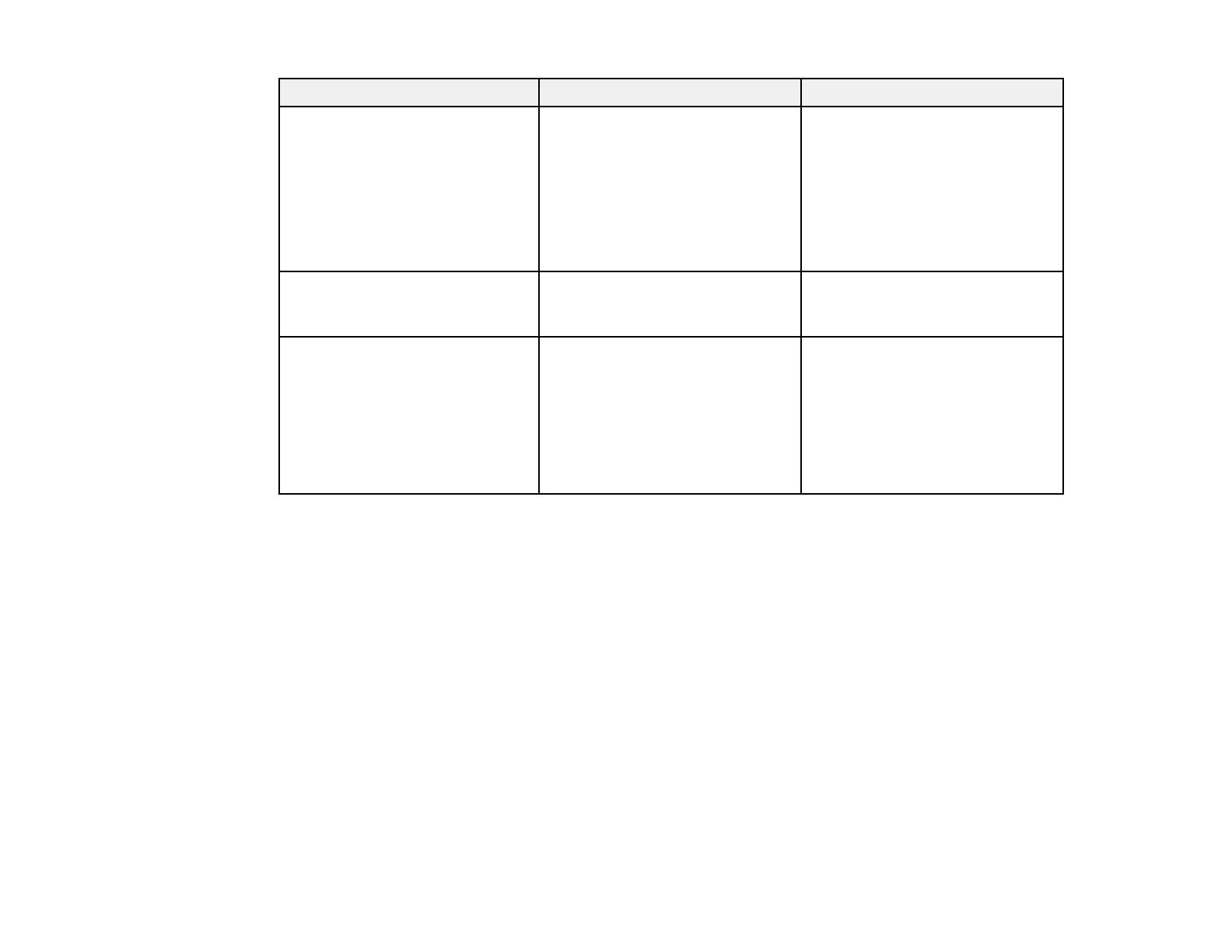133
Setting Options Description
User Button Light Source Mode
Multi-Projection
Info
Display the QR Code
Messages
Brightness Level
Assigns a menu option to the
User button on the remote
control for one-touch access
Test Pattern — Displays a test pattern to assist in
focusing and zooming the image
and correcting image shape
Content Playback Overlay Effect
SD Viewer
Selects playlists and effects for
projection
Overlay Effect: select On to
apply Color Filter, Lightness,
and Shape Filter settings.
SD Viewer: select a playlist from
the SD card
Parent topic: Adjusting the Menu Settings
