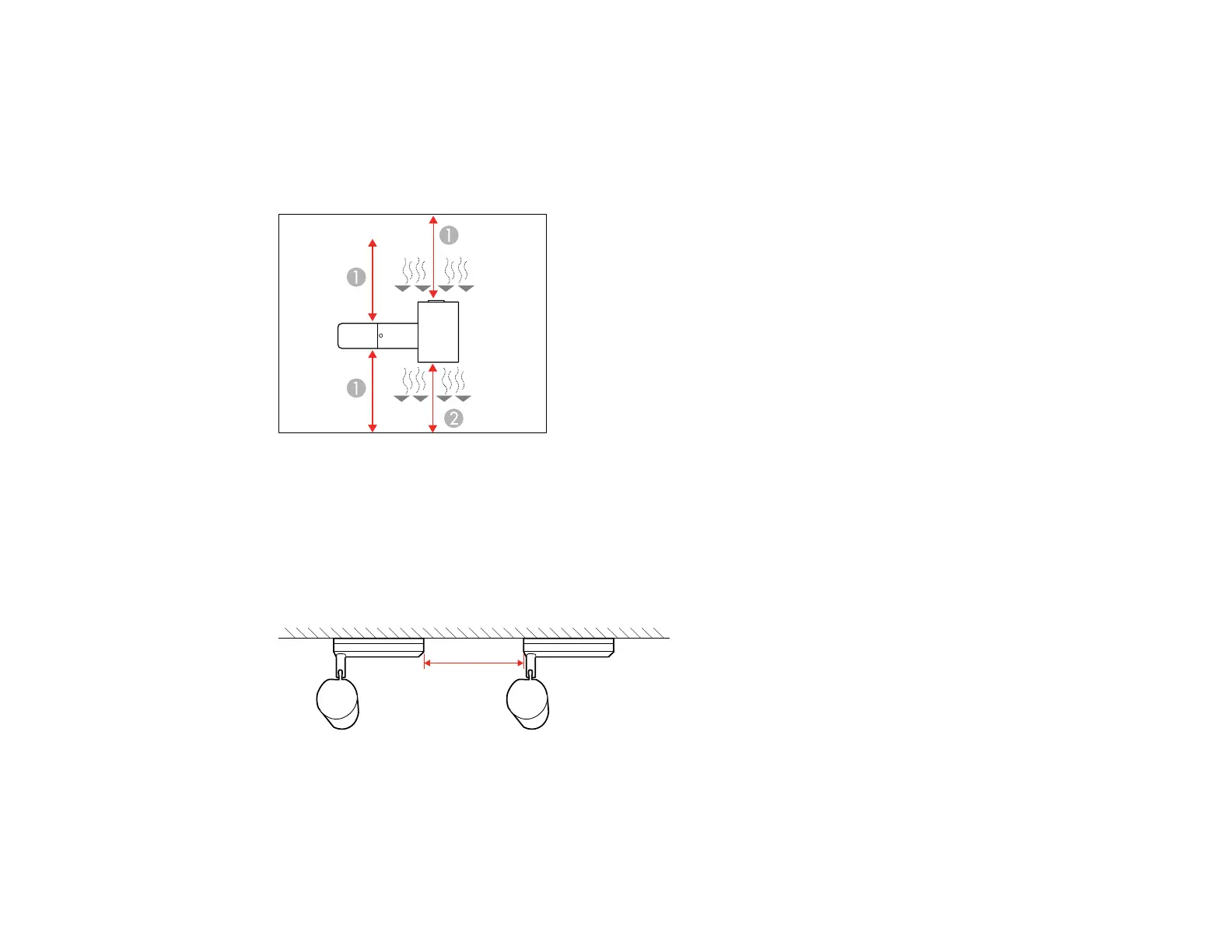25
Note: Use the direct mount (included) only for mounting the projector on a wall or ceiling. If installing on
a lighting track, use only the optional lighting track mount (ELPMB54). If you do not mount the projector,
use only the optional floor stand (ELPMB55).
Note: Be sure to leave at least the following amount of space around the projector to avoid blocking the
air exhaust and intake vents.
1 11.8 inches (30 cm)
2 7.8 inches (20 cm)
If you are installing multiple projectors next to each other, be sure to leave at least 20 inches (50 cm) of
space between the projectors. Also make sure heated air from an exhaust vent does not go into the air
intake vent of another projector.
