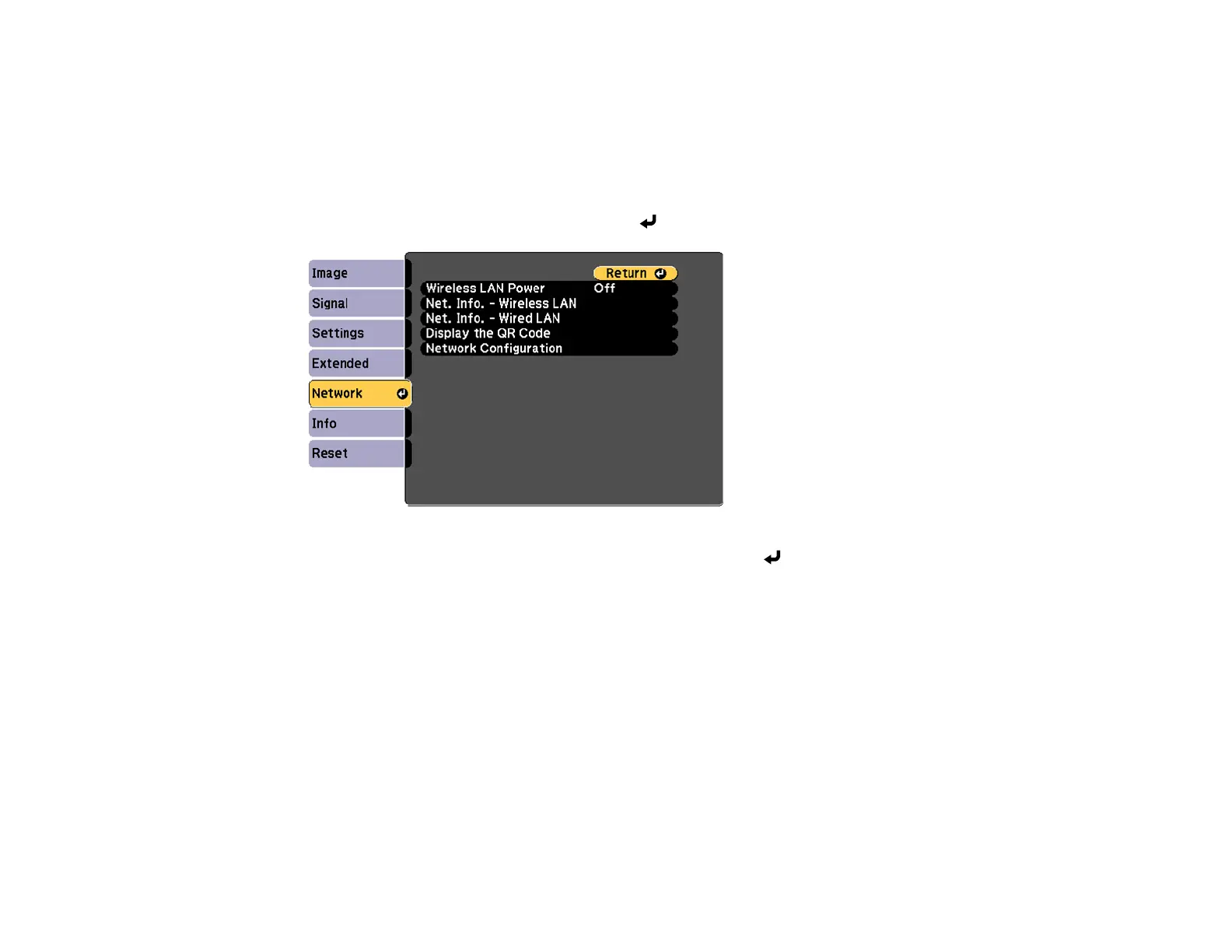64
Note: You can also register digital certificates from your web browser. Make sure to only register once,
or the certificate may not install correctly.
1. Insert an SD card into the projector's SD card slot, if necessary. (Make sure your digital certificate file
is compatible with projector registration and saved in the root directory of the SD card.)
2. Press the Menu button.
3. Select the Network menu and press Enter ( ).
4. Select the Network Configuration setting and press Enter ( ).