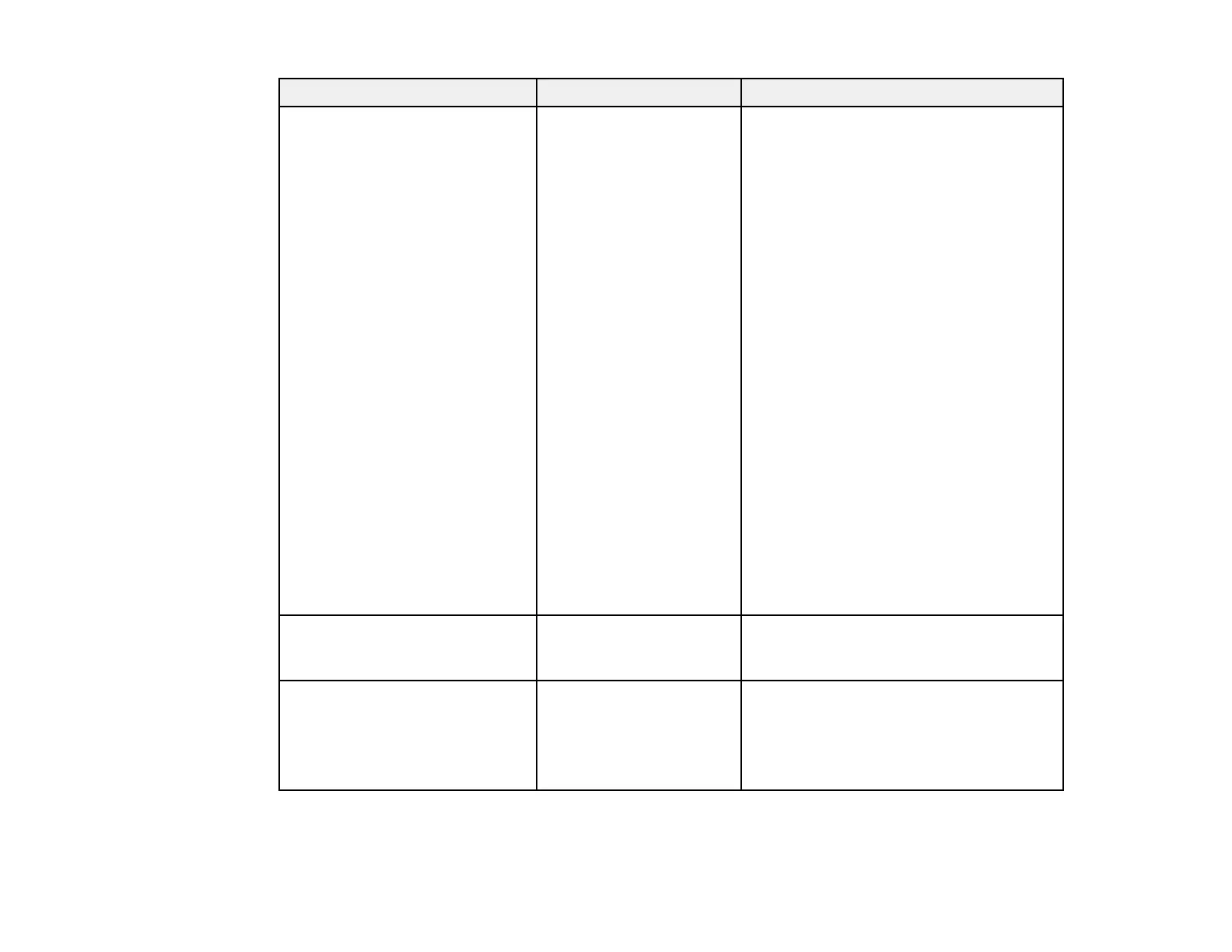147
Setting Options Description
Display Messages
Display Background
Startup Screen
Standby Confirmation
Color Uniformity
Selects various message display options
Messages: controls whether messages,
such as projector ID, no signal, warnings,
and source name, are displayed on the
screen
Display Background: sets what content
to display when no signal is received
Startup Screen: controls whether a
special screen appears when the
projector logo starts up
Standby Confirmation: controls whether
a confirmation screen appears when the
projector is powered off
Color Uniformity: adjusts the color tone
balance
Not available when the Color Mode is set
to Dynamic in the projector's Image
menu.
• Adjustment Level: set the adjustment
level.
• Start Adjustments: select the area for
which you want to adjust the color tone
for red, green, and blue individually.
User's Logo — Creates a custom image or logo screen
that the projector displays to identify itself
and enhance security
Projection Front
Front/Ceiling
Rear
Rear/Ceiling
Selects the way the projector faces the
screen so the image is oriented correctly