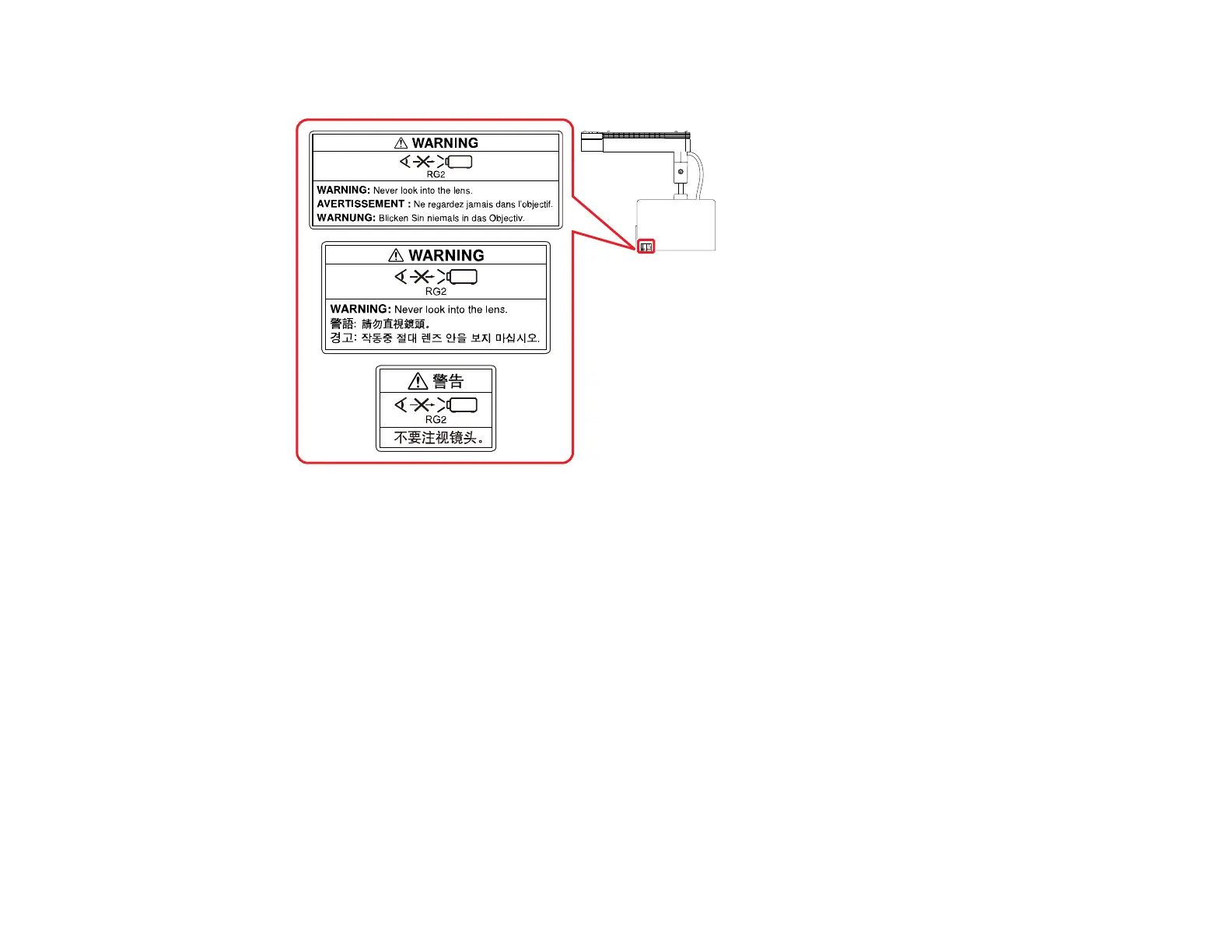197
As with any bright source, do not stare into the beam, RG2 IEC/EN 62471-5:2015.
Parent topic: Notices
Important Safety Instructions
Follow these safety instructions when setting up and using the projector:
• Do not look into the lens when the projector is on. The bright light can damage your eyes. Avoid
standing in front of the projector so the bright light does not shine into your eyes.
• Do not place the projector on an unstable cart, stand, or table. If the projector is placed on the floor or
another flat surface, the optional floor stand should be installed to prevent the projector from tipping
over.
• When installing or adjusting the direct mount, do not use adhesives to prevent the screws from
loosening and do not use oils or lubricants. This may cause the projector case to crack and the
projector to fall from its mount. This could cause serious injury to anyone under the mount and could
damage the projector.
• If the projector is mounted on a ceiling or wall, it should be installed by qualified technicians using
mounting hardware designed for use with this projector.