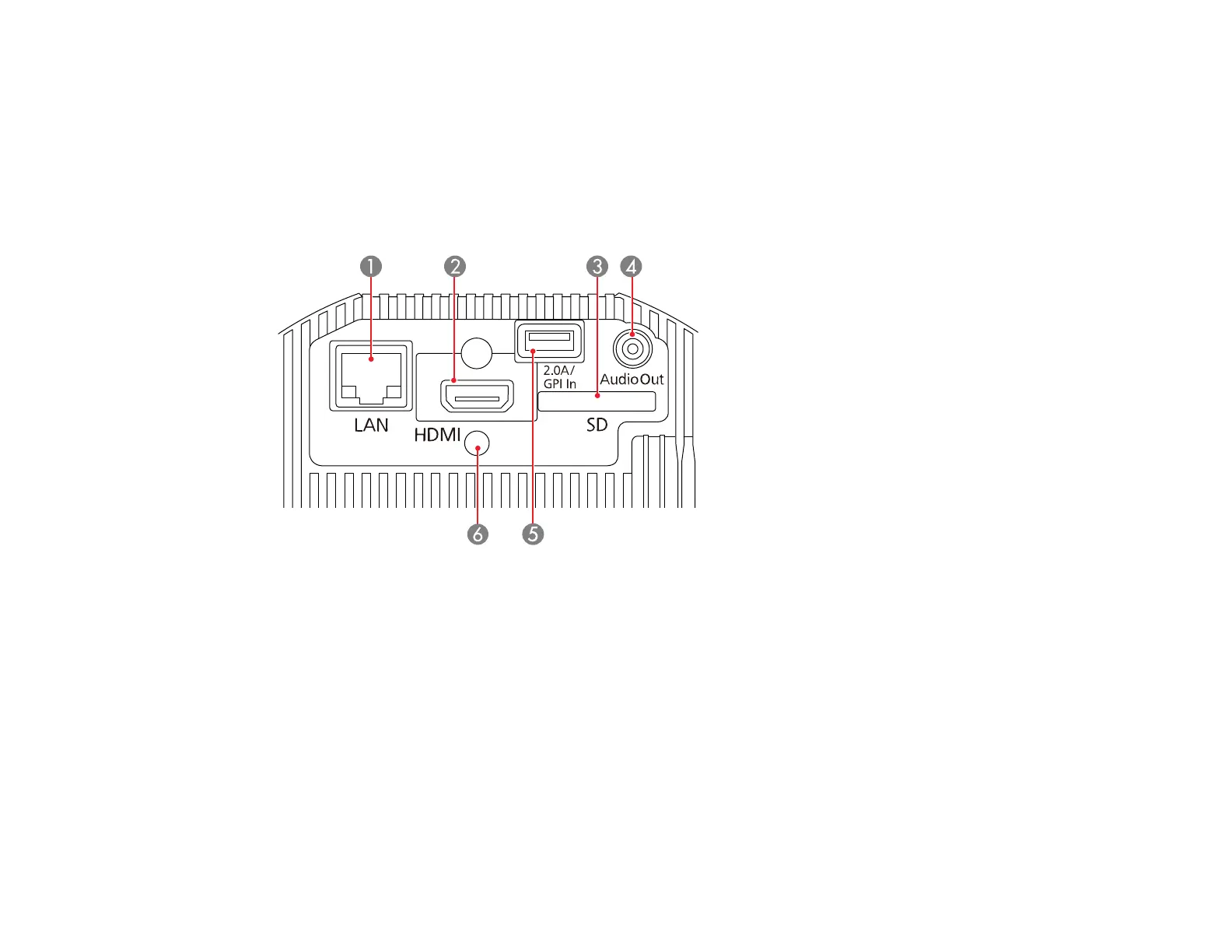19
Related references
Projector Parts - Interface Panel
Related tasks
Cleaning the Air Vents
Attaching and Removing the Cable Clips
Projector Parts - Interface Panel
1 Network (LAN) port
2 HDMI port
3 SD card slot
4 Audio Out port
5 DC Out (2.0A)/GPI In port (Supplies power to a connected device or connects external devices
such as sensors; USB data transfer is not available)
6 Cable clip attachment point
Parent topic: Projector Part Locations