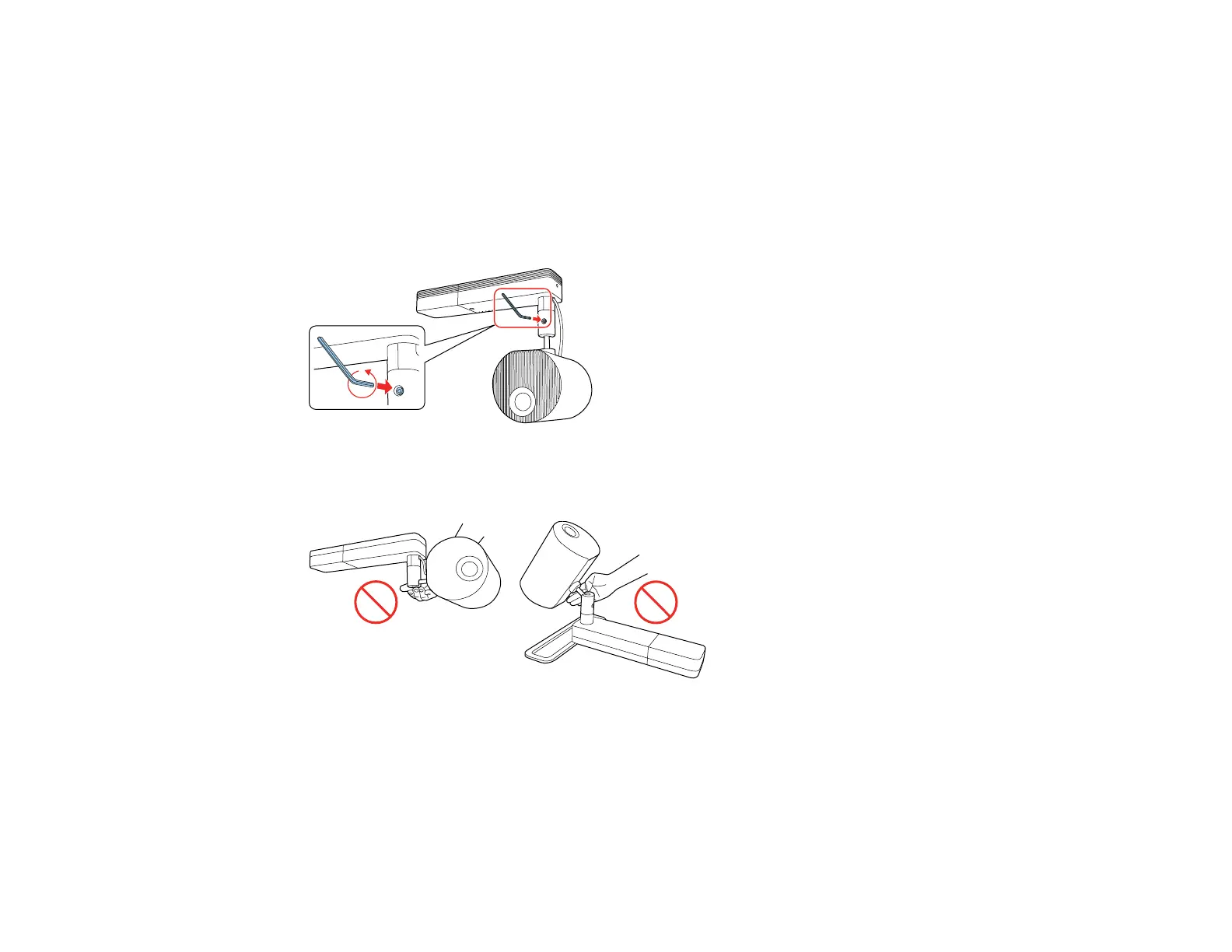29
Related concepts
Projection Modes
Adjusting the Projection Angle
You can adjust the projection angle using the ball joint on the projection unit.
1. Turn the projector on.
2. Loosen the ball joint screw using the supplied hexagonal wrench. Make sure to support the
projection unit while loosening the screw so that it does not move suddenly.
Warning: Do not grip the ball joint with your fingers while loosening the screw or your fingers could
get pinched.