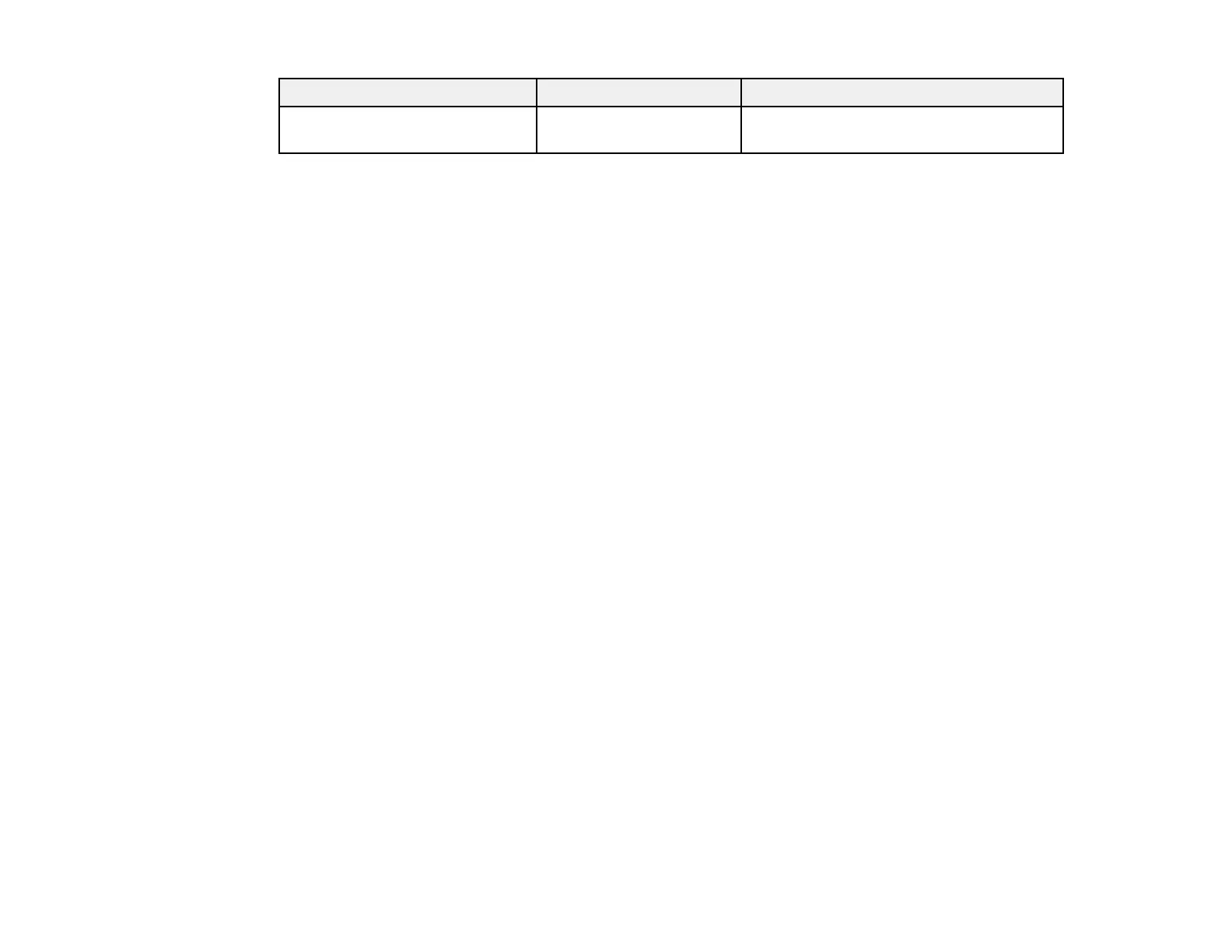152
Setting Options Description
Reset — Resets all adjustment values on the
Extended menu to their default settings
Note: You cannot reset the following settings using the Reset option in the Extended menu:
• Color Uniformity
• User's Logo
• Projection
• High Altitude Mode
• HDMI EQ Setting
• Date & Time
• Standby Mode
• Port
• DC Out (2.0A)/GPI In Settings
• Multi-Projection
• Projector ID
• Color Mode
• Color Matching
• Schedule Settings
• Language
Parent topic: Adjusting the Menu Settings
Related tasks
Selecting Password Security Types