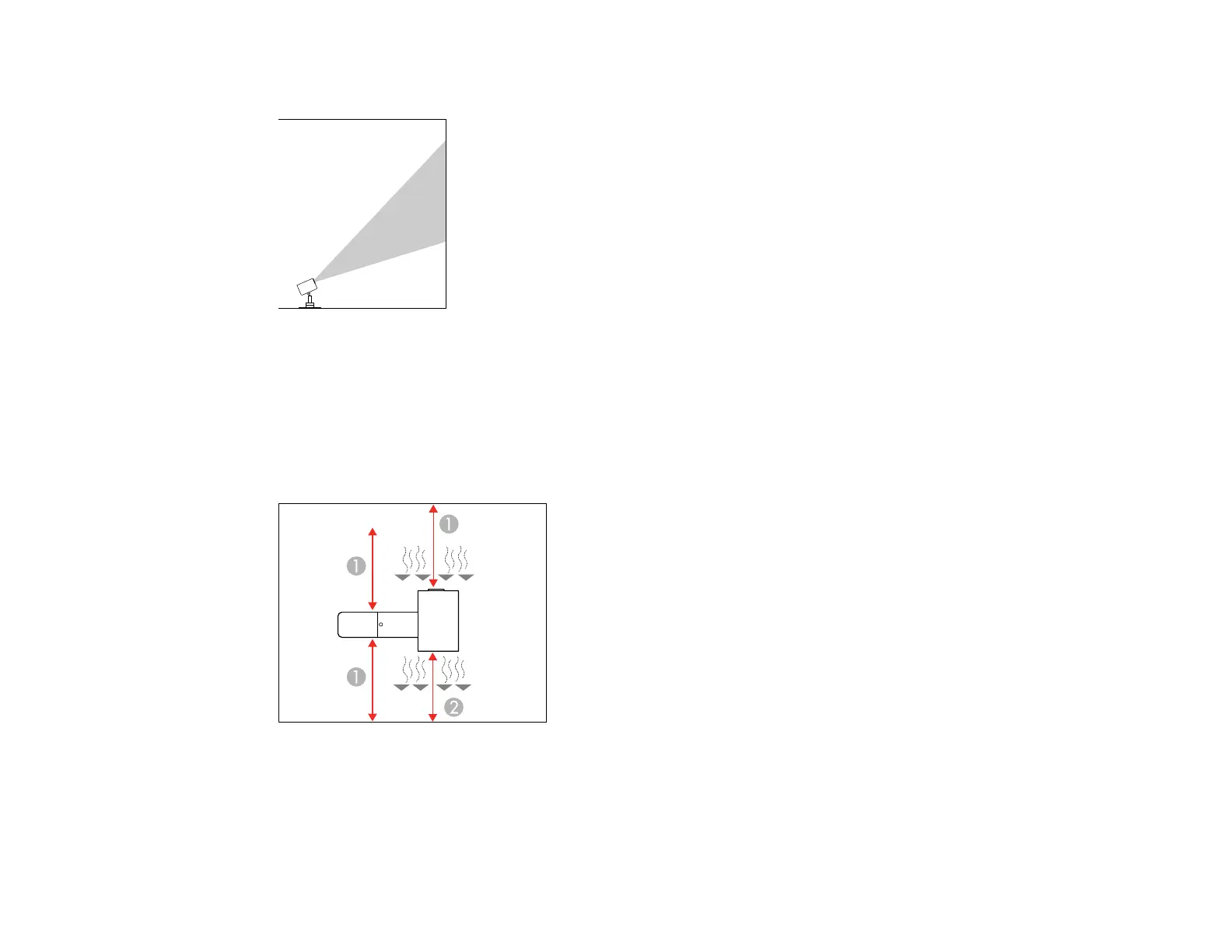27
Placed on the floor or on a table or portable cart
Note: Use the direct mount (included) only for mounting the projector on a wall or ceiling. If installing on
a lighting track, use only the optional lighting track mount (ELPMB66). If you do not mount the projector,
use only the optional floor stand (ELPMB55).
Note: Be sure to leave at least the following amount of space around the projector to avoid blocking the
air exhaust and intake vents. When installing the projector on a ceiling or wall, make sure it is not close
to the air exhaust vent of an air conditioner.
1 11.8 inches (30 cm)
2 7.8 inches (20 cm)