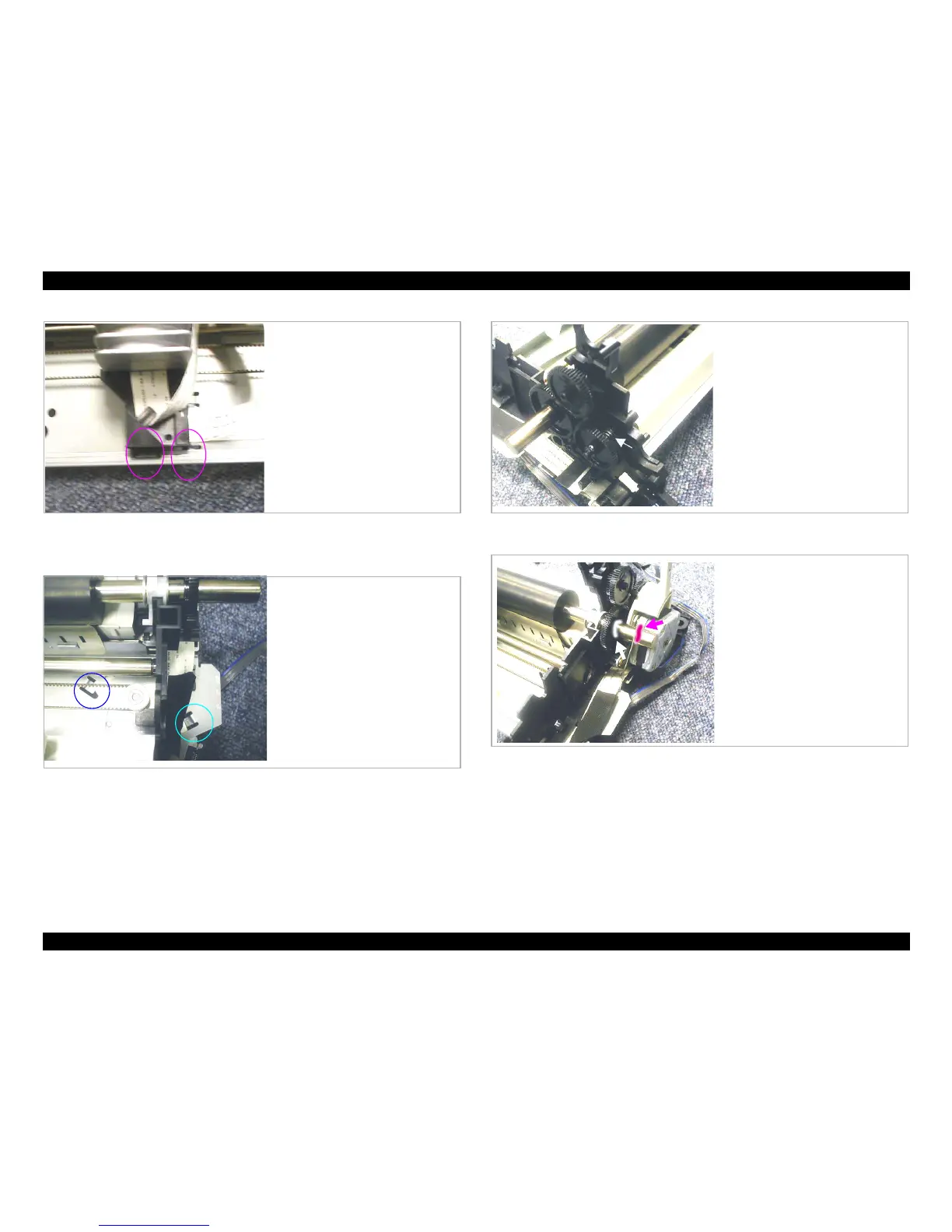EPSON LX-300+II/300+II RTP/1170II Revision D
Maintenance Maintenance 96
Figure 6-9. Carriage
Figure 6-10. CR Motor Assembly
Figure 6-11. Combination Gear 17.5, 27
Figure 6-12. Platen Grounding Spring / Spur Gear
Move the carriage around the center,
then lubricate G-26 on the touching
parts of the 2 sides of the frame.
Carriage:
G-26, 40 mm x 2 places
Lubricate G-26 on the 2 touching
positions with CR motor assembly from
the inside of the base frame.
CR motor assembly:
G-26, 1/2 grain of rice x 2
Lubricate G-26 on the installing shaft of
the Combination Gear, 17.5, 27 of the
right frame.
Combination gear 17.5, 27:
G-26, 1/2 grain of rice
Lubricate G-26 to the touching position
of the platen grounding spring with
Platen shaft and the spur gear 34.
Platen grounding spring:
G-26, 1 grain of rice.
Spur Gear:
G-26, 10 mm
