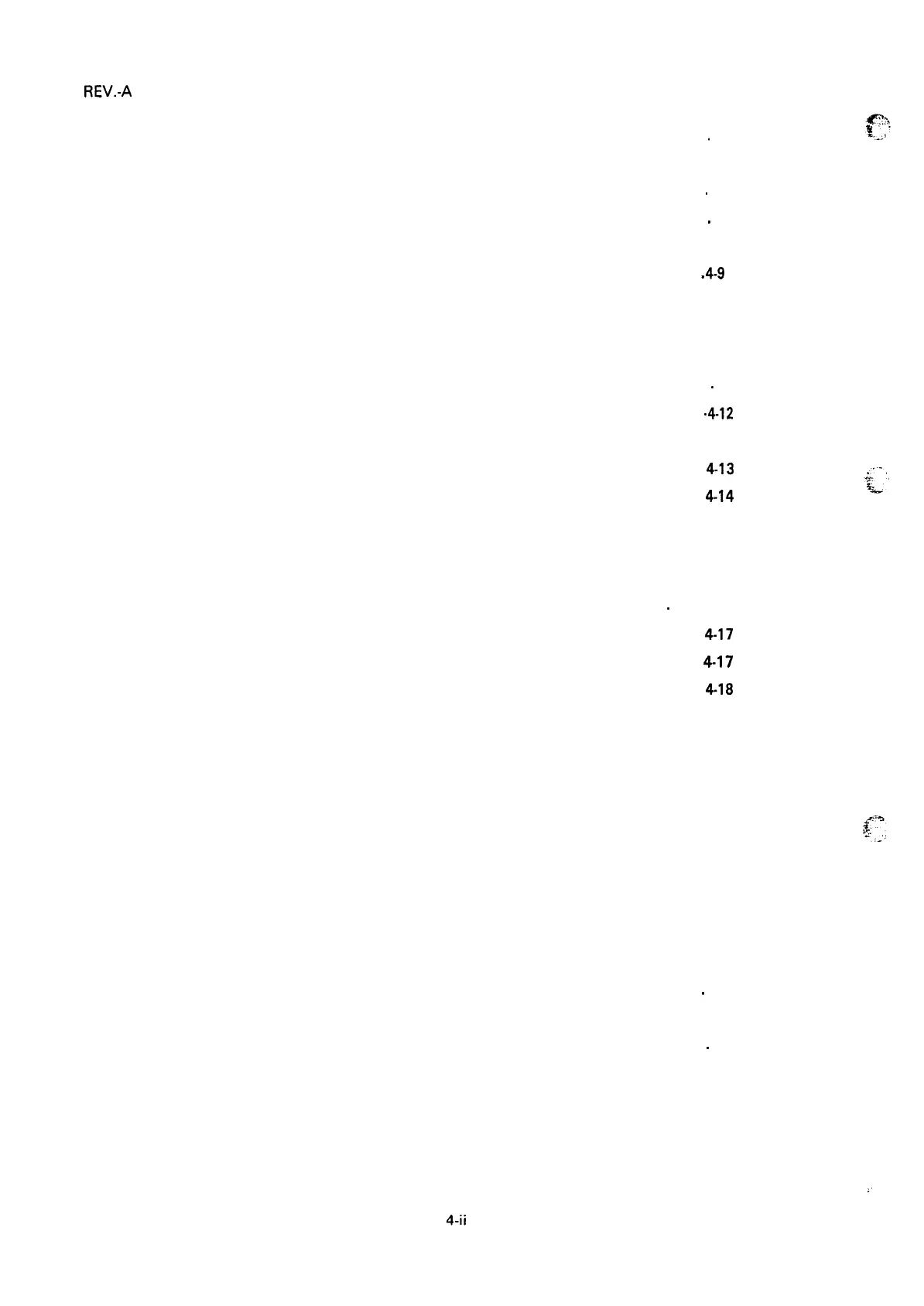REV.-A
Figure 4-5.
Upper Casing Removal-1
. . . . . . . . . . . . . . . . . . . . . . . . . . . . . . . . . . . . . . . . . . . . . . . . . . . .
.
4-5
Figure 4-6.
Upper Casing Removal-2
. . . . . . . . . . . . . . . . . . . . . . . . . . . . . . . . . . . . . . . . . . . . . . . . . . . . .
4-6
Figure 4-7.
Control Panel FFC . . . . . . . . . . . . . . . . . . . . . . . . . . . . . . . . . . . . . . . . . . . . . . . . . . . . . . . . . . . . . . . .
.
4-6
Figure 4-8. Control Panel Removal
. . . . . . . . . . . . . . . . . . . . . . . . . . . . . . . . . . . . . . . . . . . . . . . . . . . . . . .
.
4-7
Figure 4-9.
TAMA Board Removal
. . . . . . . . . . . . . . . . . . . . . . . . . . . . . . . . . . . . . . . . . . . . . . . . . . . . . . . . .
4-8
Figure 4-10. TA Filter Unit Removal . . . . . . . . . . . . . . . . . . . . . . . . . . . . . . . . . . . . . . . . . . . . . . . . . . . . . . .
.
4-9
Figure 4-11. Printer Mechanism Removal . . . . . . . . . . . . . . . . . . . . . . . . . . . . . . . . . . . . . . . . . . . . . . 4-10
Figure 4-12. Removal of Paper Tension Unit Cover
. . . . . . . . . . . . . . . . . . . . . . . . . . .
4-10
Figure 4-13. Paper Tension Unit Removal
. . . . . . . . . . . . . . . . . . . . . . . . . . . . . . . . . . . . . . . . . . . . . 4-11
Figure 4-14. GND Spring Removal
. . . . . . . . . . . . . . . . . . . . . . . . . . . . . . . . . . . . . . . . . . . . . . . . . . . . . . . . . . .
.
4-11
Figure 4-15. Platen Unit Removal . . . . . . . . . . . . . . . . . . . . . . . . . . . . . . . . . . . . . . . . . . . . . . . . . . . . . . . . . . . .
.
4-12
Figure 4-16. Rear View of Printer Mechanism . . . . . . . . . . . . . . . . . . . . . . . . . . . . . . . . . . . . . 4-12
Figure 4-17. Printer Mechanism Removal . . . . . . . . . . . . . . . . . . . . . . . . . . . . . . . . . . . . . . . . . . . . . .
4-13
Figure 4-18. Removal of Paper Feed Rollers . . . . . . . . . . . . . . . . . . . . . . . . . . . . . . . . . . . . . . . . .
4-14
Figure 4-19. Removal of Paper Guide Plate
. . . . . . . . . . . . . . . . . . . . . . . . . . . . . . . . . . . . . . . . . .
4-15
Figure 4-20. Mounting Direction for Paper Guide Plate ................... 4-1 5
Figure 4-21. Removal of Paper-Feed Motor
. . . . . . . . . . . . . . . . . . . . . . . . . . . . . . . . . . . . . . . . . . .
4-16
Figure 4-22. Spring and Gear Removal
. . . . . . . . . . . . . . . . . . . . . . . . . . . . . . . . . . . . . . . . . . . .
.
. . . . . .
4-16
Figure 4-23. Removal of The Release Lever . . . . . . . . . . . . . . . . . . . . . . . . . . . . . . . . . . . . . . . .
4-17
Figure 4-24. Removal of Release/Tractor Sensor . . . . . . . . . . . . . . . . . . . . . . . . . . . . . . . .
4-17
Figure 4-25. Removal of Paper-End Sensor . . . . . . . . . . . . . . . . . . . . . . . . . . . . . . . . . . . . . . . . . . .
4-18
Figure 4-26. Platen Unit Reassembly
. . . . . . . . . . . . . . . . . . . . . . . . . . . . . . . . . . . . . . . . . . . . . . . . . . . . . .
4-18
Figure 4-27. Bottom View of Printer Mechanism
. . . . . . . . . . . . . . . . . . . . . . . . . . . . . . .
4-19
Figure 4-28. Removal of Carriage Guide Shaft Ground Plate ......... 4-19
Figure 4-29. Removal of Carriage Guide Shaft
. . . . . . . . . . . . . . . . . . . . . . . . . . . . . . . . . . . .
4-20
Figure 4-30. Removal of Carriage Guide Plate
. . . . . . . . . . . . . . . . . . . . . . . . . . . . . . . . . . . . .
4-20
Figure 4-31. Carriage Guide Shaft and Head Adjust Lever ............. 4-21
Figure 4-32. Carriage Motor Frame Removal
. . . . . . . . . . . . . . . . . . . . . . . . . . . . . . . . . . . . . . .
4-22
Figure 4-33. Removal of Carriage Motor
. . . . . . . . . . . . . . . . . . . . . . . . . . . . . . . . . . . . . . . . . . . . . . . .
4-22
Figure 4-34. Removal of Home-Position Sensor . . . . . . . . . . . . . . . . . . . . . . . . . . . . . . . . . . . 4-24
Figure 4-35. Removal of Ribbon Gear Cover
. . . . . . . . . . . . . . . . . . . . . . . . . . . . . . . . . . . . . . . . .
4-24
Figure 4-36. Removal of Tractor Frame L . . . . . . . . . . . . . . . . . . . . . . . . . . . . . . . . . . . . . . . . . . . . .
.
4-25
Figure 4-37. Extraction of Tractor Set L, Paper Support,
and Tractor Set R . . . . . . . . . . . . . . . . . . . . . . . . . . . . . . . . . . . . . . . . . . . . . . . . . . . . . . . . . . . . . . . . .
.
4-25
Figure 4-38. Tractor Phase Alignment
. . . . . . . . . . . . . . . . . . . . . . . . . . . . . . . . . . . . . . . . . . . . . . . . . . . .
4-26
Figure 4-39. Removal of Ribbon Mask
. . . . . . . . . . . . . . . . . . . . . . . . . . . . . . . . . . . . . . . . . . . . . . . . . . . .
4-27
Figure 4-40. Platen Gap
. . . . . . . . . . . . . . . . . . . . . . . . . . . . . . . . . . . . . . . . . . . . . . . . . . . . . . . . . . . . . . . . . . . . . . . . . . . . . . . .
4-28
Figure 4-41. Carriage Guide Shaft Lever Movement . . . . . . . . . . . . . . . . . . . . . . . . . 4-28
,.
d.ii
