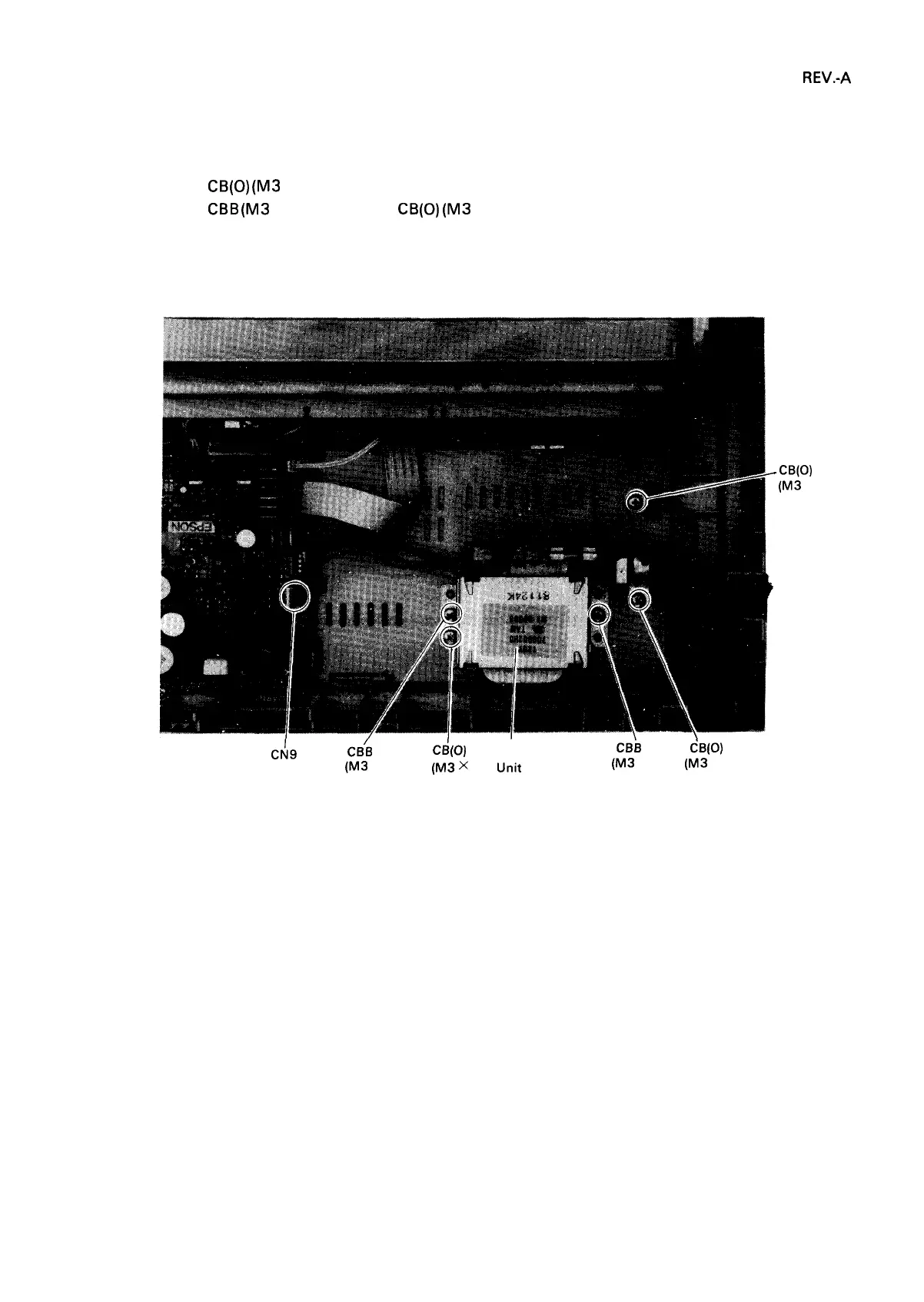REV.-A
4.2.3.2 TA Filter Unit Removal
1. Remove the upper casing (refer to Section 4.2.2.1).
2. Disconnect connector CN9 at the TAMA board. This connector connects the TA
filter unit.
3. Remove
the CB(0)
(M3
x 6) screws securing the frame GND wire.
4. Remove the
CBB
(M3
x 12) screws and CB(0)
(M3
x 6) screws securing the filter unit, and then remove
the unit.
.
CB(0)
(M3 X 6)
cJ19
CBil
cd(o)
‘
TA Filter
CB6 CB(0)
(M3
X 12)
(M3
X
6)
unit
(M3
X 12)
(M3
X 6)
Figure 4-10. TA Filter Unit Removal
4-9
