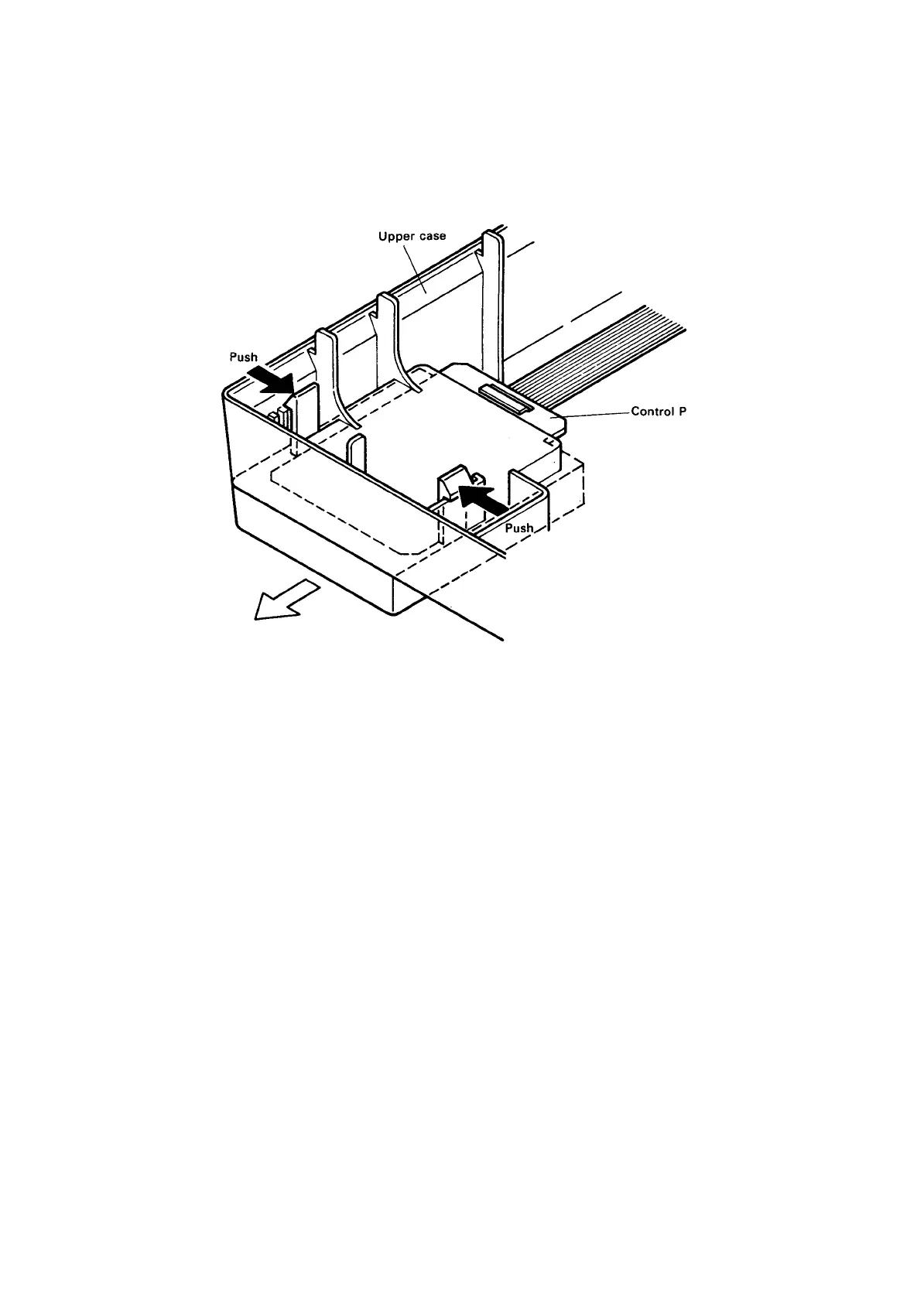REV.-A
4.2.2.2
Control Panel (TAPNL) Removal
1. Remove the upper casing (as described in the previous Section).
2. Turn the upper casing over, push in the two notches on the casing that are securing the control panel
to it, and remove the control panel.
anel
Figure 4-8. Control Panel
Removal
4-7
