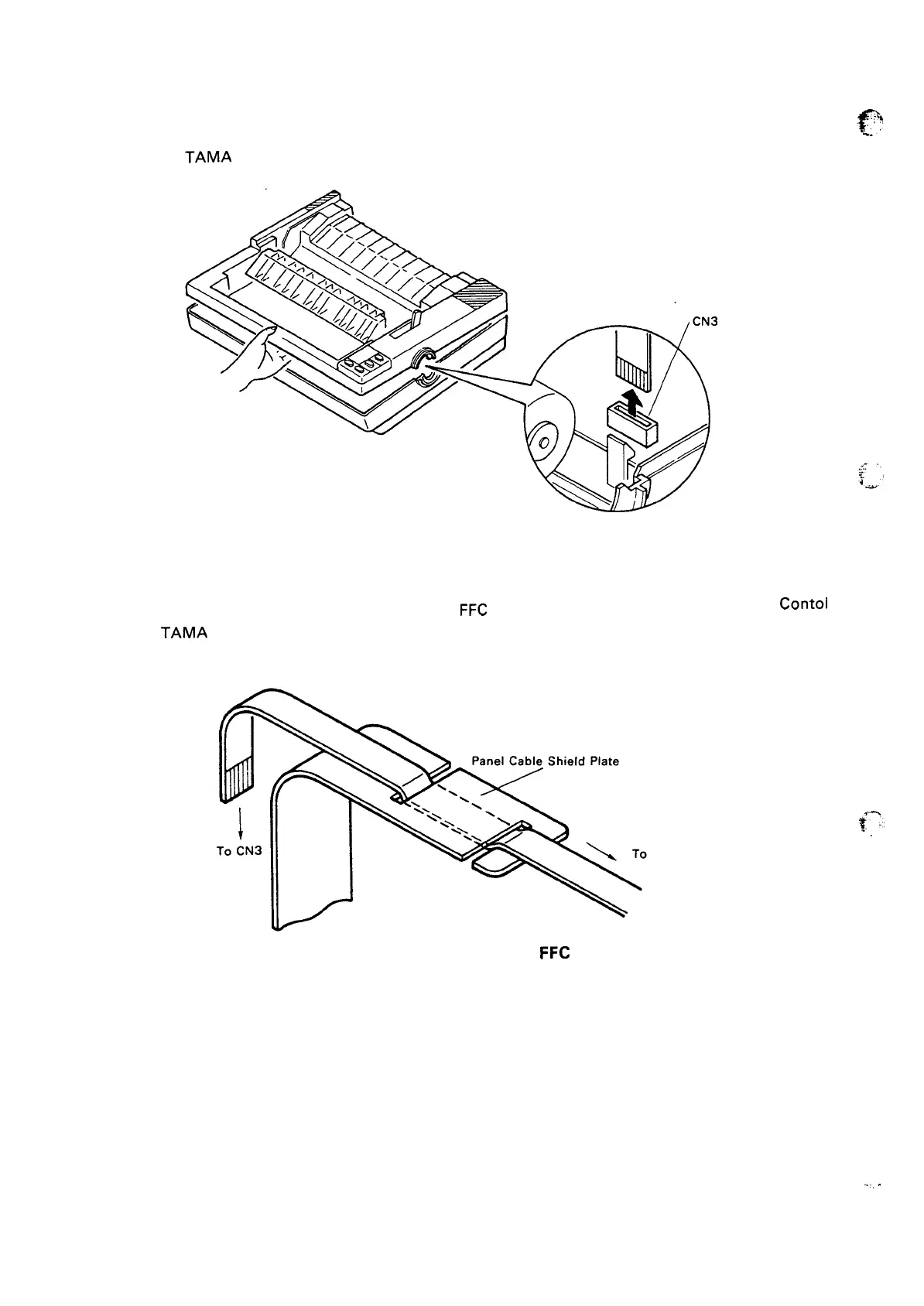REV.-A
4. While lifting the upper casing, disconnect the cable of the control panel (TAPNL) from connector
CN3 on the
TAMA
board. Then remove the upper casing.
Figure 4-6. Upper Casing Removal -2
NOTE FOR REASSEMBLY:
Before reassembling the upper casing, prepare the
FFC
(Flat Flexible Cable)
Panel and
TAMA Board in such a way that it can be connected to the Panel
Figure 4-7,
that connects the
Contol
Cable Shield Plate. Refer
f?
,::
,,
.’
$-:
. .
.
,,-
Control
Panel
Figure 4-7. Control Panel
FFC
.,,
.
4-6
