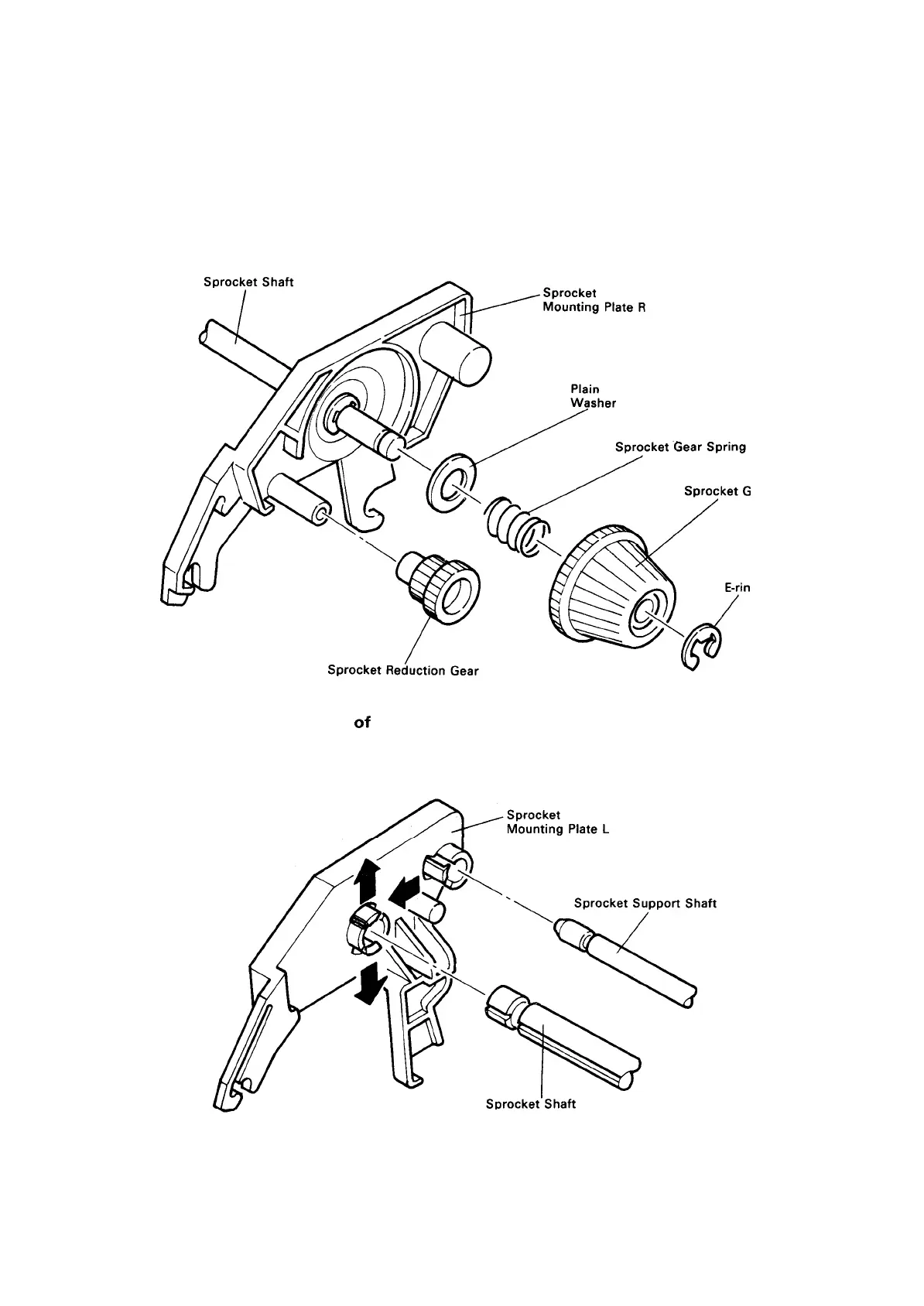REV.-A
3.3.2 Pull Tractor Disassembly and Reassembly
1. Remove the catch fastening the sprocket reduction gear to spocket mounting plate R. Then remove
the Reduction gear.
2. From the sprocket shaft, remove the E-ring (6), the sprocket gear, the sprocket gear spring, and the
washer.
3. Remove the E-ring (6) on the inside of mounting plate R.
ear
g
(6)
Figure 3-13. Removal of Sprocket’s Intermediate Gear and Related Parts
4.
Pull to remove the sprocket shaft and the sprocket support shaft from mounting plate L.
Figure 3-14. Removal of Sprocket Mounting Plate L
3-17
