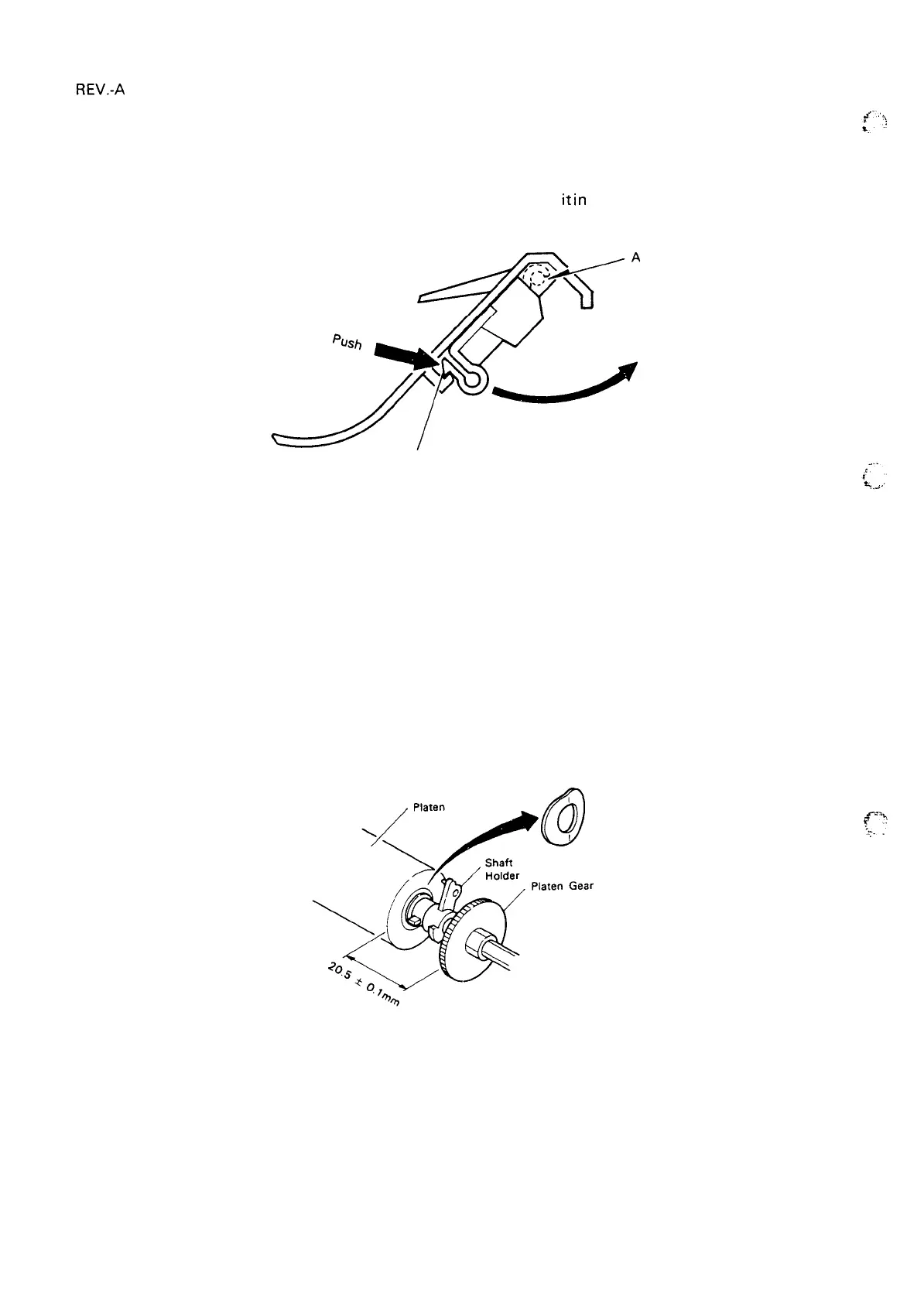REV.-A
4.2.5.3 Removal of Paper-End Sensor
1. Remove the platen unit and paper guide (refer to Section 4.2.4. 1).
2. Loosen the tab securing the paper guide. Using point A (refer to the Figure below) as a fulcrum, rotate
the sensor
in the direction indicated by the arrow, and remove
it
in
the direction shown by the arrow
below.
~<.
Notch
of Paper Guide)
(Cross-section
Figure 4-25. Removal of Paper-End
Sensor
4.2.5.4 Disassembly of Platen Unit
1. Remove the platen unit (refer to Section 4.2.4.1)
2.
Remove the left shaft holder.
3. Pull out the platen gear on the right side of the platen unit.
4. Remove the E-ring from the platen, and pull out the right shaft holder and the flat spring.
NOTES
FOR REASSEMBLY:
When reassembling the platen unit, refer to Figure 4-26 and
be sure that the flat spring and shaft holder
are installed correctly. Be sure that the gap between the platen and the platen gear is adequate.
Flat Spring
p
,.
Figure 4-26. Platen Unit Reassembly
4-18
