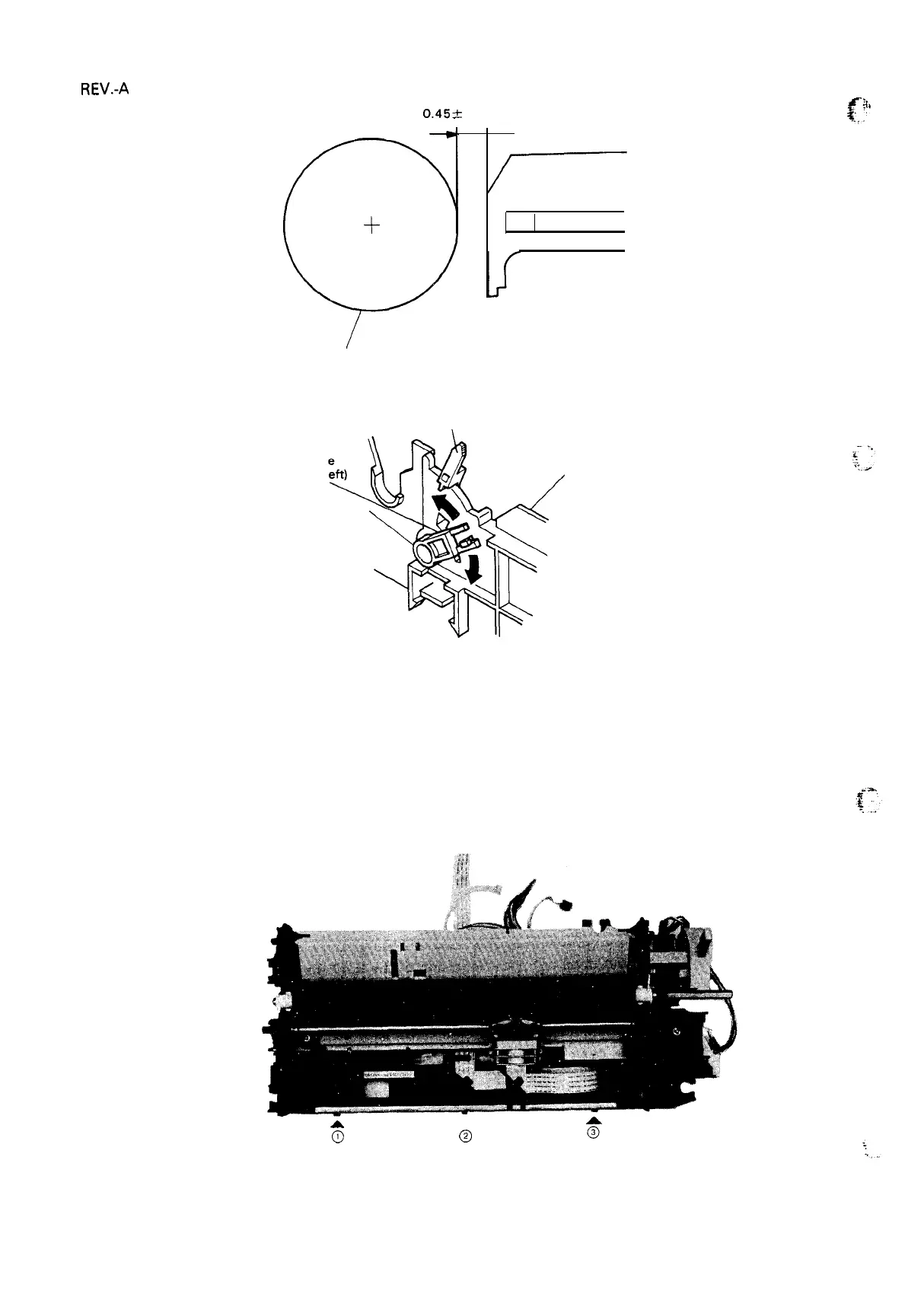REV.-A
0.4!5
&
0.01 mm
-
-
\
Printhead
Platen
Figure 4-40. Platen Gap
Adjust Lever
\
Carriage Guid
Shaft Lever (L
Frame (Left
Side)
Figure 4-41. Carriage Guide Shaft Lever Movement
Carriage guide shaft (left):
Carriage guide shaft (right):
Clockwise rotation widens gap.
Counterclockwise rotation narrows gap.
Clockwise rotation narrows gap.
Perform gap adjustment at the
The gaps at all three positions
Counterclockwise rotation widens the gap.
10th and 70th column positions, and also at the center of the platen.
should match.
A
A
a
@
$
Figure 4-42. Platen Gap Adjustment Position
4-28
