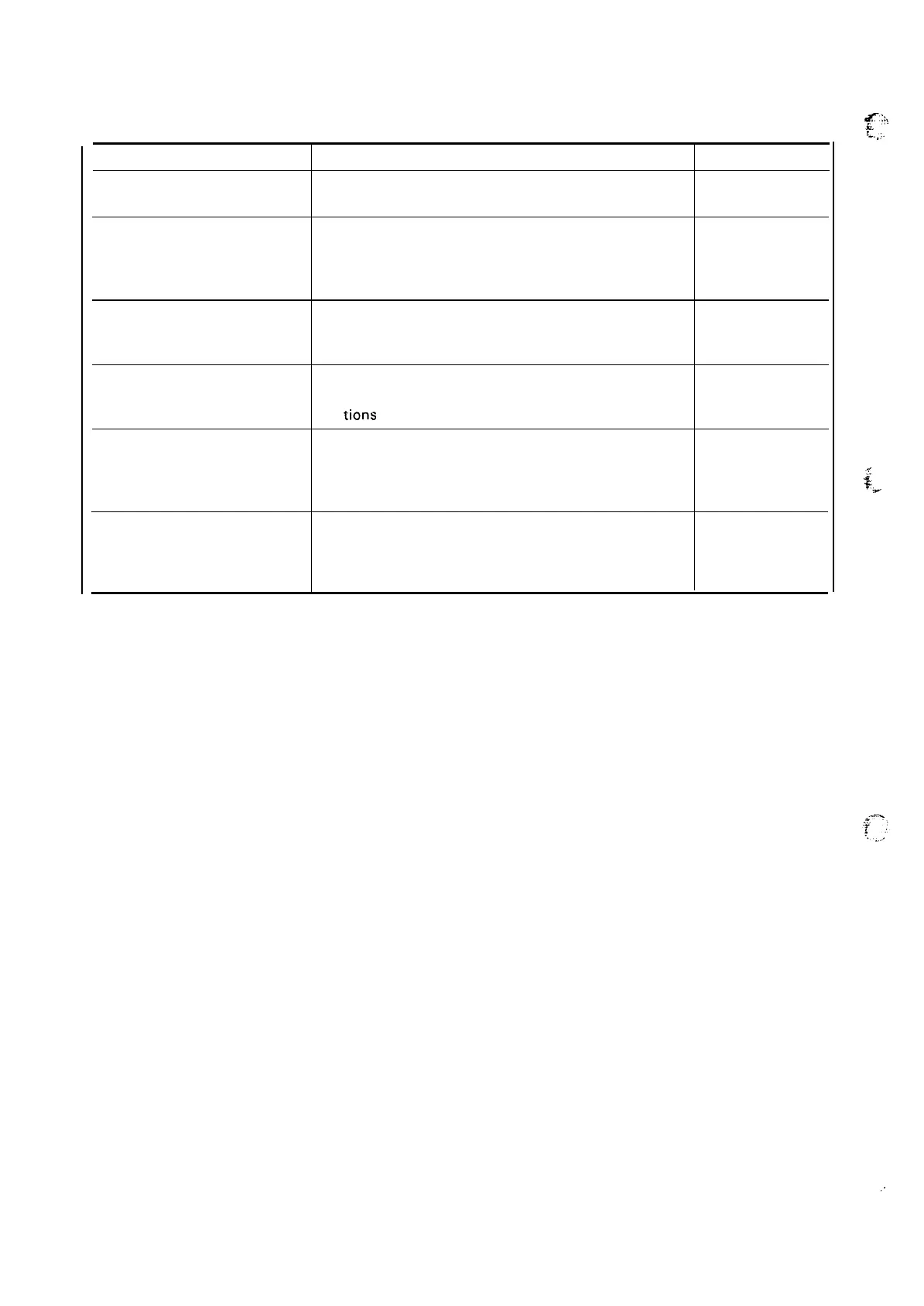REV.-A
Table 5-2. Symptom and Reference Pages
Symptom
Problem
Reference Page
Printer Fails to Operate with
. Carriage does not move.
Power Switch ON
● Control panel indicator lamp does not light.
5-3
● Carriage moves away from home position at power
Abnormal Carriage Operation
ON.
●
The carriage correctly returns to the home position,
5-4
but the printer then fails to enter READY mode.
Faulty Printing
During Self-Test, but Carriage
● No printing at all.
● Faulty printing—some of the dots are not printed.
5-5
Operation is Normal
● No paper is fed.
Abnormal Paper Feed
● Irregular paper feed, and variation in the separa-
5-7
tions
between lines.
● When the LF or FF switch is activated in OFF-LINE
Abnormal Control
mode, no paper if fed.
Panel Operation
. No operation mode is set from the control panel.
5-8
● ON-LINE or OFF-LINE mode cannot be activated.
● Carriage operates normally at power ON, and
Faulty Printing in ON-LINE
self-test is correctly executed.
5-9
Mode
Print data from the computer, however, are not
printed correctly.
CC;,
&
L,:..
,.,,
.
~.
~,
’
,.
5-2
