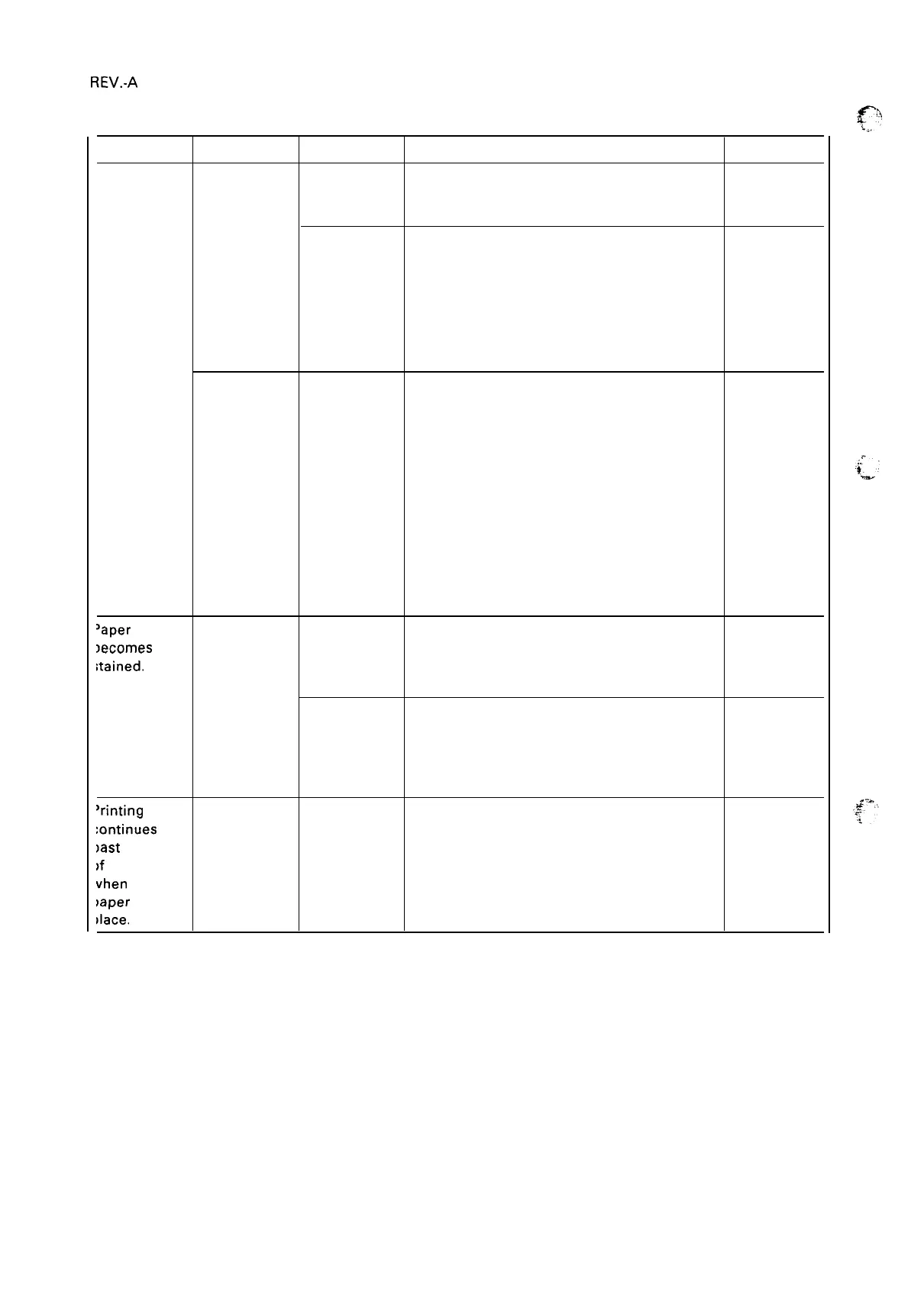REV.-A
Table 5-5. Printer Mechanism Repair (Continued)
Problem Symptom
Cause
Checkpoint
Solution
Ribbon feed The ribbon is The ribbon
Dismount the ribbon cartridge, rotate its knob Replace the
is defective.
not fed. cartridge is manually, and check whether the ribbon
ribbon
defective. feeds normally.
cartridge.
Foreign
Check whether the ribbon driving gear Remove any
substances
rotates when the carriage is
moved manually.
foreign
are caught in
substance.
the gears.
Replace the
ribbon feed
mechanism.
The ribbon
The planetary Move the carriage manually, and check
Replace the
feeds lever is
whether the planetary lever turns in reverse
ribbon feed
properly only
defective.
and engages the gear.
mechanism.
with the
carriage
moving in
one direction
(i.e. fails to
feed when
the carriage
moves in the
other
direction).
‘aper
Ink stains
The ribbon Check whether the ribbon mask is in the
Reset the
)ecomes
appear on
mask is not
correct position.
ribbon mask.
;tained.
areas where
correctly
there is
positioned.
printing.
The platen
Set the gap to the second position, and
Adjust the
gap is
check the gap between the tip of the . gap. Refer to
adjusted.
printhead and the platen.
section 4.3.1,
The appropriate value is 0.45mm.
“Platen Gap
Adjustment”.
‘rinting Printing is
The paper
Check the paper end sensor switch.
Replace the
:ontinues
continues
end sensor is
paper end
)ast
the end past the end
defective.
sensor.
)f
paper, or of paper.
vhen
no
~aper
is in
}Iace.
5-20
