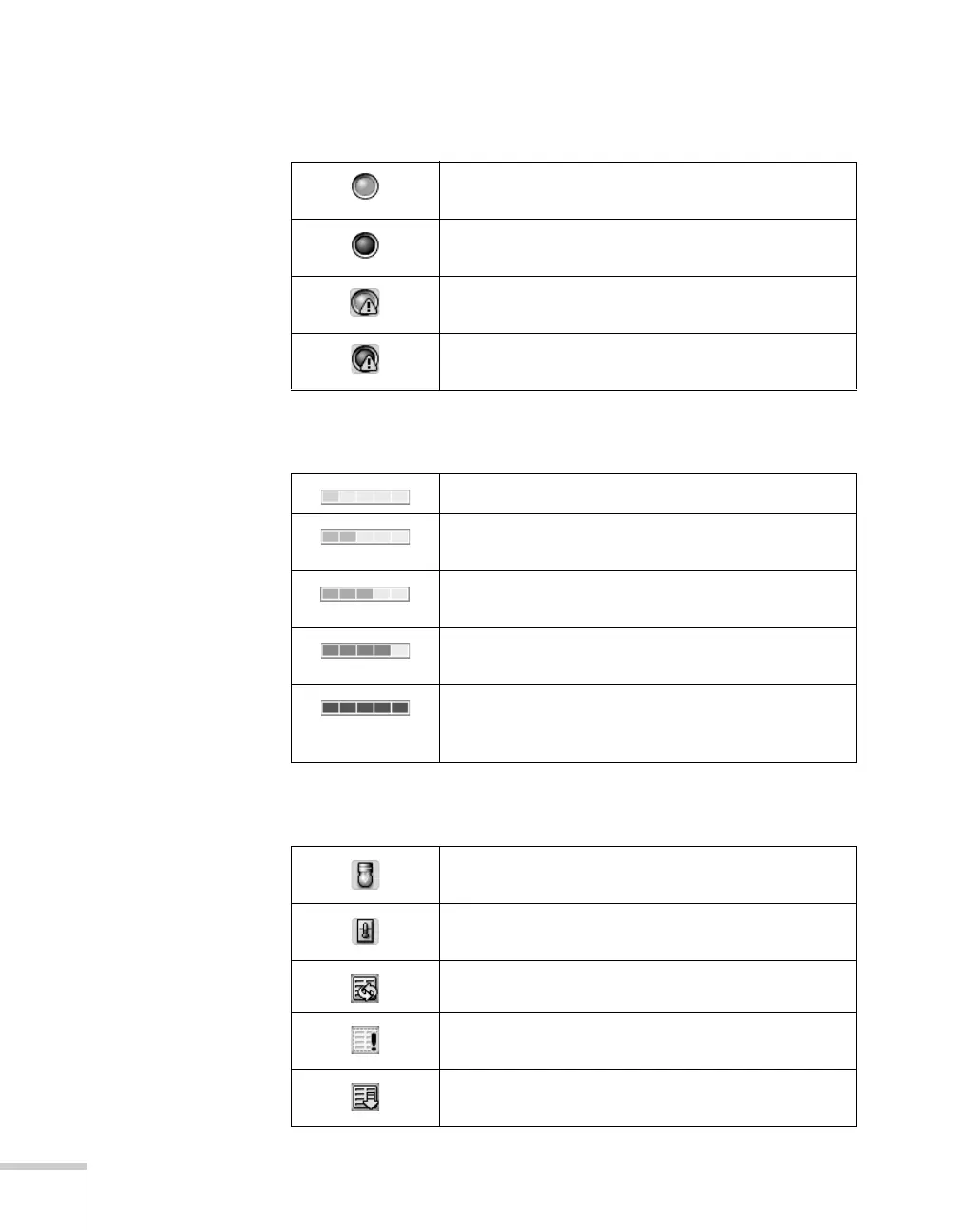144 Managing Projectors
Power status icons
The projector is powered on and its status is
normal.
The projector is powered off and its status is
normal.
The projector is powered on and its status is
abnormal.
The projector is powered off and its status is
abnormal.
Temperature level status icons
The projector’s internal temperature is normal (low).
The projector’s internal temperature is normal
(medium).
The projector’s internal temperature is normal
(high).
The projector’s internal temperature is high
(high-temperature warning).
The projector’s internal temperature is too high
(internal temperature error). The projector is turned
off automatically.
Error status icons
Lamp life warning. The lamp is nearing the end of
its life.
High-temperature warning. The projector is getting
too hot but continues to operate.
Replace air filter.
No air filter. The air filter is not installed or installed
incorrectly.
Low air flow. The air filter needs to be cleaned or
replaced.
