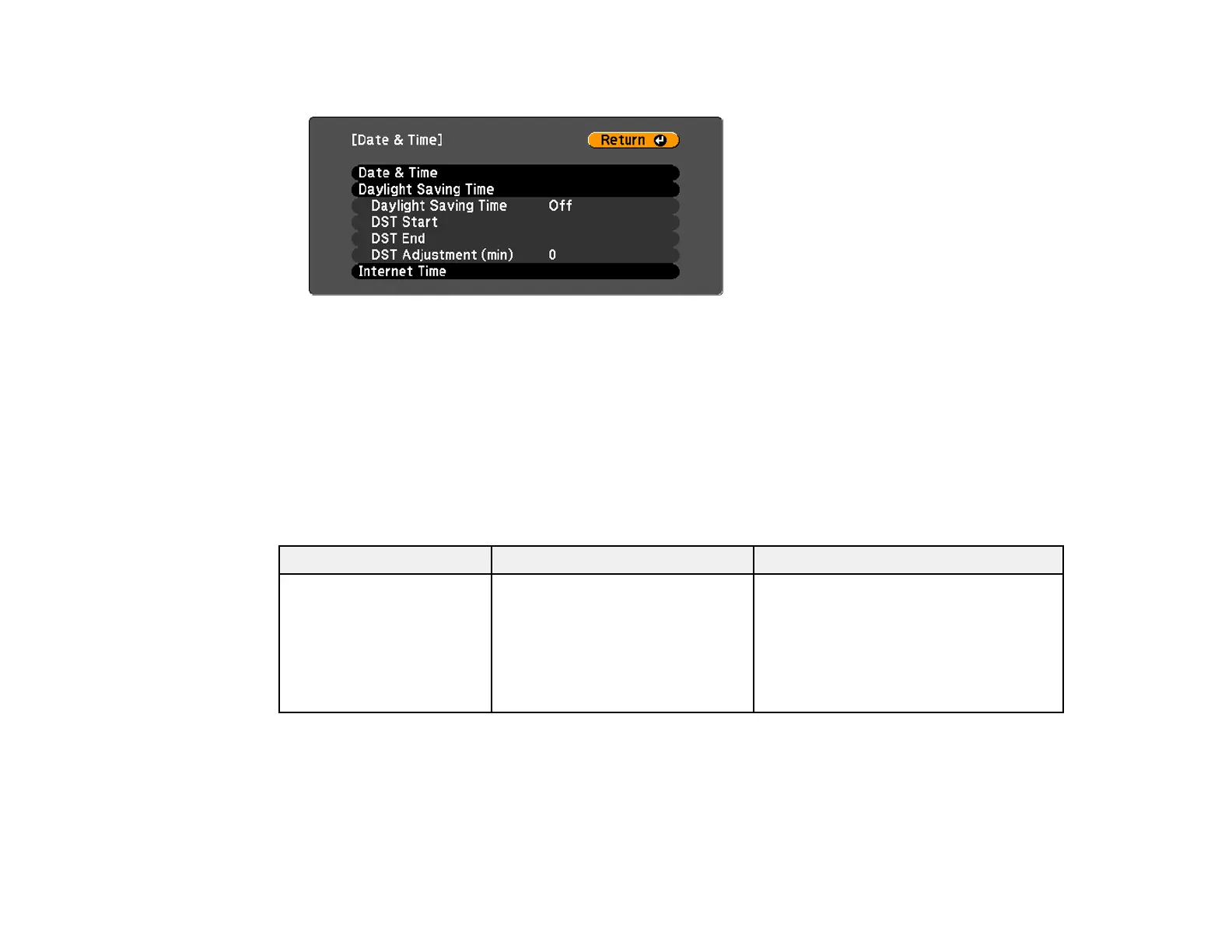106
You see a screen like this:
5. Select your date and time settings. Then select Set and press Enter to confirm your changes.
6. When you are finished, press the Menu button to exit.
Date and Time Settings
Parent topic: Using Basic Projector Features
Related tasks
Selecting Password Security Types
Date and Time Settings
Settings Options Description
Date & Time Date
Time
Time Difference (UTC)
Adjusts the projector's date and time
settings
Date and Time: sets the date and time
Time Difference (UTC): sets the time
difference from Coordinated Universal
Time
