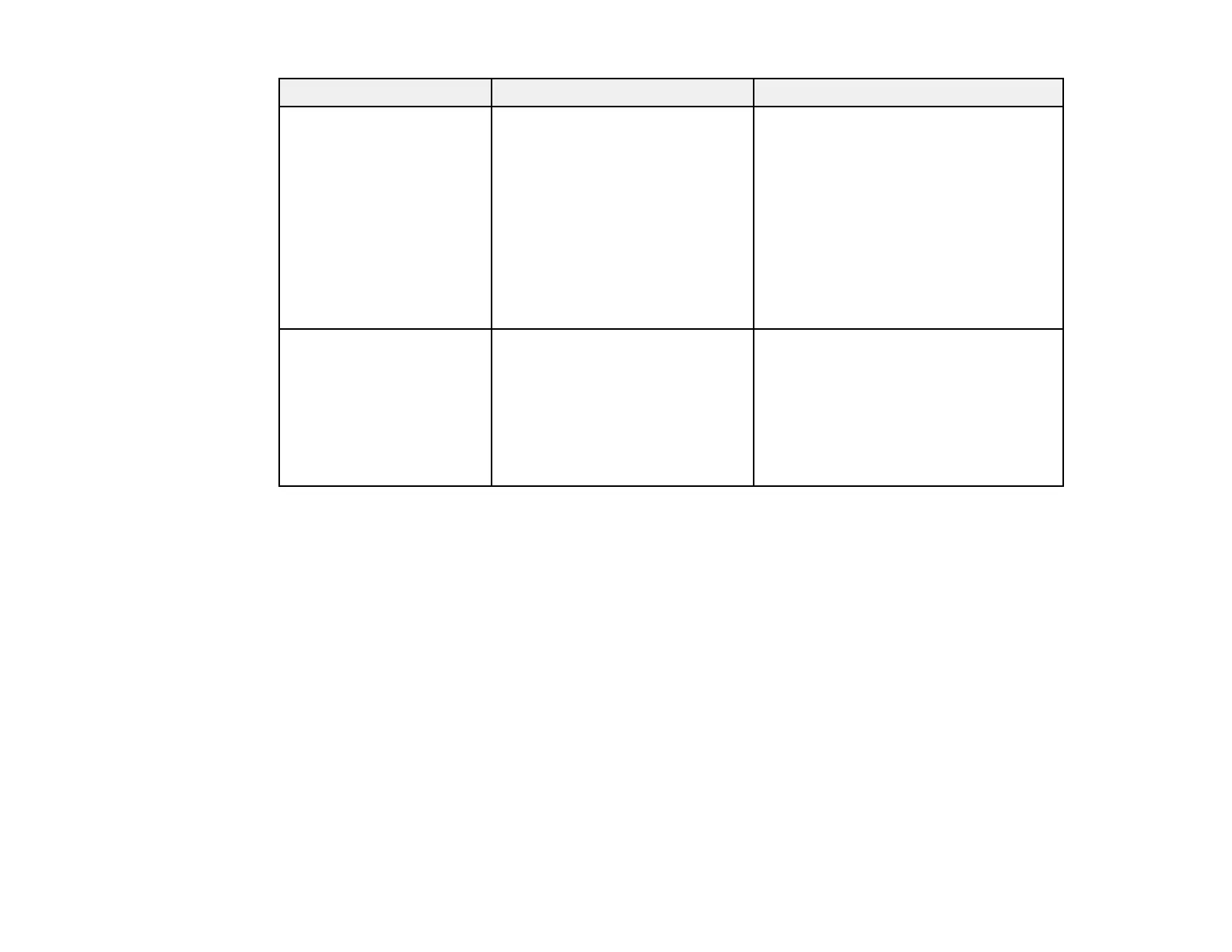107
Settings Options Description
Daylight Saving Time Daylight Saving Time
DST Start
DST End
DST Adjustment (min)
Adjusts the daylight saving time
settings
Daylight Saving Time: enables or
disables daylight saving time
DST Start and DST End: sets the date
and time to start or end daylight saving
time
DST Adjustment (min): sets the
difference between standard and
daylight saving time
Internet Time Internet Time
Internet Time Server
Automatically adjusts the time through
an Internet connection
Internet Time: turn on this setting to
update the date and time automatically
through an Internet time server
Internet Time Server: sets the IP
address for the Internet time server
Parent topic: Setting the Date and Time
Resizing the Image with the Zoom Ring
1. Turn on the projector and display an image. Wait 20 minutes after turning on the projector before
setting the focus, zoom, and lens shift for maximum accuracy.
Note: You can display a pattern to aid in adjusting the projected image using the Settings menu.
