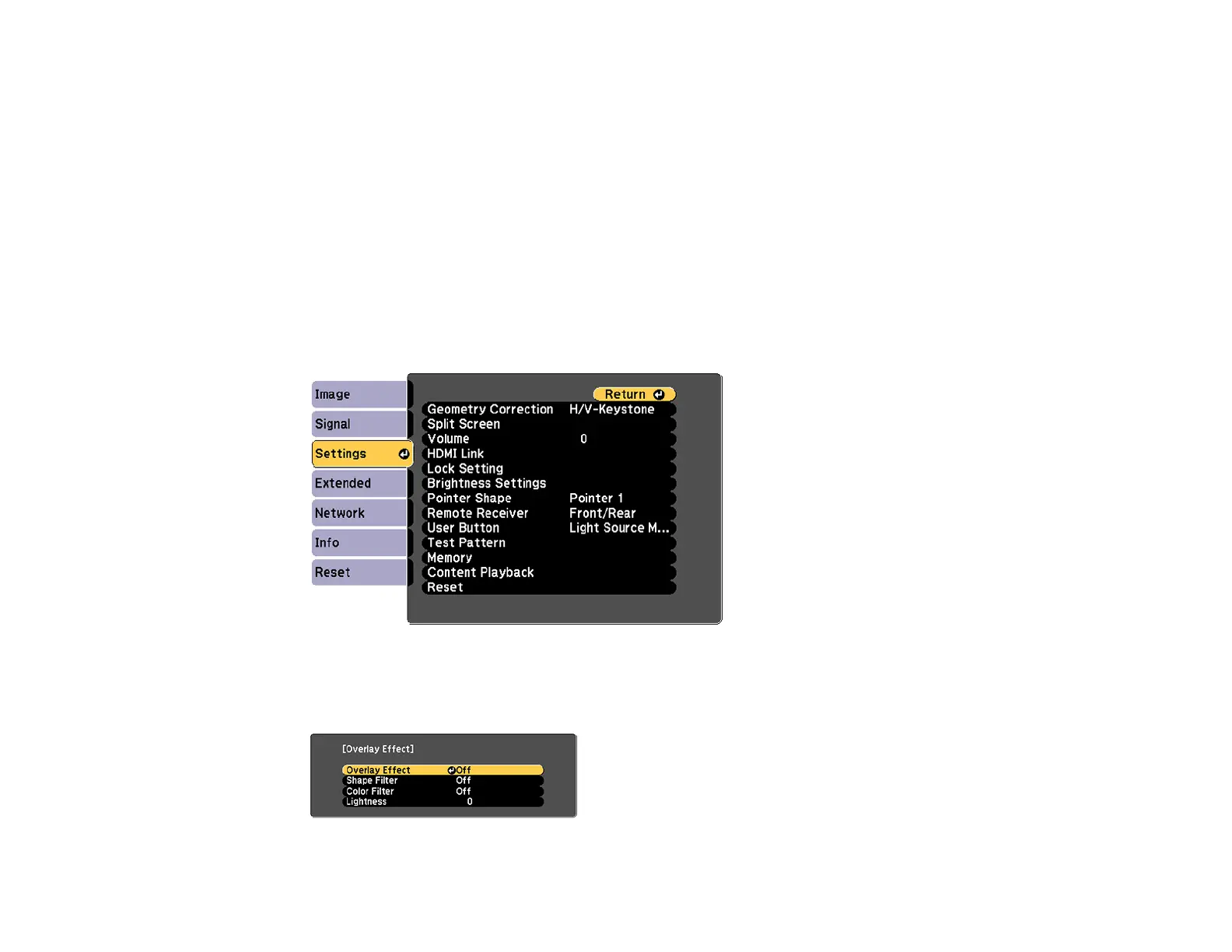144
If there is more than one playlist on the USB device, the first or scheduled playlist is projected.
Parent topic: Projecting in Content Playback Mode
Related tasks
Using the Home Screen
Adding Effects to the Projected Image
You can add color and effects to the projected image in Content Playback mode.
Note: Select Refresh Mode > Start on the Reset menu periodically when you use the effects feature.
1. Press the Menu button.
2. Select the Settings menu and press Enter.
3. Select the Content Playback setting and press Enter.
4. Select the Overlay Effect setting and press Enter.
