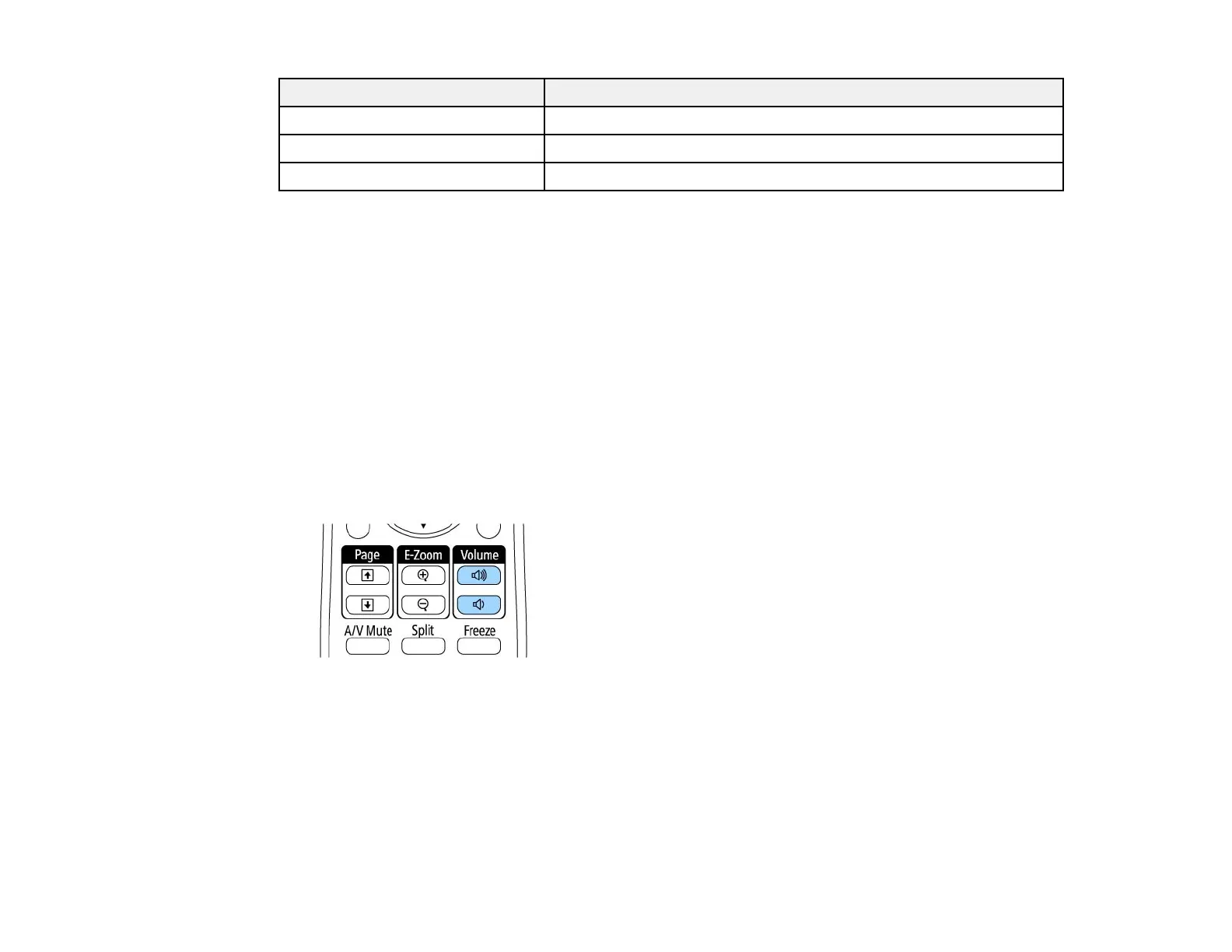135
Brightness Level setting Hours
80% 19000 hours
75% 22000 hours
70% 24000 hours
Note: The light source usage hours vary depending upon environmental conditions and usage. The
hours listed here are an approximate and are not guaranteed. After 20000 hours of use, you may need to
replace parts in the projector. If Constant Brightness is turned on, and you have exceeded the usage
hours listed here, you may not be able to select a high Brightness Level setting.
Parent topic: Adjusting the Brightness
Controlling the Volume with the Volume Buttons
The volume buttons control the projector’s internal speaker system or any external speakers you
connected to the projector.
You must adjust the volume separately for each connected input source.
1. Turn on the projector and start a presentation that includes audio.
2. To lower or raise the volume, press the Volume buttons on the remote control.
A volume gauge appears on the screen.
3. To set the volume to a specific level for an input source, use the projector menus.
Parent topic: Using Basic Projector Features
