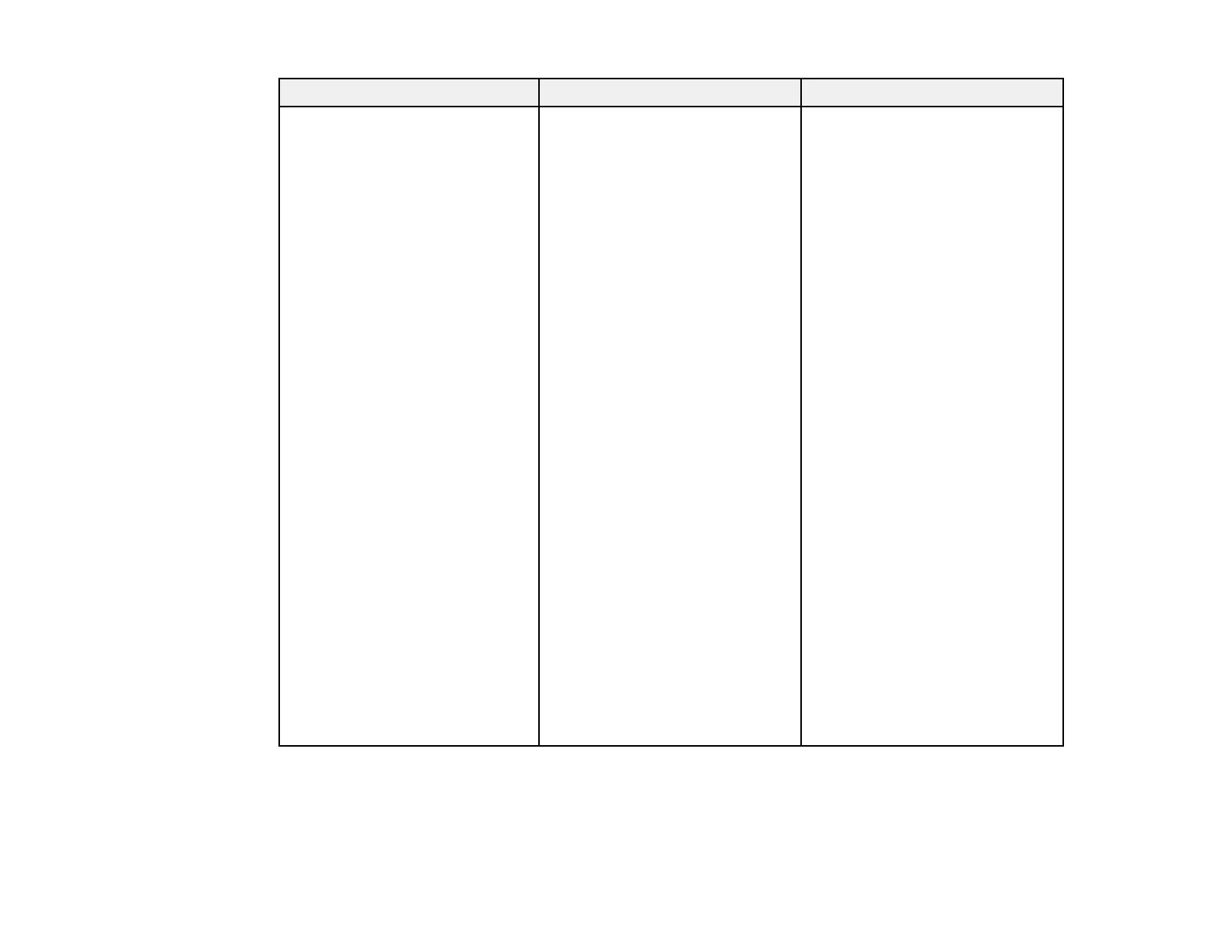188
Setting Options Description
HDMI Link Device Connections
HDMI Link
Audio Out Device
Power On Link
Power Off Link
Link Buffer
Adjusts the HDMI Link options
that allow the projector remote to
control HDMI-connected devices
that support the CEC standard
Device Connections: lists the
devices connected to the HDMI
ports
HDMI Link: enables or disables
the HDMI Link function
Audio Out Device: selects
whether to output audio from the
internal speakers or a connected
audio/video system
Power On Link: controls the
projector or a linked device
• PJ -> Device or Bidirectional:
turns on the linked device
when the projector is turned on
• Device -> PJ or Bidirectional:
turns on the projector when the
linked device is turned on
Power Off Link: controls
whether linked devices are
turned off when the projector is
turned off
Link Buffer: improves the
performance of the linked
operations by changing the
settings if the HDMI Link function
is not working correctly
