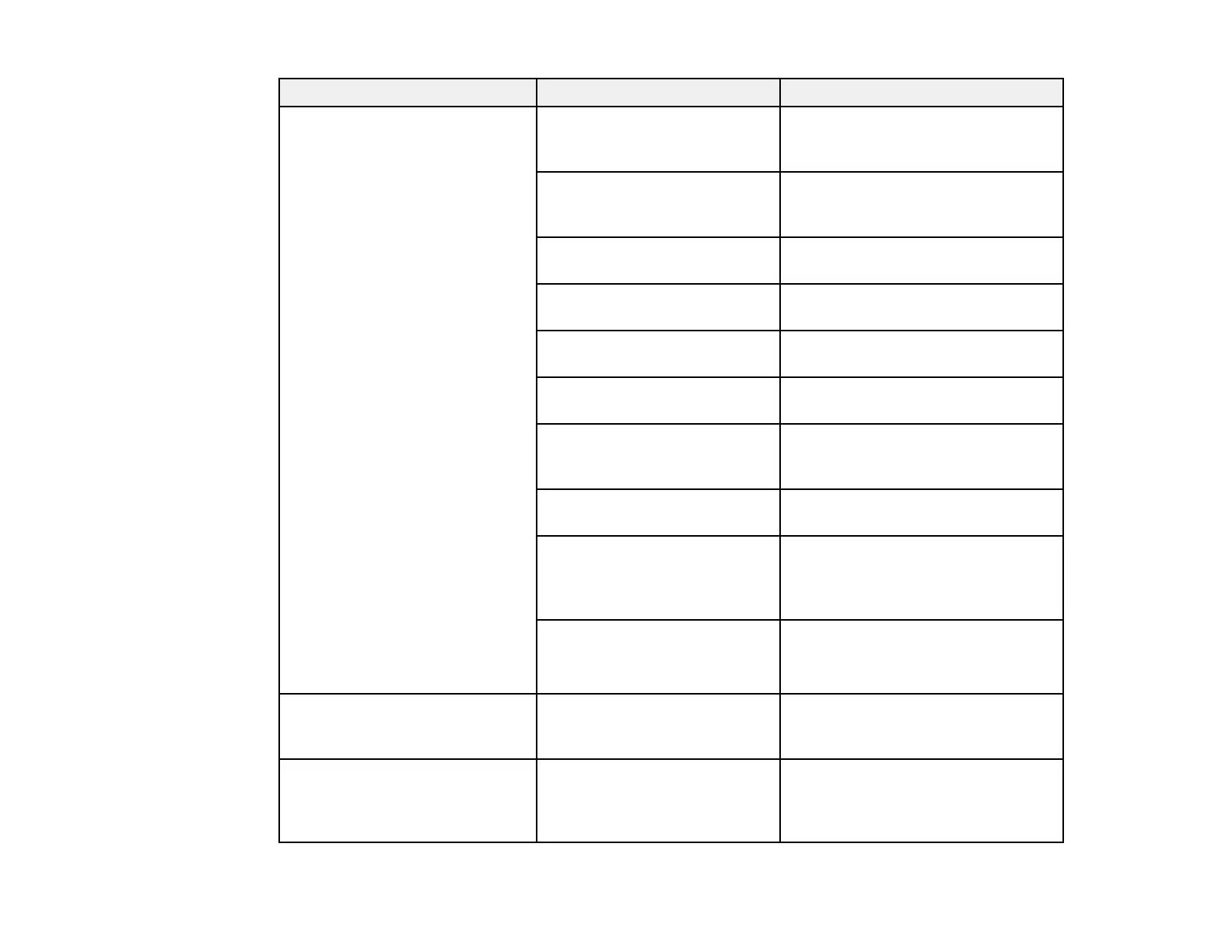200
Setting Options Description
Projector Info Operation Hours Displays the number of hours the
projector has been used since it
was turned on
Source Displays the name of the port to
which the current input source is
connected
Input Signal Displays the input signal setting of
the current input source
Resolution Displays the resolution of the
current input source
Refresh Rate Displays the refresh rate of the
current input source
Sync Info Displays information that may be
needed by a service technician
Status Displays information about projector
problems that may be needed by a
service technician
Serial Number Displays the projector's serial
number
Event ID Displays the Event ID number
corresponding to a specific projector
problem; see the list of Event ID
codes
HDBaseT Signal Level
(PowerLite
L510U/L610U/L610W/L615U)
Displays the image signal
information from the HDBaseT port
Light Source Info Light Source Hours Displays the number of hours (H)
the light source has been used in
various modes
Version Main
Screen Mirroring
(PowerLite L610U/L615U)
Displays the projector's firmware
information
