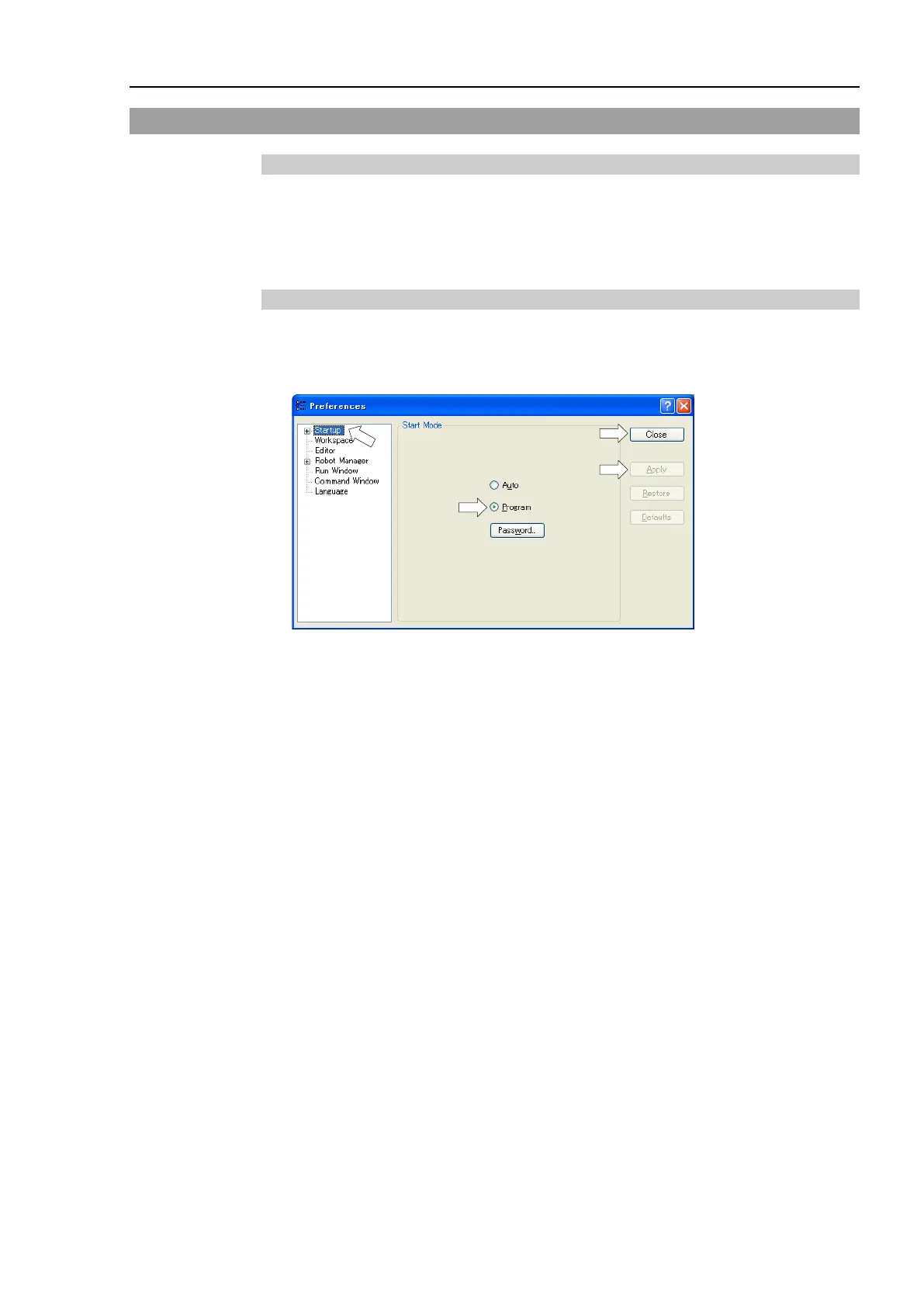Functions 6. Operation Mode (TEACH/AUTO/TEST)
RC700 Series Rev.3 117
6.3 Program Mode (AUTO)
6.3.1 What is Program Mode (AUTO)?
Program mode is for programming, debug, adjustment, and maintenance of the Robot
s
ystem.
Follow the procedures below to switch to the Program mode.
6.3.2 Setup from EPSON RC+
Switch the mode to Program mode from the EPSON RC+.
(1
) Select EPSON RC+ menu-[Setup]-[System Configuration] to display the [System
Configuration] dialog.
(2) Select [Startup]-[Start mode].
(3) Select <Program> button.
(4) Click the <Apply> button.
(5) Click the <Close> button.
