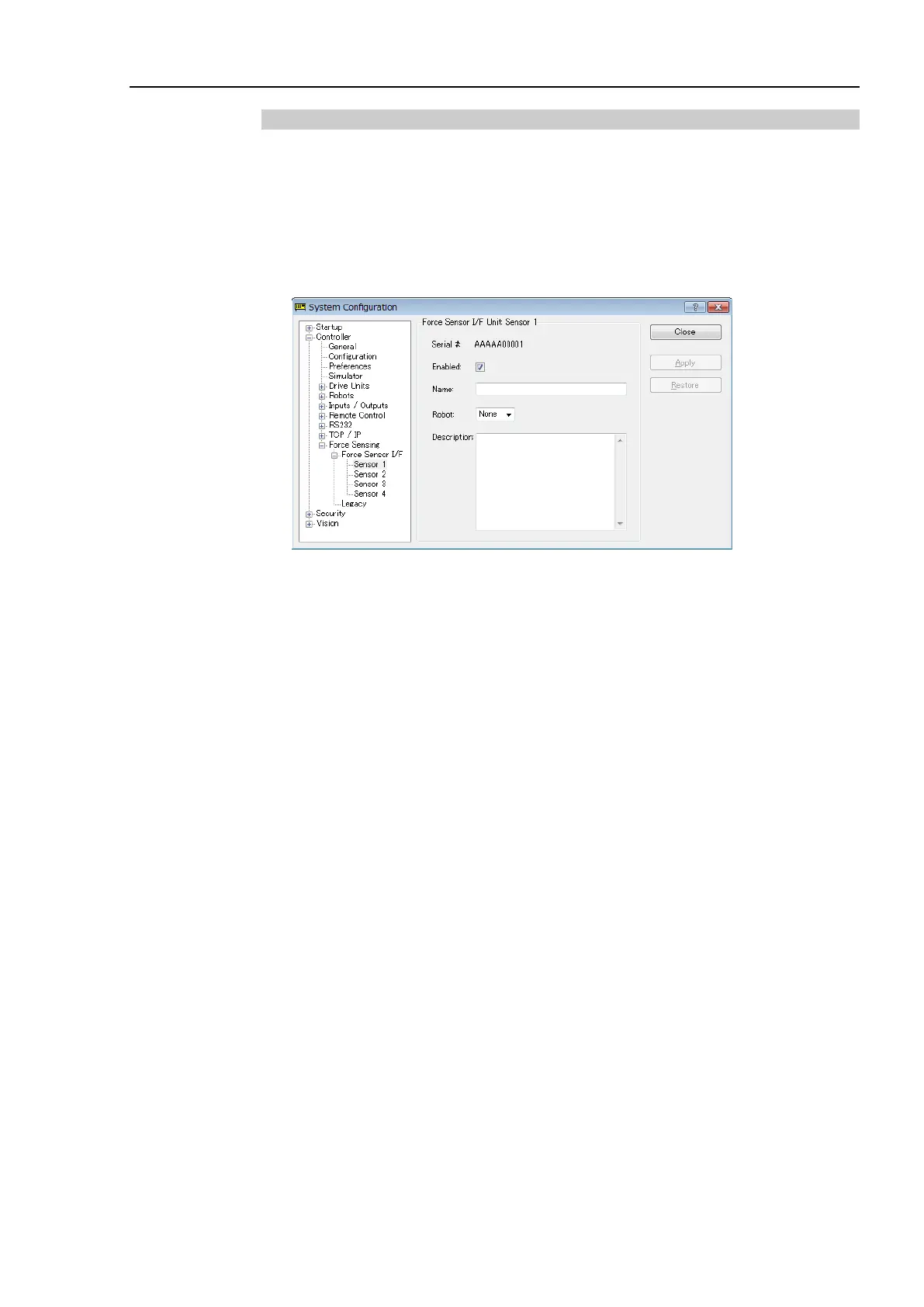Functions 16. Option Slots
RC700 Series Rev.3 189
16.7.3 Confirmation with EPSON RC+ (Force Sensor I/F Board)
The Controller software automatically identifies the Force Sensor I/F board when mounting
F
orce Sensor I/F board to the optional slot of the Controller.
Correct identification can be confirmed from EPSON RC+.
(1) Select the EPSON RC+ 7.0 menu-[Setup]-[System Configuration] to display the
[System Configuration] dialog.
(2) Select [Force Sensing]-[Force Sensor I/F Unit].
For the setting method of the Force Sensor I/F unit, refer to the following.
EPSON RC+ 7.0 Online Help
EPSON RC+ 7.0 Option Force Guide 7.0 Manual
Software 1.1 Configuring the Force Sensor I/F Unit
