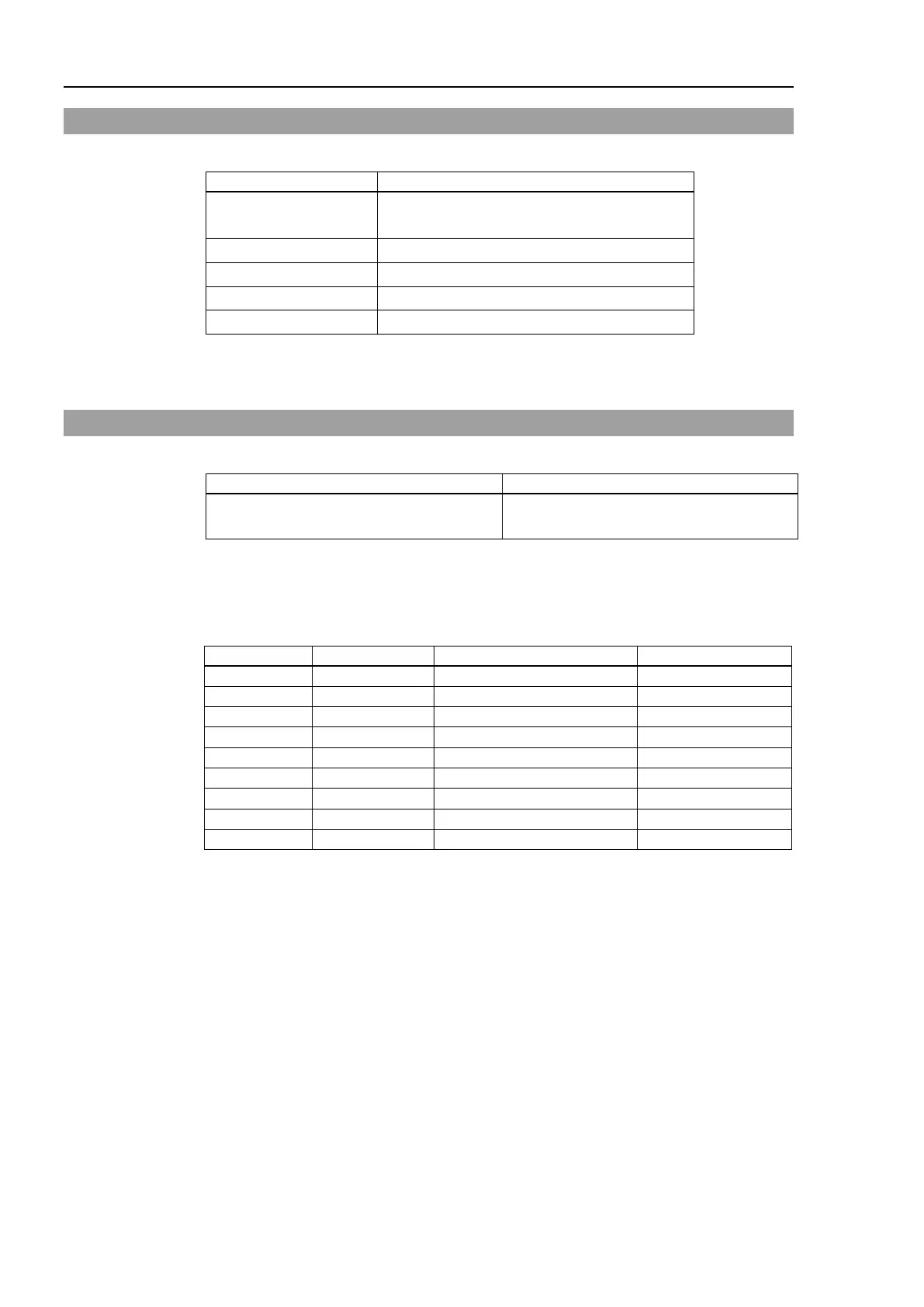Functions 12. Standard RS-232C Port
144 RC700 Series Rev.3
12.3 RS-232C Software Communication Setup (RS-232C)
Available communication settings are as follows.
Baud Rates 110, 300, 600, 1200, 2400, 4800, 9600,
14400, 19200, 38400, 57600, 115200
Refer to EPSON RC+ 7.0 Online Help or Users Guide – 13. RS-232C Communications for
RS-232C communication from the Robot application.
12.4 Communication Cable (RS-232C)
Prepare a communication cable as described in this section.
RS-232C Connector
(Controller side)
D-sub 9 male pin
Use twisted pair cable for shielded wire.
Clamp the shield to the hood for noise prevention.
Pin assign of the RS-232C connector is as follows.
