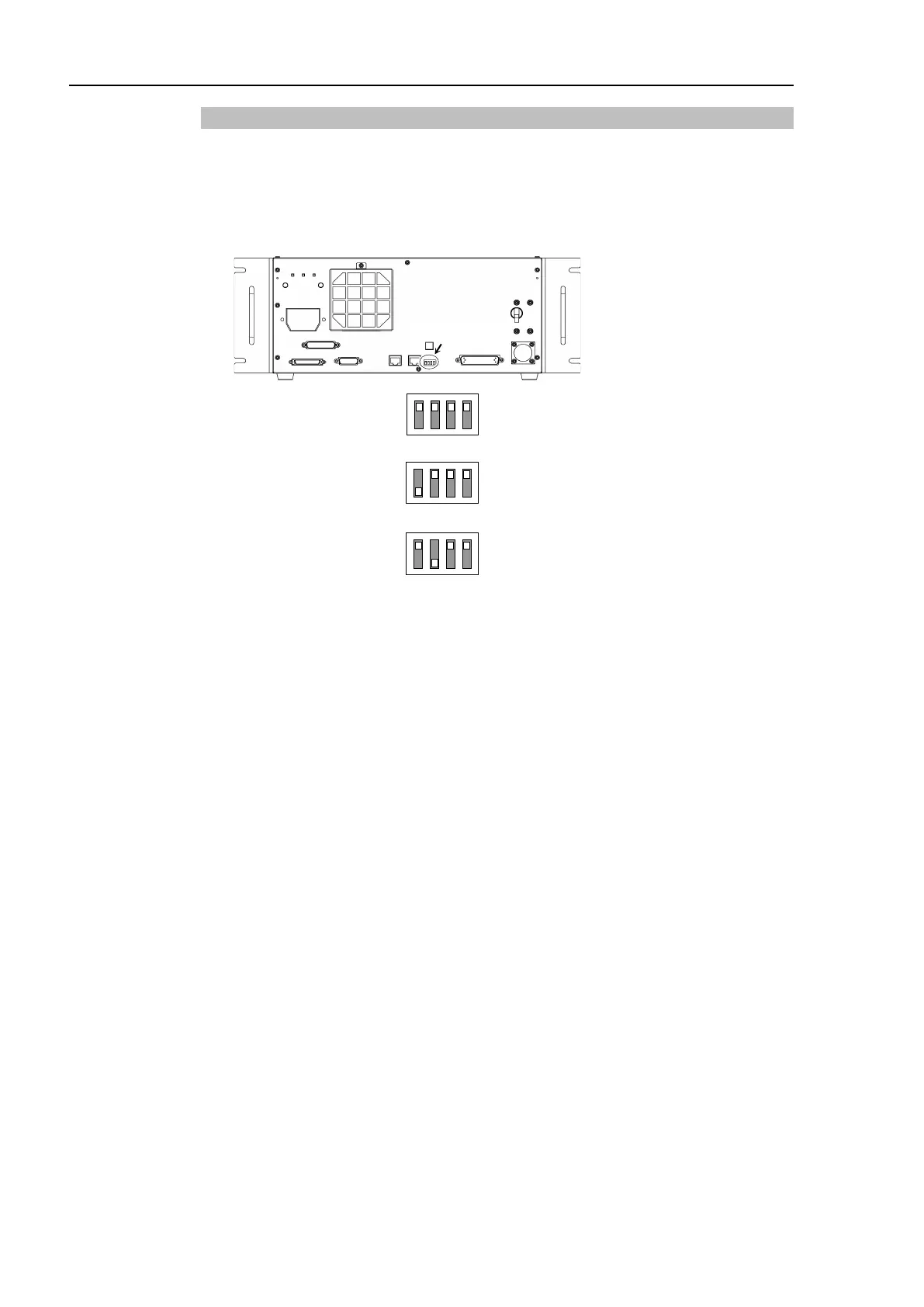Installation 2. Installation
52 RC700 Series Rev.3
2.7.4 Drive Unit Setup
The DIP switch is equipped on the front side to configure 1st, 2nd, and 3rd Drive Unit.
Follow the steps below to set up the Drive Unit.
switch.
st
Drive Unit
nd
Drive Unit
rd
Drive Unit
ttach the DU number label on Drive Unit.
DU1 : 1
st
Drive Unit
DU2 : 2
nd
Drive Unit
DU3 : 3
rd
Drive Unit
the power connector. Turn ON the Drive Unit.
