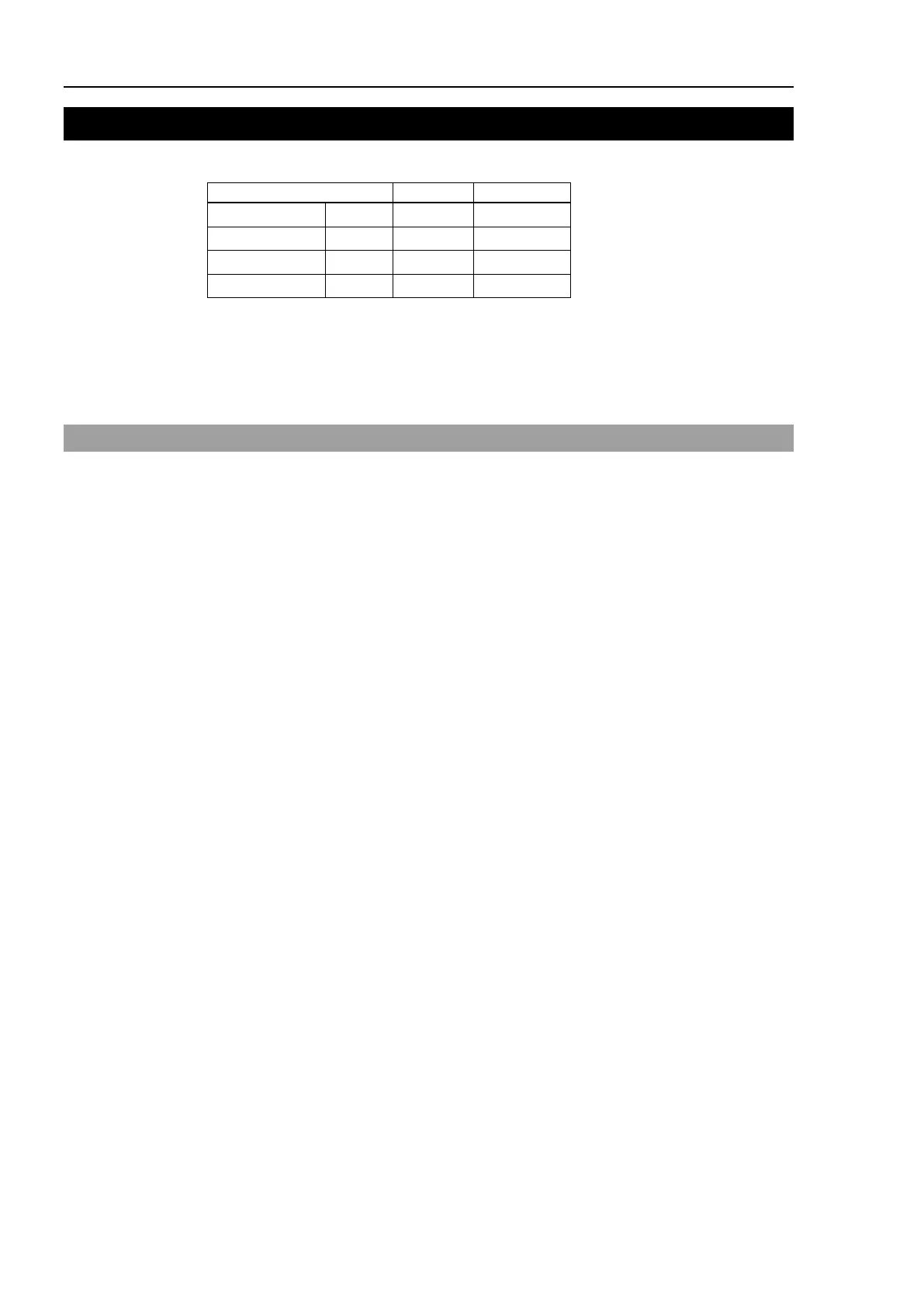Functions 15. R-I/O Connector
162 RC700 Series Rev.3
15. R-I/O Connector
The R-I/O connector is for connecting the input signals of the real time I/O function.
By inputting trigger signals to the R-I/O, you can keep and get the operating robot position
when trigger is detected. If you use this function with Vision, you can create an application
of parts pickup, alignment, and assembly by robots without stopping.
For details, refer to EPSON RC+7.0 Users Guide – 20. Real time I/O.
15.1 Input Circuit
Input Voltage Range : +24 V ±10%
Input Current : 10 mA (TYP) at +24 V input
