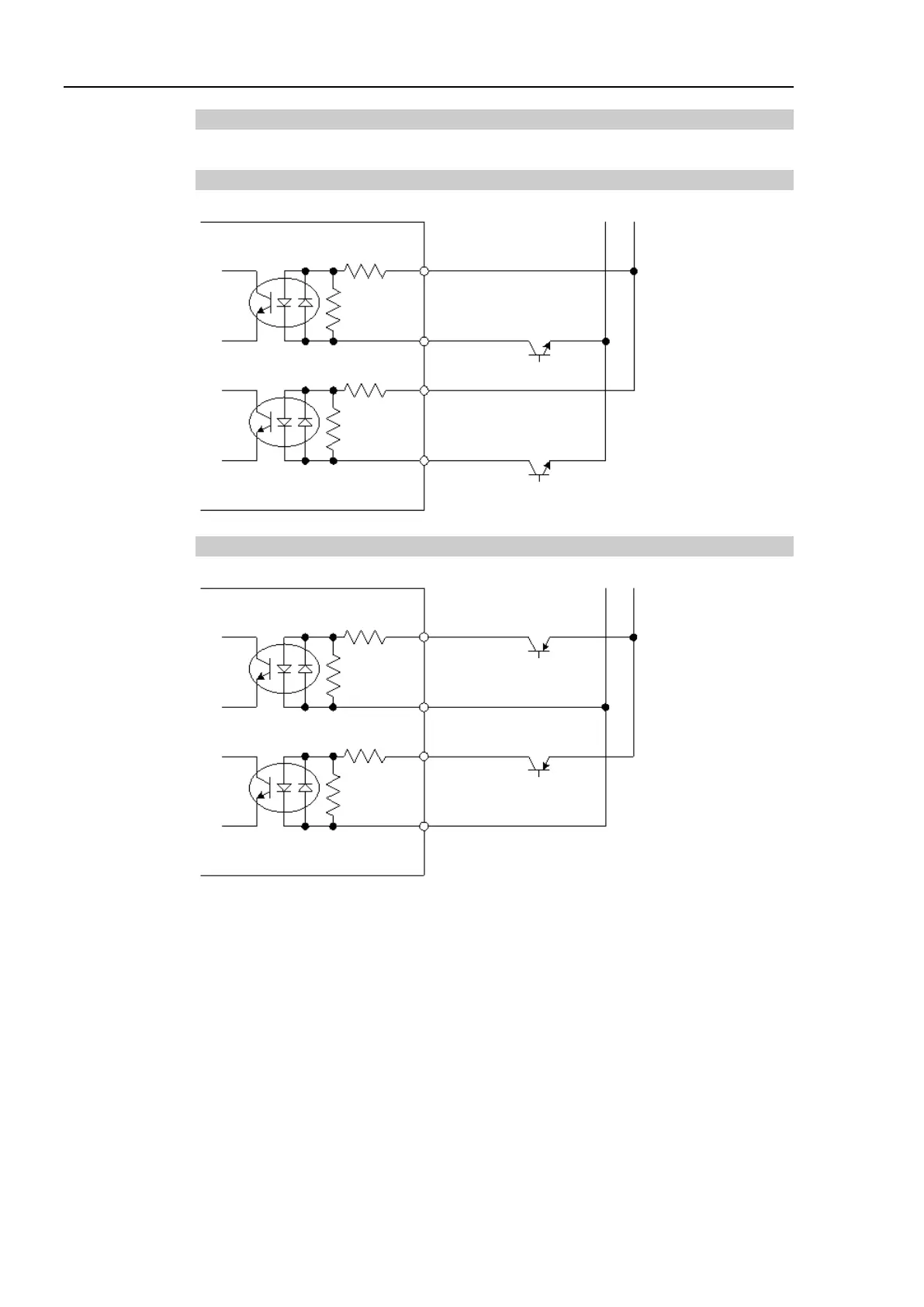Functions 15. R-I/O Connector
164 RC700 Series Rev.3
15.1.2 Input Circuit for Drive Unit
The following two types of w
iring are available in the input circuit for Drive Unit.
Typical Input Circuit Application 1
Typical Input Circuit Application 2
