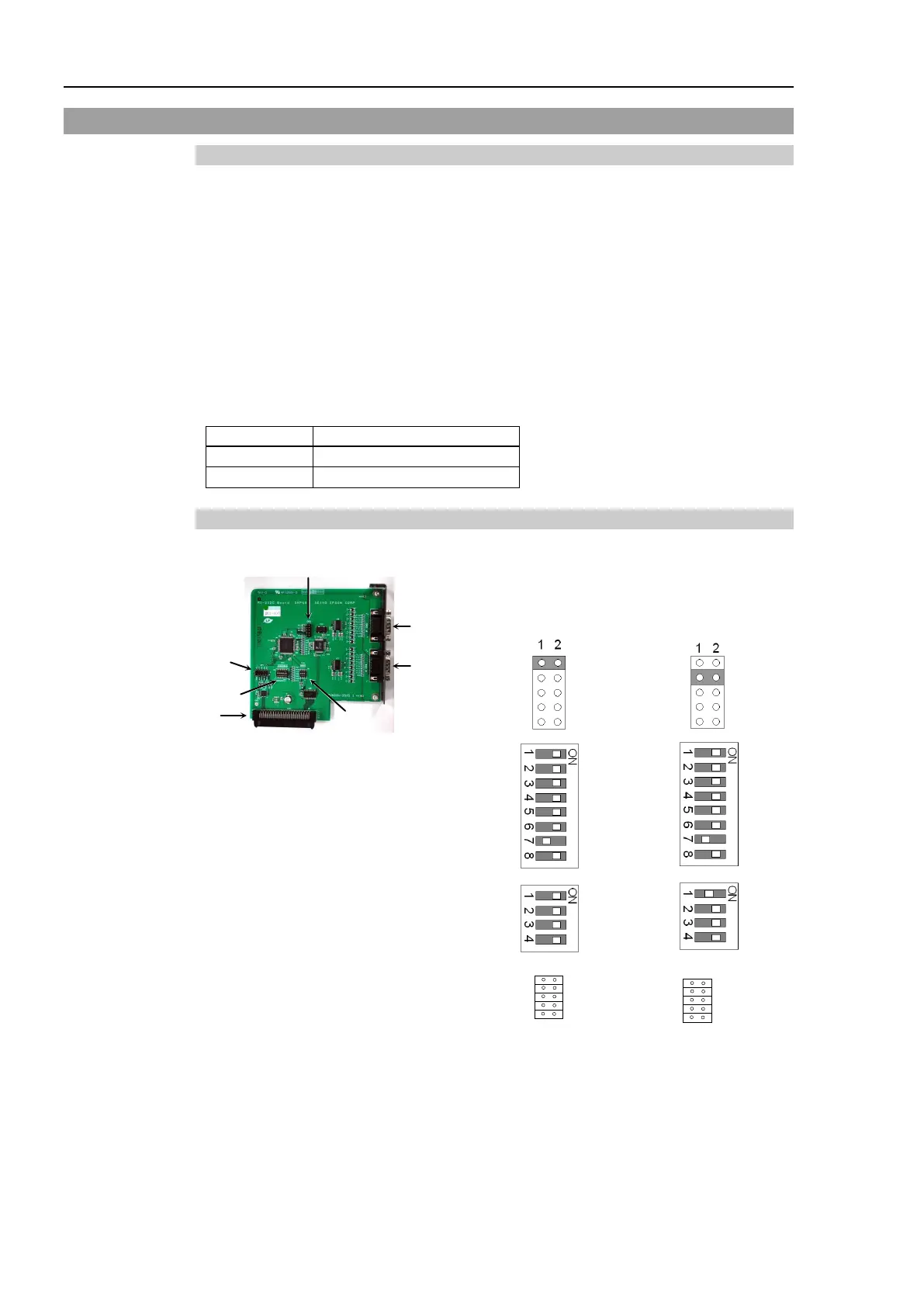Functions 16. Option Slots
178 RC700 Series Rev.3
16.4 RS-232C Board
16.4.1 About the RS-232C Board
One standard RS-
232C port is not available with the Controller.
You need to mount the RS-232C board in the Option Slot to communicate with external
equipment using two or more port RS-232C.
The RS-232C board accepts two ports expansion per board. A maximum of two
boards/four ports expansion is available for RS-232C board.
When using the Force Sensor I/F board, a maximum of one board/two ports expansion is
available for RS-232C board.
Port Number
Port numbers are assigned as follows.
16.4.2 Board Setup (RS-232C)
Switch and Jumper Configuration
Set DSW1, DSW2 and JMP1.
CN3 is all open.
st
nd
SW1
SW2
SW3
SW4
SW5
SW6
SW7
SW8
IRQ5
IRQ7
IRQ10
IRQ11
IRQ15
SW1
SW2
SW3
SW4
SW5
SW6
SW7
SW8
IRQ5
IRQ7
IRQ10
IRQ11
IRQ15
