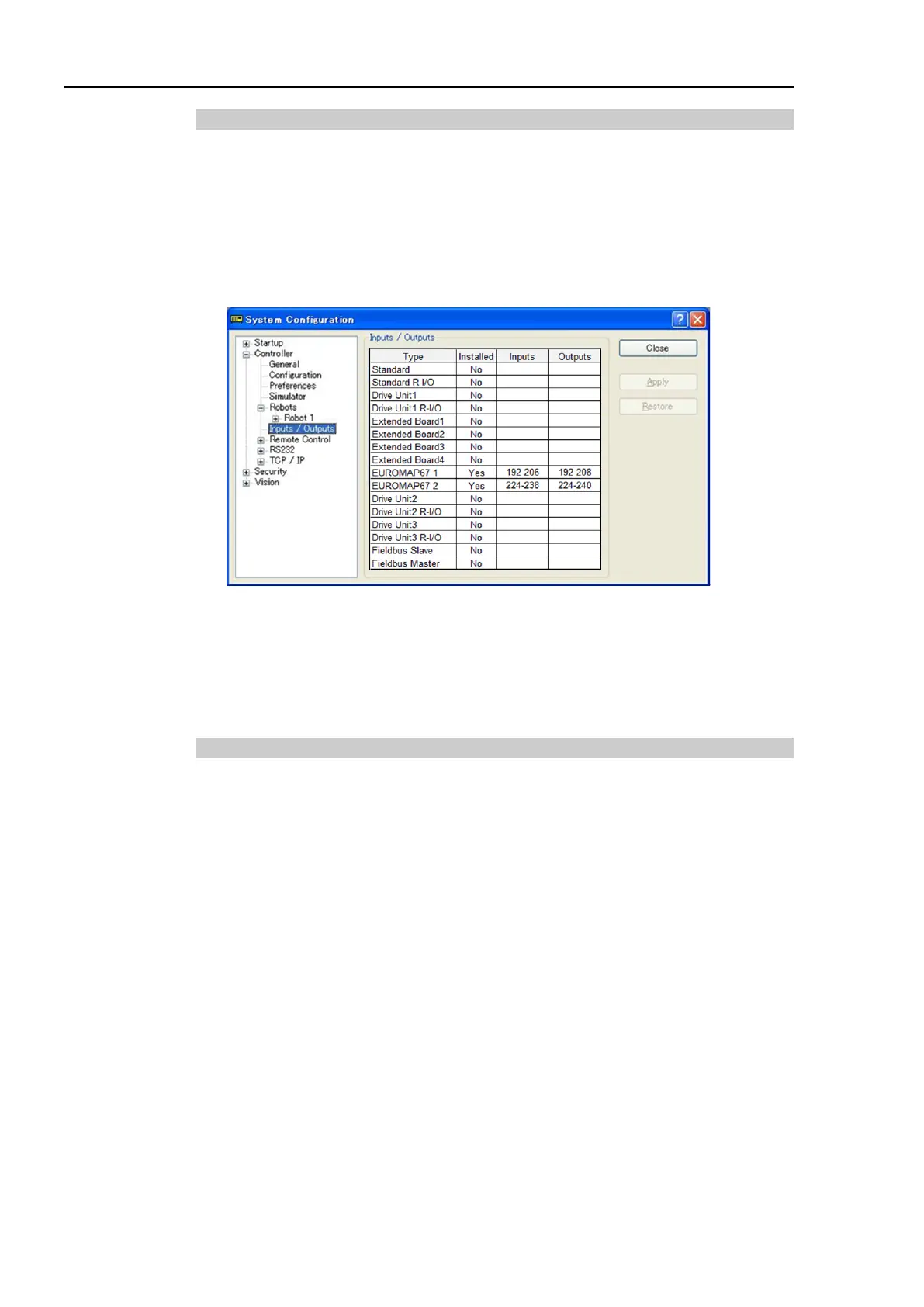Functions 16. Option Slots
194 RC700 Series Rev.3
16.8.4 Confirming with EPSON RC+ 7.0 (EUROMAP67 Board)
The Controller software will automatically recognize the EUROMAP67 board when
attaching it to the optional unit. This eliminates the need to configure software settings.
You can check whether the software has correctly recognized the EUROMAP67 board on
the EPSON RC+ 7.0 screen.
(1) Select EPSON RC+ 7.0 menu - [Setup] - [System Configuration] to display the [System
Configuration] dialog box.
(2) Select [Controller] - [Input/Output].
(3) Check that the [Installed] is “Yes”.
The EUROMAP67 board has been recognized by the Controller software.
You can now select the compatible inputs and outputs to use.
16.8.5 Sample Project (EUROMAP67 Board)
You can use a sample project of EUROMAP 67 board.
The following describes procedures to use the sample project.
(1) Select EPSON RC+ 7.0 menu - [Project]-[Open..].
(2) Select [Projects] - [Samples] - [Euromap67Demo1].
(3) Click the <Open> button.
(4) Modify the project depending on the IMM.
