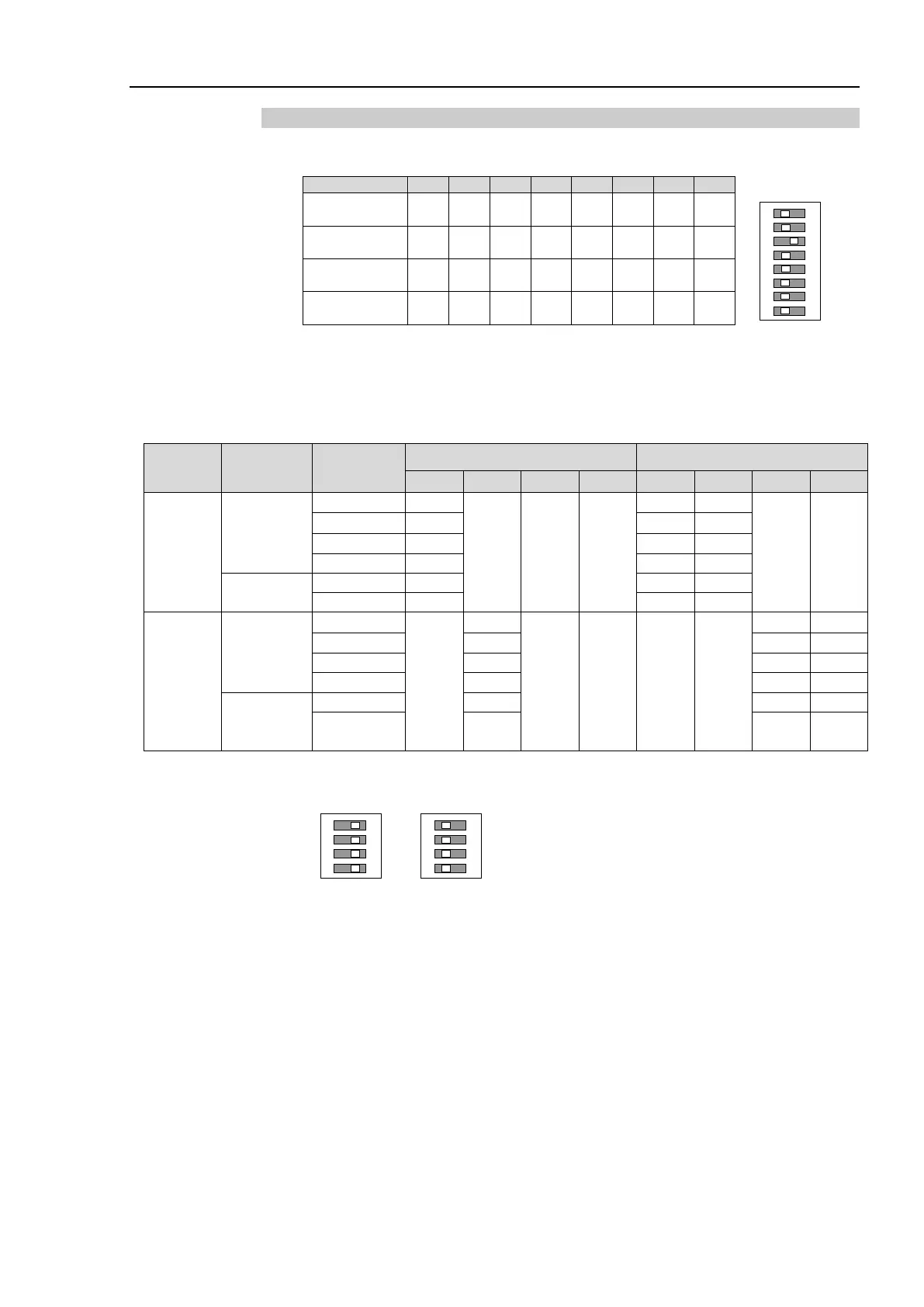Functions 16. Option Slots
RC700 Series Rev.3 183
Configuration of Switch and Jumper
(1) Address C
onfiguration (SW1): Address of the option board
S5 to S8: Not used. Please turn them OFF.
Off Off On Off Off Off Off Off
Off On Off Off Off Off Off Off
On Off Off Off Off Off Off Off
Off Off Off Off Off Off Off Off
(2) Analog Output: Configuration
Voltage Current Switching Switch (SWD1): Voltage/current output
Range Switching Switch (SWD2): Output range
Channel Output Mode
Range
Configuration
SWD1 (voltage current switching) SWD2 (range switching)
S1
S2
S3
S4
S1
S2
S3
S4
DAC 1ch
Voltage
output mode
Not Use
Not Use
Not Use
Not Use
Not Use
DAC 2ch
Voltage
output mode
Not Use
Not Use
Not Use
Not Use
Not Use
Current
output mode
4~20mA
Off
Off
Off
*: Default: DAC default configuration (voltage output: 0 to 10V)
